 Backend Development
Backend Development Golang
Golang Golang and FFmpeg: How to implement audio format conversion and compression
Golang and FFmpeg: How to implement audio format conversion and compressionGolang and FFmpeg: How to implement audio format conversion and compression

Golang and FFmpeg: How to implement audio format conversion and compression, specific code examples are needed
Introduction:
In audio file processing, sometimes you will encounter the need The need to convert audio formats or compress audio file sizes. As a powerful programming language, Golang, combined with FFmpeg, a popular audio and video processing tool, can achieve fast and efficient audio format conversion and compression. This article will introduce how to use Golang and FFmpeg to implement audio format conversion and compression, and give specific code examples.
1. Install FFmpeg and prepare audio files:
Before we start, we need to install FFmpeg and prepare some audio files. FFmpeg is a free software that can be used to process audio and video files, and supports various formats of audio and video conversion, format processing, streaming media and other functions.
For the installation of FFmpeg, you can refer to the official website or install it through the command line tool. The specific installation process is beyond the scope of this article.
We need to prepare two audio files, one as an input file and one as an output file. Some audio files can be found on the Internet for testing.
2. Integration of Golang and FFmpeg:
The integration of Golang and FFmpeg can be achieved through Golang’s os/exec package. This package provides a Cmd structure that can be used to execute external commands. We can use the Cmd structure to execute FFmpeg commands and control and process them in Golang.
Before calling FFmpeg, we need to ensure that FFmpeg has been added to the system's environment variables so that we can use the ffmpeg command directly on the command line.
In Golang, you can use the following code to call FFmpeg for audio format conversion and compression:
package main
import (
"fmt"
"os/exec"
)
func main() {
cmd := exec.Command("ffmpeg", "-i", "input.mp3", "-ac", "2", "-b:a", "128k", "output.mp3")
err := cmd.Run()
if err != nil {
fmt.Println(err)
return
}
fmt.Println("音频格式转换和压缩完成!")
}In the above code, we created a Cmd structure instance through the exec.Command function, and Specify the FFmpeg command and parameters to be executed. In this example, we convert input.mp3 to a two-channel, 128k output.mp3.
Executing the Run() method of Cmd will block the current process and wait for the command to be executed. If an error occurs, it can be handled through error handling. Finally, we output a prompt message indicating that the audio format conversion and compression have been completed.
3. Custom parameters:
In addition to the parameters in the above sample code, we can also customize other parameters as needed to achieve more functions. Some commonly used parameters are listed below:
- -i: Specify the input file.
- -ac: Specifies the number of audio channels.
- -b:a: Specifies the audio bitrate.
- -ar: Specifies the sampling rate of the audio.
- -af: Specify audio filter effects, such as noise removal, equalizer, etc.
- -ss: Specifies the starting time of the audio.
- -t: Specifies the duration of the audio.
- -vn: Disable video streaming.
For more parameters, please refer to the official documentation of FFmpeg.
4. Operation and results:
After completing the writing of the code, we can use the command go run main.go to execute the code, and then it can be found in the output folder Converted and compressed audio files.
In line 8 of the sample code, we use fmt.Println(err) to print the error message. If an error occurs during runtime, you can see the corresponding error message. You can debug and troubleshoot errors based on the error information.
Conclusion:
This article introduces how to use Golang and FFmpeg to achieve audio format conversion and compression. Through Golang's os/exec package, we can easily call FFmpeg commands. This integration method is simple and efficient and can play an important role in audio processing. I hope this article can help readers better understand and utilize Golang and FFmpeg.
The above is the detailed content of Golang and FFmpeg: How to implement audio format conversion and compression. For more information, please follow other related articles on the PHP Chinese website!
 Golang vs. Python: Concurrency and MultithreadingApr 17, 2025 am 12:20 AM
Golang vs. Python: Concurrency and MultithreadingApr 17, 2025 am 12:20 AMGolang is more suitable for high concurrency tasks, while Python has more advantages in flexibility. 1.Golang efficiently handles concurrency through goroutine and channel. 2. Python relies on threading and asyncio, which is affected by GIL, but provides multiple concurrency methods. The choice should be based on specific needs.
 Golang and C : The Trade-offs in PerformanceApr 17, 2025 am 12:18 AM
Golang and C : The Trade-offs in PerformanceApr 17, 2025 am 12:18 AMThe performance differences between Golang and C are mainly reflected in memory management, compilation optimization and runtime efficiency. 1) Golang's garbage collection mechanism is convenient but may affect performance, 2) C's manual memory management and compiler optimization are more efficient in recursive computing.
 Golang vs. Python: Applications and Use CasesApr 17, 2025 am 12:17 AM
Golang vs. Python: Applications and Use CasesApr 17, 2025 am 12:17 AMChooseGolangforhighperformanceandconcurrency,idealforbackendservicesandnetworkprogramming;selectPythonforrapiddevelopment,datascience,andmachinelearningduetoitsversatilityandextensivelibraries.
 Golang vs. Python: Key Differences and SimilaritiesApr 17, 2025 am 12:15 AM
Golang vs. Python: Key Differences and SimilaritiesApr 17, 2025 am 12:15 AMGolang and Python each have their own advantages: Golang is suitable for high performance and concurrent programming, while Python is suitable for data science and web development. Golang is known for its concurrency model and efficient performance, while Python is known for its concise syntax and rich library ecosystem.
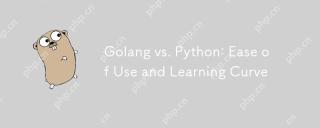 Golang vs. Python: Ease of Use and Learning CurveApr 17, 2025 am 12:12 AM
Golang vs. Python: Ease of Use and Learning CurveApr 17, 2025 am 12:12 AMIn what aspects are Golang and Python easier to use and have a smoother learning curve? Golang is more suitable for high concurrency and high performance needs, and the learning curve is relatively gentle for developers with C language background. Python is more suitable for data science and rapid prototyping, and the learning curve is very smooth for beginners.
 The Performance Race: Golang vs. CApr 16, 2025 am 12:07 AM
The Performance Race: Golang vs. CApr 16, 2025 am 12:07 AMGolang and C each have their own advantages in performance competitions: 1) Golang is suitable for high concurrency and rapid development, and 2) C provides higher performance and fine-grained control. The selection should be based on project requirements and team technology stack.
 Golang vs. C : Code Examples and Performance AnalysisApr 15, 2025 am 12:03 AM
Golang vs. C : Code Examples and Performance AnalysisApr 15, 2025 am 12:03 AMGolang is suitable for rapid development and concurrent programming, while C is more suitable for projects that require extreme performance and underlying control. 1) Golang's concurrency model simplifies concurrency programming through goroutine and channel. 2) C's template programming provides generic code and performance optimization. 3) Golang's garbage collection is convenient but may affect performance. C's memory management is complex but the control is fine.
 Golang's Impact: Speed, Efficiency, and SimplicityApr 14, 2025 am 12:11 AM
Golang's Impact: Speed, Efficiency, and SimplicityApr 14, 2025 am 12:11 AMGoimpactsdevelopmentpositivelythroughspeed,efficiency,andsimplicity.1)Speed:Gocompilesquicklyandrunsefficiently,idealforlargeprojects.2)Efficiency:Itscomprehensivestandardlibraryreducesexternaldependencies,enhancingdevelopmentefficiency.3)Simplicity:


Hot AI Tools

Undresser.AI Undress
AI-powered app for creating realistic nude photos

AI Clothes Remover
Online AI tool for removing clothes from photos.

Undress AI Tool
Undress images for free

Clothoff.io
AI clothes remover

AI Hentai Generator
Generate AI Hentai for free.

Hot Article

Hot Tools

Safe Exam Browser
Safe Exam Browser is a secure browser environment for taking online exams securely. This software turns any computer into a secure workstation. It controls access to any utility and prevents students from using unauthorized resources.

Notepad++7.3.1
Easy-to-use and free code editor

MinGW - Minimalist GNU for Windows
This project is in the process of being migrated to osdn.net/projects/mingw, you can continue to follow us there. MinGW: A native Windows port of the GNU Compiler Collection (GCC), freely distributable import libraries and header files for building native Windows applications; includes extensions to the MSVC runtime to support C99 functionality. All MinGW software can run on 64-bit Windows platforms.

DVWA
Damn Vulnerable Web App (DVWA) is a PHP/MySQL web application that is very vulnerable. Its main goals are to be an aid for security professionals to test their skills and tools in a legal environment, to help web developers better understand the process of securing web applications, and to help teachers/students teach/learn in a classroom environment Web application security. The goal of DVWA is to practice some of the most common web vulnerabilities through a simple and straightforward interface, with varying degrees of difficulty. Please note that this software

PhpStorm Mac version
The latest (2018.2.1) professional PHP integrated development tool




