Home >Backend Development >PHP Tutorial >How to use PHP microservices to implement distributed monitoring and alarm functions
How to use PHP microservices to implement distributed monitoring and alarm functions
- 王林Original
- 2023-09-28 19:07:41993browse
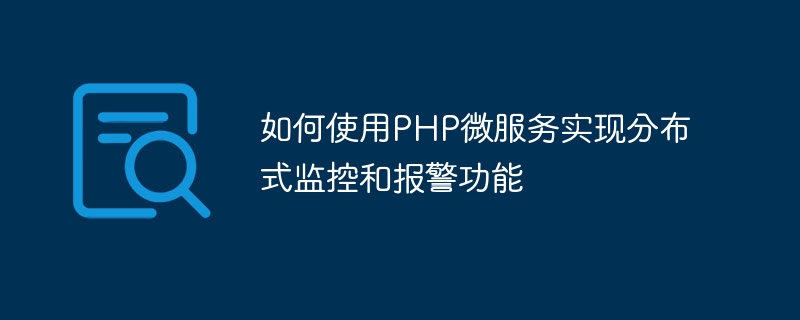
How to use PHP microservices to implement distributed monitoring and alarm functions
With the rapid development of the Internet, the scale and complexity of application systems have gradually increased. In order to ensure the stability and availability of the system, distributed monitoring and alarm functions have become important issues that every developer needs to pay attention to. This article will introduce how to use PHP microservices to implement distributed monitoring and alarm functions, and provide specific code examples.
1. Overview
Distributed monitoring and alarm functions can help us monitor system operating conditions in real time, discover and solve problems in a timely manner, and improve system stability and availability. In practical applications, we can monitor the running status of the system by collecting various indicator data, such as CPU usage, memory usage, network latency, etc., and set corresponding thresholds to trigger alarms. In order to implement distributed monitoring and alarm functions, we can use the framework and components provided by PHP microservices.
2. Use the PHP microservice framework
- Install the PHP microservice framework
The PHP microservice framework is very suitable for implementing distributed monitoring and alarm functions. We can use Composer to install the PHP dependency package of the microservice framework. First, create a composer.json file in the project directory and add the following content:
{
"require": {
"swoole/swoole": "^4.3"
}
}Then execute the following command to install the dependent package:
$ composer install
- Create monitoring service
In the PHP microservice framework, we can use inter-process communication (IPC) to transfer monitoring data, and use timers to collect system indicators regularly. The following is a simple sample code:
<?php
use SwooleCoroutine;
use SwooleCoroutineHttpClient;
go(function() {
while (true) {
// 采集系统指标
$cpuUsage = getCPUUsage(); // 获取CPU 使用率
$memoryUsage = getMemoryUsage(); // 获取内存使用率
$networkLatency = getNetworkLatency(); // 获取网络延迟
// 构造监控数据
$data = [
'cpu_usage' => $cpuUsage,
'memory_usage' => $memoryUsage,
'network_latency' => $networkLatency
];
// 发送监控数据到监控中心
$client = new Client('monitor.example.com', 80);
$client->setHeaders([
'Content-Type' => 'application/json'
]);
$client->post('/api/monitor', json_encode($data));
$client->close();
// 休眠一段时间后再次采集指标
Coroutine::sleep(60);
}
});In the above example, we execute the monitoring task through a timer loop, collect system indicators and construct monitoring data, and then send the monitoring data to the monitoring center through an HTTP POST request.
- Create alarm service
In the PHP microservice framework, we can use message queues to implement the alarm function. The following is a simple sample code:
<?php
use SwooleCoroutine;
use SwooleCoroutineHttpClient;
// 监听报警消息队列
go(function() {
while (true) {
// 从消息队列中消费报警消息
$message = popFromQueue();
// 解析报警消息
$data = json_decode($message, true);
// 发送报警通知
$client = new Client('alert.example.com', 80);
$client->setHeaders([
'Content-Type' => 'application/json'
]);
$client->post('/api/alert', json_encode($data));
$client->close();
}
});
// 报警逻辑
function triggerAlert($data) {
// 判断是否达到报警阈值
if ($data['cpu_usage'] > 80) {
$message = [
'message' => 'CPU 使用率超过阈值',
'data' => $data
];
// 将报警消息推送到消息队列
pushToQueue(json_encode($message));
}
}In the above example, we listen to the alarm message through the message queue, parse the alarm message for processing, and then initiate an alarm notification.
3. Summary
By using the PHP microservice framework, we can easily implement distributed monitoring and alarm functions. In specific implementation, we can collect system indicators and construct monitoring data according to actual needs, and then send the monitoring data to the monitoring center for processing through HTTP requests or message queues. We hope that the code examples provided in this article can help readers understand and apply PHP microservices to implement distributed monitoring and alarm functions.
The above is the detailed content of How to use PHP microservices to implement distributed monitoring and alarm functions. For more information, please follow other related articles on the PHP Chinese website!
Related articles
See more- How to use PHP microservices to implement distributed message notification and push
- How to implement distributed containers and clusters in PHP microservices
- How to use PHP microservices to implement distributed task scheduling and dispatch
- How to implement concurrency control and current limiting functions in PHP microservices

