Home >Web Front-end >JS Tutorial >React form processing guide: How to handle complex front-end form validation
React form processing guide: How to handle complex front-end form validation
- 王林Original
- 2023-09-28 18:26:041288browse
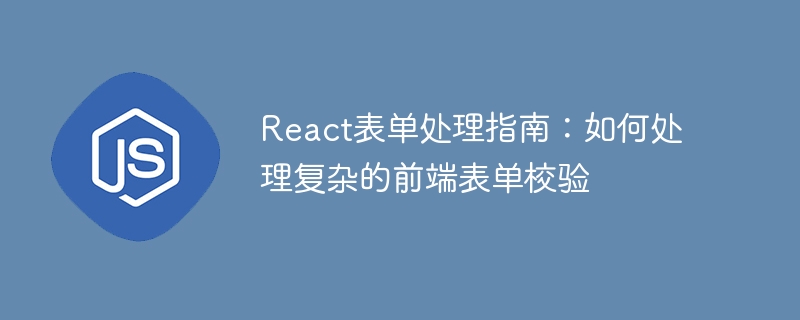
React Form Processing Guide: How to handle complex front-end form validation, specific code examples are required
Introduction:
With the complexity of front-end applications, forms It has gradually become an indispensable part of our daily development. However, we often encounter some challenges when forms require complex validation. This article will introduce some guidelines for handling complex front-end form validation in React, and provide specific code examples.
1. The importance of form verification
Form verification is a key step to ensure the validity and integrity of user input data. In front-end development, form validation can effectively reduce errors and redundancy in back-end data processing. At the same time, form verification can also provide a better user experience. For example, real-time verification can give users immediate feedback and improve the friendliness of user operations.
2. Basic form verification
In React, we can use Controlled Components to implement basic form verification. Controlled Components is a mode in which React controls form values. By binding the form input value to the component's state, it changes the state in real time and verifies legality.
The following is a simple example that demonstrates how to use Controlled Components to implement form verification:
import React, { Component } from 'react';
class Form extends Component {
constructor(props) {
super(props);
this.state = {
username: '',
password: '',
confirmPassword: '',
errors: {
username: '',
password: '',
confirmPassword: ''
}
};
}
handleInputChange = (event) => {
const { name, value } = event.target;
this.setState({
[name]: value
});
};
validateForm = () => {
const { username, password, confirmPassword } = this.state;
let errors = {};
if (!username) {
errors.username = '用户名不能为空';
}
if (!password) {
errors.password = '密码不能为空';
} else if (password.length < 6) {
errors.password = '密码长度必须大于6位';
}
if (confirmPassword !== password) {
errors.confirmPassword = '两次密码输入不一致';
}
this.setState({ errors });
return Object.keys(errors).length === 0;
};
handleSubmit = (event) => {
event.preventDefault();
if (this.validateForm()) {
// 表单验证通过,提交表单
console.log('提交表单');
}
};
render() {
const { username, password, confirmPassword, errors } = this.state;
return (
<form onSubmit={this.handleSubmit}>
<div>
<label>用户名:</label>
<input
type="text"
name="username"
value={username}
onChange={this.handleInputChange}
/>
{errors.username && <span>{errors.username}</span>}
</div>
<div>
<label>密码:</label>
<input
type="password"
name="password"
value={password}
onChange={this.handleInputChange}
/>
{errors.password && <span>{errors.password}</span>}
</div>
<div>
<label>确认密码:</label>
<input
type="password"
name="confirmPassword"
value={confirmPassword}
onChange={this.handleInputChange}
/>
{errors.confirmPassword && <span>{errors.confirmPassword}</span>}
</div>
<button type="submit">提交</button>
</form>
);
}
}
export default Form;In the above example, we defined a Form component and used state to store each form in the form. The item's value and error message. The handleInputChange method is used to handle state updates when the form input changes, and the validateForm method is used to verify the form and set error information when the verification fails. Finally, the handleSubmit method is used to submit the form, provided that the form verification passes.
3. Processing of complex form validation
When the form has more input items and the validation rules are more complex, we can use external libraries such as Formik and Yup to process it. These libraries can provide powerful form validation capabilities and simplify our development process.
Formik is a React library for form processing. It provides functions such as state management, event processing and verification of form values. Yup is a library for building JavaScript validation patterns, which provides powerful validation rules.
The following is an example of using Formik and Yup to handle complex form validation:
import React from 'react';
import { useFormik } from 'formik';
import * as Yup from 'yup';
const Form = () => {
const formik = useFormik({
initialValues: {
email: '',
password: ''
},
validationSchema: Yup.object({
email: Yup.string().email('无效的邮箱地址').required('邮箱不能为空'),
password: Yup.string()
.min(6, '密码长度必须大于6位')
.required('密码不能为空')
}),
onSubmit: (values) => {
console.log(values);
}
});
return (
<form onSubmit={formik.handleSubmit}>
<div>
<label htmlFor="email">邮箱:</label>
<input
id="email"
type="email"
{...formik.getFieldProps('email')}
/>
{formik.touched.email && formik.errors.email && (
<div>{formik.errors.email}</div>
)}
</div>
<div>
<label htmlFor="password">密码:</label>
<input
id="password"
type="password"
{...formik.getFieldProps('password')}
/>
{formik.touched.password && formik.errors.password && (
<div>{formik.errors.password}</div>
)}
</div>
<button type="submit">提交</button>
</form>
);
};
export default Form;In the above example, we use the useFormik hook in formik to create a form instance and set the initial value , verification rules and callback functions for submitting the form are passed in for initialization. Then, we will use the getFieldProps method on the form elements that need to bind states and events, and it will automatically handle the states and events of the corresponding form items. Finally, by judging touch events and error messages, verification errors can be displayed in real time.
Conclusion:
This article introduces a guide to handling complex front-end form validation in React and provides specific code examples. By using Controlled Components and extended libraries such as Formik and Yup, we can implement form validation more conveniently and efficiently, and provide a better user experience. I hope this article can help you deal with complex form validation in front-end development.
The above is the detailed content of React form processing guide: How to handle complex front-end form validation. For more information, please follow other related articles on the PHP Chinese website!

