
NGINX PM2 VPS: Building a Secure Web Application Server
With the development of the Internet, Web applications are becoming more and more important in our lives. In order to ensure the stability and security of our web application, we need a reliable web server. In this article, we will explain how to set up a secure web application server on a VPS using NGINX and PM2.
The first step is to choose a suitable VPS (Virtual Private Server) provider. A VPS is a virtual server that can be accessed and managed remotely via a network connection. Choosing a reliable VPS provider is very important as it will directly affect the performance and security of your web application. Some trusted VPS providers include DigitalOcean, Linode, and Vultr, among others. These providers offer fast and stable servers while also providing secure network connections and data transfers.
Once we have chosen the right VPS provider, we need to choose a VPS plan that suits our needs. Depending on the size of your web application and the expected traffic, it is important to choose the appropriate VPS plan. Generally speaking, a VPS with more RAM and processor cores will be able to handle greater traffic. In addition, you also need to pay attention to storage space and bandwidth limitations.
After choosing the right VPS plan, the next step is to choose the appropriate operating system. For web servers, a common choice is to use the Linux operating system because Linux has good performance and security, and there are many excellent web server software to choose from. In this article, we will use Ubuntu as our operating system.
Now, we can start installing and configuring our web application server. First, we need to install and configure NGINX as our web server. NGINX is a high-performance HTTP server and reverse proxy server that can handle large numbers of concurrent connections while also providing security features such as DDoS protection and SSL encryption.
Here are the steps to install and configure NGINX on Ubuntu:
-
Update system software sources:
sudo apt update
-
Install NGINX :
sudo apt install nginx
-
Configure the firewall to allow HTTP and HTTPS traffic:
sudo ufw allow 'Nginx Full'
-
Start the NGINX service:
sudo systemctl start nginx
-
Configure NGINX to start automatically:
sudo systemctl enable nginx
After installing and configuring NGINX, we need to install PM2 as our process management tool. PM2 allows us to manage our Node.js applications more easily and provides some additional features such as process monitoring and automatic restart.
Here are the steps to install and configure PM2 on Ubuntu:
-
Install Node.js and npm:
sudo apt install nodejs npm
-
Install PM2:
sudo npm install pm2 -g
-
Start your Node.js application:
pm2 start app.js
-
Configure PM2 to start automatically:
pm2 startup systemd sudo env PATH=$PATH:/usr/bin pm2 startup systemd -u your_user --hp /home/your_user
After installing and configuring PM2, our web application server is ready. We can now access our web application and make sure everything is running properly. At the same time, we can also configure SSL certificates through NGINX to provide encrypted connections for our web applications.
In order to ensure the security of our web application, we also need to take some additional security measures. For example, we can use token-based authentication to secure our API endpoints. We can also use WAF (Web Application Firewall) to filter and block malicious traffic. In addition, it is also very important to regularly update the software on the server to ensure that our web applications are protected from known vulnerabilities.
To summarize, building a secure web application server on a VPS is very simple and effective by using NGINX and PM2. We need to choose the right VPS provider and plan, install and configure NGINX and PM2, and take additional security measures to protect our web applications. With these steps, we can ensure that our web application is in good shape in terms of performance and security.
The above is the detailed content of NGINX PM2 VPS: Building a secure web application server. For more information, please follow other related articles on the PHP Chinese website!
 CentOS上搭建web服务器的安全审计与事件日志管理Aug 05, 2023 pm 02:33 PM
CentOS上搭建web服务器的安全审计与事件日志管理Aug 05, 2023 pm 02:33 PMCentOS上搭建Web服务器的安全审计与事件日志管理概述随着互联网的发展,Web服务器的安全审计和事件日志管理变得越来越重要。在CentOS操作系统上搭建Web服务器后,我们需要关注服务器的安全性并保护服务器免受恶意攻击。本文将介绍如何进行安全审计和事件日志管理,并提供相关代码示例。安全审计安全审计是指对服务器的安全状态进行全面的监控和检查,及时发现潜在的
 最佳实践:CentOS搭建web服务器的性能调优指南Aug 04, 2023 pm 12:17 PM
最佳实践:CentOS搭建web服务器的性能调优指南Aug 04, 2023 pm 12:17 PM最佳实践:CentOS搭建web服务器的性能调优指南摘要:本文旨在为CentOS搭建web服务器的用户提供一些性能调优的最佳实践,旨在提升服务器的性能和响应速度。将介绍一些关键的调优参数和常用的优化方法,并提供了一些示例代码帮助读者更好地理解和应用这些方法。一、关闭不必要的服务在CentOS搭建web服务器时,默认会启动一些不必要的服务,这些服务会占用系统资
 CentOS搭建web服务器前需注意的权限与访问控制策略Aug 05, 2023 am 11:13 AM
CentOS搭建web服务器前需注意的权限与访问控制策略Aug 05, 2023 am 11:13 AMCentOS搭建web服务器前需注意的权限与访问控制策略在搭建web服务器的过程中,权限与访问控制策略是非常重要的一环。正确设置权限和访问控制策略可以保护服务器的安全性,防止非授权用户访问敏感数据或者对服务器进行不当操作。本文将介绍在CentOS系统下搭建web服务器时需要注意的权限与访问控制策略,并提供相应的代码示例。用户与组的管理首先,我们需要创建一个专
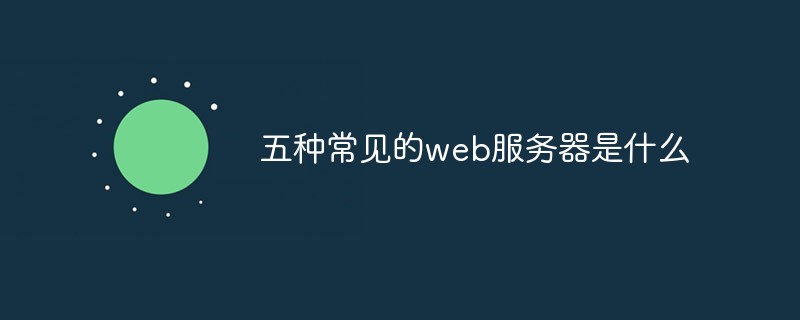 五种常见的web服务器是什么Aug 25, 2022 pm 02:03 PM
五种常见的web服务器是什么Aug 25, 2022 pm 02:03 PM五种web服务器是:1、IIS,是允许在公共Intranet或Internet上发布信息的Web服务器;2、Apache,是Apache软件基金会的一个开放源码的网页服务器;3、WebSphere Application Server,是一种Web应用程序服务器;4、Tomcat,是基于Java的Web应用软件容器;5、Lighttpsd,是一个开源Web服务器软件。
 入门级教程:在CentOS上搭建web服务器的快速指南Aug 04, 2023 pm 06:04 PM
入门级教程:在CentOS上搭建web服务器的快速指南Aug 04, 2023 pm 06:04 PM入门级教程:在CentOS上搭建web服务器的快速指南引言:在当今互联网时代,搭建自己的web服务器已经成为许多人的需求。本文将为大家介绍如何在CentOS操作系统上搭建web服务器,并提供代码示例帮助读者快速实现。第一步:安装和配置Apache打开终端,通过以下命令安装Apache服务器:sudoyuminstallhttpd安装完成后,启动Apac
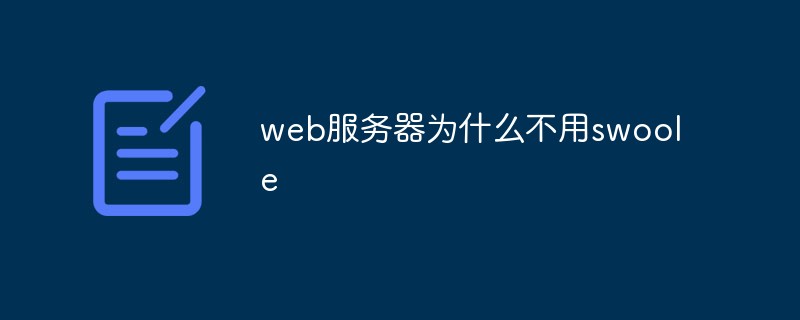 探讨一下web服务器为什么不用swooleMar 27, 2023 pm 03:29 PM
探讨一下web服务器为什么不用swooleMar 27, 2023 pm 03:29 PMSwoole是一个基于PHP的开源高性能网络通信框架,它提供了TCP/UDP服务器和客户端的实现,以及多种异步IO、协程等高级特性。随着Swoole日益流行,许多人开始关心Web服务器使用Swoole的问题。为什么当前的Web服务器(如Apache、Nginx、OpenLiteSpeed等)不使用Swoole呢?让我们探讨一下这个问题。
 Go语言编写Web服务器的最佳实践Jun 18, 2023 pm 07:38 PM
Go语言编写Web服务器的最佳实践Jun 18, 2023 pm 07:38 PMGo语言已经成为了一种流行的开发语言,特别是在网络编程方面。Go语言编写Web服务器时,有许多最佳实践来确保服务器的安全性、可维护性和可扩展性。以下是一些建议和实践,可以帮助你提高你的Go语言Web服务器的效率和可靠性。使用标准库Go语言标准库中有很多相关于网络编程的包。例如,net/http包可以帮助你编写HTTP服务器,net包可以帮助处理底层网络连接,
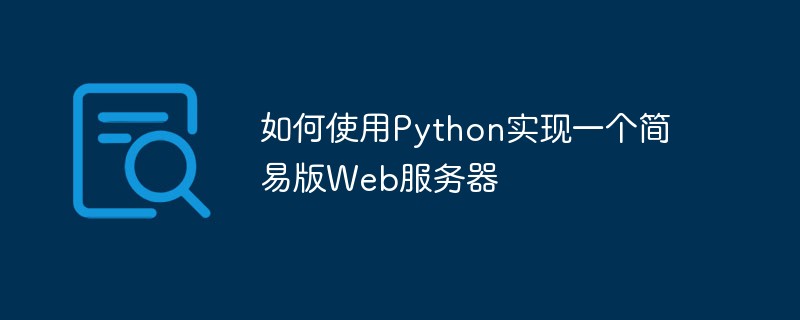 如何使用Python实现一个简易版Web服务器May 04, 2023 pm 02:19 PM
如何使用Python实现一个简易版Web服务器May 04, 2023 pm 02:19 PM一、简介我们将分为以下几个部分来展开本文的内容:二、Web服务器基础概念Web服务器:负责处理客户端的HTTP请求并返回响应的程序。HTTP请求:客户端(如浏览器)向服务器发送的请求,包括请求方法、URL、请求头等信息。HTTP响应:服务器返回给客户端的数据,包括状态码、响应头和响应体等信息。三、Python网络编程库socket库:Python的标准库之一,提供了底层的网络通信功能,包括创建套接字、绑定地址、监听端口等操作。http.server库:Python的标准库之一,提供了一个基本的H


Hot AI Tools

Undresser.AI Undress
AI-powered app for creating realistic nude photos

AI Clothes Remover
Online AI tool for removing clothes from photos.

Undress AI Tool
Undress images for free

Clothoff.io
AI clothes remover

AI Hentai Generator
Generate AI Hentai for free.

Hot Article

Hot Tools

VSCode Windows 64-bit Download
A free and powerful IDE editor launched by Microsoft

WebStorm Mac version
Useful JavaScript development tools

DVWA
Damn Vulnerable Web App (DVWA) is a PHP/MySQL web application that is very vulnerable. Its main goals are to be an aid for security professionals to test their skills and tools in a legal environment, to help web developers better understand the process of securing web applications, and to help teachers/students teach/learn in a classroom environment Web application security. The goal of DVWA is to practice some of the most common web vulnerabilities through a simple and straightforward interface, with varying degrees of difficulty. Please note that this software

SecLists
SecLists is the ultimate security tester's companion. It is a collection of various types of lists that are frequently used during security assessments, all in one place. SecLists helps make security testing more efficient and productive by conveniently providing all the lists a security tester might need. List types include usernames, passwords, URLs, fuzzing payloads, sensitive data patterns, web shells, and more. The tester can simply pull this repository onto a new test machine and he will have access to every type of list he needs.

Atom editor mac version download
The most popular open source editor





