Home >Common Problem >What are virtual selectors?
What are virtual selectors?
- 百草Original
- 2023-09-28 16:42:061166browse
Virtual selectors include:hover, :active, :focus, :visited, :first-child, :last-child, :nth-child, :nth-last-child, :nth-of-type and :nth-last-of-type etc. Detailed introduction: 1. The :hover selector is used to select the state when the mouse is hovering over the element. You can use the :hover selector to define the hover style for the element; 2. :active and so on.
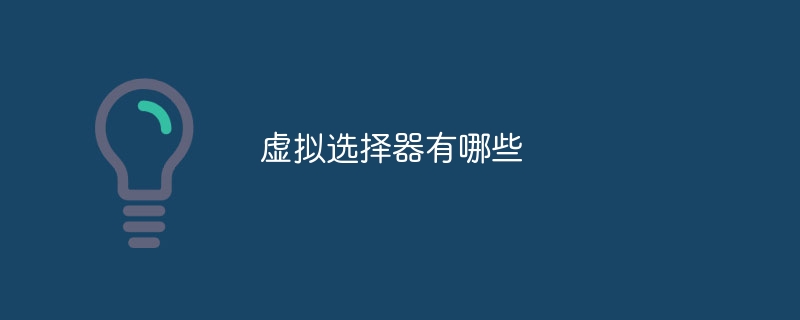
The operating system for this tutorial: Windows 10 system, DELL G3 computer.
Virtual selectors are a special type of selector in CSS that are used to select a specific state or position of an element rather than based on the attributes or class name of the element itself. Virtual selectors help developers apply styles based on the state or position of an element. The following are some common virtual selectors:
1. :hover: The :hover selector is used to select the state when the mouse is hovering over the element. You can define hover styles for elements using the :hover selector.
2. :active::active selector is used to select the state of the element when it is activated (clicked). You can use the :active selector to define the style for an element when it is clicked.
3. :focus: The :focus selector is used to select the currently focused element. You can use the :focus selector to define the style for an element when it gets focus, which is often used for form elements.
4. :visited: The :visited selector is used to select the status of visited links. You can use the :visited selector to define specific styles for visited links.
5. :first-child: The :first-child selector is used to select the first child element of the parent element. You can define styles for the first child element through the :first-child selector.
6. :last-child: The :last-child selector is used to select the last child element of the parent element. You can define styles for the last child element through the :last-child selector.
7. :nth-child(n): The :nth-child selector is used to select the nth child element of the parent element. You can define styles for child elements at specific positions through the :nth-child selector, where n can be a specific number, keyword (such as even, odd) or formula (such as 2n 1).
8. :nth-last-child(n): The :nth-last-child selector is used to select the nth child element from the bottom of the parent element. You can define styles for the nth child element from the bottom through the :nth-last-child selector.
9. :nth-of-type(n): The :nth-of-type selector is used to select the nth child element of a specific type in the parent element. You can define styles for child elements of a specific type through the :nth-of-type selector.
10. :nth-last-of-type(n): The :nth-last-of-type selector is used to select the nth child element from the last of a specific type in the parent element. You can define styles for the nth child element from the last of a specific type through the :nth-last-of-type selector.
These virtual selectors can be combined with other selectors to more precisely select and style page elements. Virtual selectors play an important role in CSS, helping developers apply styles based on the state and position of elements to improve user experience and interface interaction.
It should be noted that the compatibility of different virtual selectors may vary in different browsers. When using virtual selectors, it is recommended to perform compatibility testing first to ensure that styles are applied correctly in the target browser.
In summary, common virtual selectors include:hover, :active, :focus, :visited, :first-child, :last-child, :nth-child, :nth-last-child, :nth-of-type and :nth-last-of-type. By using these virtual selectors, developers can apply styles based on the state and position of elements, improving the appearance and interactivity of the page. I hope the above answer is helpful to you, if you have any other questions, please feel free to let me know.
The above is the detailed content of What are virtual selectors?. For more information, please follow other related articles on the PHP Chinese website!

