Home >Backend Development >Python Tutorial >Tips Revealed: Draw Beautiful 3D Charts with Python
Tips Revealed: Draw Beautiful 3D Charts with Python
- 王林Original
- 2023-09-28 13:01:501224browse
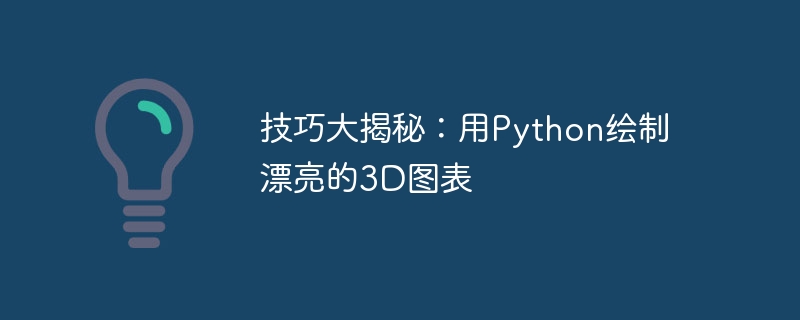
Tips Revealed: Use Python to draw beautiful 3D charts
Introduction:
In the field of data visualization, making beautiful 3D charts can display data more intuitively characteristics and trends. Python, as a powerful programming language, has many libraries and tools that can help us achieve this goal. This article will share some tips and specific code examples for drawing beautiful 3D charts in Python to help readers better understand and apply them.
1. Preparation:
Before starting, we need to install several necessary Python libraries, including matplotlib, numpy and mpl_toolkits.mplot3d. You can install it through the following code:
pip install matplotlib pip install numpy pip install mpl_toolkits.mplot3d
2. Draw a simple 3D scatter plot:
First, let’s draw a simple 3D scatter plot. The code is as follows:
import matplotlib.pyplot as plt import numpy as np fig = plt.figure() ax = fig.add_subplot(111, projection='3d') x = np.random.standard_normal(100) y = np.random.standard_normal(100) z = np.random.standard_normal(100) ax.scatter(x, y, z) plt.show()
In this example, we first create a Figure object and an Axes3D object, and add # through the add_subplot method The ##Axes3D object is added to the Figure. Then, we generate 100 random numbers obeying the standard normal distribution as x, y, z coordinates, and use the scatter method to draw a scatter plot on the 3D coordinate system.
Next, we try to draw a 3D surface diagram. The code is as follows:
import matplotlib.pyplot as plt import numpy as np from mpl_toolkits.mplot3d import Axes3D fig = plt.figure() ax = fig.add_subplot(111, projection='3d') x = np.linspace(-5, 5, 100) y = np.linspace(-5, 5, 100) X, Y = np.meshgrid(x, y) Z = np.sin(np.sqrt(X**2 + Y**2)) ax.plot_surface(X, Y, Z, cmap='viridis') plt.show()In this example, we first generated a one-dimensional array of x and y coordinates, and used the
meshgrid method to generate a grid, and then calculated z according to the formula The value of the coordinate. Finally, the 3D surface plot was drawn using the plot_surface method.
In addition to scatter plots and surface plots, we can also draw 3D histograms to show the distribution of data. The code is as follows:
import matplotlib.pyplot as plt import numpy as np from mpl_toolkits.mplot3d import Axes3D fig = plt.figure() ax = fig.add_subplot(111, projection='3d') x = np.arange(10) y = np.arange(10) X, Y = np.meshgrid(x, y) Z = np.random.randint(1, 10, (10, 10)) ax.bar3d(X.flatten(), Y.flatten(), np.zeros_like(Z).flatten(), 1, 1, Z.flatten()) plt.show()In this example, we first generated a one-dimensional array of x and y coordinates, and used the
meshgrid method to generate a grid, and then used random The .randint method generates a 10x10 array of random integers as the z coordinate value. Finally, a 3D histogram was drawn using the bar3d method.
Through the sharing of this article, we have learned some techniques and specific code examples for drawing beautiful 3D charts in Python, including drawing scatter plots, surface plots and histograms. These techniques can help us better display the characteristics and trends of data and improve the effect of data visualization. It is hoped that readers can further master these skills through learning and practice, and use them flexibly in actual projects.
The above is the detailed content of Tips Revealed: Draw Beautiful 3D Charts with Python. For more information, please follow other related articles on the PHP Chinese website!

