 Backend Development
Backend Development Golang
Golang Data flow processing: efficient combination of Go WaitGroup and data pipeline
Data flow processing: efficient combination of Go WaitGroup and data pipelineData flow processing: efficient combination of Go WaitGroup and data pipeline

Data flow processing: Efficient combination of Go WaitGroup and data pipeline
Abstract:
In modern computer application development, data flow processing is a common task. It involves processing large amounts of data and is required to be completed in the shortest possible time. As an efficient concurrent programming language, Go language provides some powerful tools to handle data flows. Among them, WaitGroup and data pipeline are two commonly used modules. This article will introduce how to use the efficient combination of WaitGroup and data pipeline to process data flow, and give specific code examples.
1. What is WaitGroup?
WaitGroup is a structure in the Go language standard library, used to wait for a group of concurrent tasks to complete. We can add the number of tasks that need to be waited for through the Add() method, then indicate the completion of a certain task through the Done() method, and finally wait for all tasks to be completed through the Wait() method. Using a WaitGroup ensures that the program does not exit before all tasks are completed.
2. What is a data pipeline?
The data pipeline is actually a FIFO (first in, first out) queue used to transfer data between concurrent tasks. It can be thought of as a pipe for sharing data through communication. In Go language, we can use channel types to define data pipelines.
3. Why do we need to combine WaitGroup and data pipeline?
Combining WaitGroup and data pipeline can achieve efficient data flow processing. When we have a set of parallel tasks to process, we can use WaitGroup to wait for all tasks to complete. The data pipeline provides an ordered and thread-safe data transfer mechanism. By reasonably combining the two, we can achieve efficient data processing processes.
4. Code Example
The following is a simple code example that shows how to combine WaitGroup and data pipeline to process data flow.
package main
import (
"fmt"
"sync"
)
func worker(id int, jobs <-chan int, results chan<- int, wg *sync.WaitGroup) {
defer wg.Done()
for j := range jobs {
fmt.Printf("Worker %d started job %d
", id, j)
// 模拟任务处理过程
for i := 0; i < j; i++ {
// do something
}
fmt.Printf("Worker %d finished job %d
", id, j)
results <- j // 将处理结果发送到结果通道
}
}
func main() {
jobs := make(chan int, 100) // 创建任务通道
results := make(chan int, 100) // 创建结果通道
var wg sync.WaitGroup // 创建WaitGroup
numWorkers := 5 // 并行工作者数量
// 添加任务到通道
for i := 1; i <= 10; i++ {
jobs <- i
}
close(jobs)
// 启动并行工作者
wg.Add(numWorkers)
for i := 0; i < numWorkers; i++ {
go worker(i, jobs, results, &wg)
}
// 等待所有任务完成
wg.Wait()
close(results)
// 打印结果
for r := range results {
fmt.Printf("Job %d completed
", r)
}
}In the above example, we simulated a data processing process with 5 parallel workers. The main function first creates a task channel and a result channel, and then adds 10 tasks to the task channel. Next, we use WaitGroup and for loop to start parallel workers. Each worker receives a task from the task channel and processes it. After processing is completed, the worker sends the results to the result channel and signals completion of the task through the Done() method. Finally, we use a range loop to read the results from the result channel and print them out.
By combining WaitGroup and data pipelines, we can achieve efficient concurrent data processing. In actual applications, we can adjust the number of concurrent workers and tasks according to the actual situation to achieve the best processing performance.
Summary:
This article introduces how to use WaitGroup and data pipeline in Go language to achieve efficient data flow processing. By combining these two tools, we can achieve thread-safety in waiting for concurrent tasks and data transmission. Through concrete code examples, we show how to use these two tools to process data flows. I hope this article can help readers better understand how to use WaitGroup and data pipelines to improve the efficiency of data processing.
The above is the detailed content of Data flow processing: efficient combination of Go WaitGroup and data pipeline. For more information, please follow other related articles on the PHP Chinese website!
 Golang vs. Python: Concurrency and MultithreadingApr 17, 2025 am 12:20 AM
Golang vs. Python: Concurrency and MultithreadingApr 17, 2025 am 12:20 AMGolang is more suitable for high concurrency tasks, while Python has more advantages in flexibility. 1.Golang efficiently handles concurrency through goroutine and channel. 2. Python relies on threading and asyncio, which is affected by GIL, but provides multiple concurrency methods. The choice should be based on specific needs.
 Golang and C : The Trade-offs in PerformanceApr 17, 2025 am 12:18 AM
Golang and C : The Trade-offs in PerformanceApr 17, 2025 am 12:18 AMThe performance differences between Golang and C are mainly reflected in memory management, compilation optimization and runtime efficiency. 1) Golang's garbage collection mechanism is convenient but may affect performance, 2) C's manual memory management and compiler optimization are more efficient in recursive computing.
 Golang vs. Python: Applications and Use CasesApr 17, 2025 am 12:17 AM
Golang vs. Python: Applications and Use CasesApr 17, 2025 am 12:17 AMChooseGolangforhighperformanceandconcurrency,idealforbackendservicesandnetworkprogramming;selectPythonforrapiddevelopment,datascience,andmachinelearningduetoitsversatilityandextensivelibraries.
 Golang vs. Python: Key Differences and SimilaritiesApr 17, 2025 am 12:15 AM
Golang vs. Python: Key Differences and SimilaritiesApr 17, 2025 am 12:15 AMGolang and Python each have their own advantages: Golang is suitable for high performance and concurrent programming, while Python is suitable for data science and web development. Golang is known for its concurrency model and efficient performance, while Python is known for its concise syntax and rich library ecosystem.
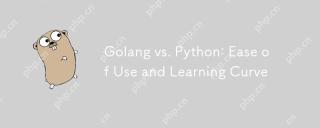 Golang vs. Python: Ease of Use and Learning CurveApr 17, 2025 am 12:12 AM
Golang vs. Python: Ease of Use and Learning CurveApr 17, 2025 am 12:12 AMIn what aspects are Golang and Python easier to use and have a smoother learning curve? Golang is more suitable for high concurrency and high performance needs, and the learning curve is relatively gentle for developers with C language background. Python is more suitable for data science and rapid prototyping, and the learning curve is very smooth for beginners.
 The Performance Race: Golang vs. CApr 16, 2025 am 12:07 AM
The Performance Race: Golang vs. CApr 16, 2025 am 12:07 AMGolang and C each have their own advantages in performance competitions: 1) Golang is suitable for high concurrency and rapid development, and 2) C provides higher performance and fine-grained control. The selection should be based on project requirements and team technology stack.
 Golang vs. C : Code Examples and Performance AnalysisApr 15, 2025 am 12:03 AM
Golang vs. C : Code Examples and Performance AnalysisApr 15, 2025 am 12:03 AMGolang is suitable for rapid development and concurrent programming, while C is more suitable for projects that require extreme performance and underlying control. 1) Golang's concurrency model simplifies concurrency programming through goroutine and channel. 2) C's template programming provides generic code and performance optimization. 3) Golang's garbage collection is convenient but may affect performance. C's memory management is complex but the control is fine.
 Golang's Impact: Speed, Efficiency, and SimplicityApr 14, 2025 am 12:11 AM
Golang's Impact: Speed, Efficiency, and SimplicityApr 14, 2025 am 12:11 AMGoimpactsdevelopmentpositivelythroughspeed,efficiency,andsimplicity.1)Speed:Gocompilesquicklyandrunsefficiently,idealforlargeprojects.2)Efficiency:Itscomprehensivestandardlibraryreducesexternaldependencies,enhancingdevelopmentefficiency.3)Simplicity:


Hot AI Tools

Undresser.AI Undress
AI-powered app for creating realistic nude photos

AI Clothes Remover
Online AI tool for removing clothes from photos.

Undress AI Tool
Undress images for free

Clothoff.io
AI clothes remover

AI Hentai Generator
Generate AI Hentai for free.

Hot Article

Hot Tools

SecLists
SecLists is the ultimate security tester's companion. It is a collection of various types of lists that are frequently used during security assessments, all in one place. SecLists helps make security testing more efficient and productive by conveniently providing all the lists a security tester might need. List types include usernames, passwords, URLs, fuzzing payloads, sensitive data patterns, web shells, and more. The tester can simply pull this repository onto a new test machine and he will have access to every type of list he needs.

Safe Exam Browser
Safe Exam Browser is a secure browser environment for taking online exams securely. This software turns any computer into a secure workstation. It controls access to any utility and prevents students from using unauthorized resources.

Atom editor mac version download
The most popular open source editor

MinGW - Minimalist GNU for Windows
This project is in the process of being migrated to osdn.net/projects/mingw, you can continue to follow us there. MinGW: A native Windows port of the GNU Compiler Collection (GCC), freely distributable import libraries and header files for building native Windows applications; includes extensions to the MSVC runtime to support C99 functionality. All MinGW software can run on 64-bit Windows platforms.

Dreamweaver CS6
Visual web development tools




