Home >Backend Development >Golang >Comparison and selection of multiple message modes using RabbitMQ in Golang
Comparison and selection of multiple message modes using RabbitMQ in Golang
- WBOYWBOYWBOYWBOYWBOYWBOYWBOYWBOYWBOYWBOYWBOYWBOYWBOriginal
- 2023-09-28 12:10:441501browse
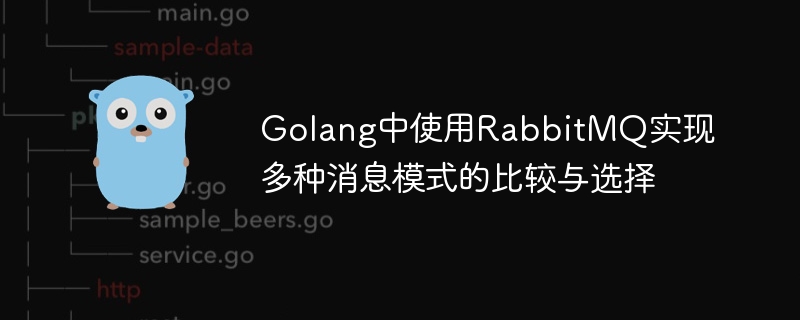
Comparison and selection of multiple message modes using RabbitMQ in Golang
Introduction:
In distributed systems, message queues are a common communication Mechanism for decoupling message senders and receivers and enabling asynchronous communication. As one of the most popular message queues currently, RabbitMQ provides a variety of message modes for developers to choose from. This article will compare the four classic message modes in RabbitMQ, namely simple queue, work queue, publish/subscribe mode and topic mode, analyze their characteristics and applicable scenarios, and give Golang sample code.
1. Simple Queue (Simple Queue)
Simple queue is the most basic message mode in RabbitMQ, which sends a message to a consumer. Messages are sent to the queue and read by a consumer in turn.
Features:
- A message can only be consumed by one consumer.
- If there are multiple consumers listening to the same queue, messages will be distributed equally to the consumers.
- Consumers with fast processing speed will consume more messages.
Applicable scenarios:
- Application scenarios that require tasks or messages to be distributed to multiple work units, such as log collection, task distribution, etc.
Sample code:
package main
import (
"log"
"github.com/streadway/amqp"
)
func failOnError(err error, msg string) {
if err != nil {
log.Fatalf("%s: %s", msg, err)
}
}
func main() {
conn, err := amqp.Dial("amqp://guest:guest@localhost:5672/")
failOnError(err, "Failed to connect to RabbitMQ")
defer conn.Close()
ch, err := conn.Channel()
failOnError(err, "Failed to open a channel")
defer ch.Close()
q, err := ch.QueueDeclare(
"simple_queue",
false,
false,
false,
false,
nil,
)
failOnError(err, "Failed to declare a queue")
msgs, err := ch.Consume(
q.Name,
"",
true,
false,
false,
false,
nil,
)
failOnError(err, "Failed to register a consumer")
forever := make(chan bool)
go func() {
for d := range msgs {
log.Printf("Received a message: %s", d.Body)
}
}()
log.Printf(" [*] Waiting for messages. To exit press CTRL+C")
<-forever
}2. Work Queue (Work Queue)
The work queue mode is a load balancing mechanism for messages, through multiple consumers Work together to process messages in a queue. When using the work queue mode, messages are sent to the queue and obtained and processed by consumers in order.
Features:
- A message can only be processed by one consumer.
- The tasks processed by each consumer are relatively equal, that is, consumers with fast processing speed will process more messages.
Applicable scenarios:
- Background task processing, such as image processing, video transcoding, etc.
Sample code:
package main
import (
"log"
"os"
"strconv"
"strings"
"github.com/streadway/amqp"
)
func failOnError(err error, msg string) {
if err != nil {
log.Fatalf("%s: %s", msg, err)
}
}
func main() {
conn, err := amqp.Dial("amqp://guest:guest@localhost:5672/")
failOnError(err, "Failed to connect to RabbitMQ")
defer conn.Close()
ch, err := conn.Channel()
failOnError(err, "Failed to open a channel")
defer ch.Close()
q, err := ch.QueueDeclare(
"work_queue",
true,
false,
false,
false,
nil,
)
failOnError(err, "Failed to declare a queue")
body := bodyFrom(os.Args)
err = ch.Publish(
"",
q.Name,
false,
false,
amqp.Publishing{
DeliveryMode: amqp.Persistent,
ContentType: "text/plain",
Body: []byte(body),
})
failOnError(err, "Failed to publish a message")
log.Printf(" [x] Sent %s", body)
}
func bodyFrom(args []string) string {
var s string
if (len(args) < 2) || os.Args[1] == "" {
s = "Hello, World!"
} else {
s = strings.Join(args[1:], " ")
}
return strconv.Itoa(os.Getpid()) + ":" + s
}3. Publish/Subscribe mode (Publish/Subscribe)
In the publish/subscribe mode, the message is broadcast to all subscribers. Every subscriber will receive the same message.
Features:
- Each message will be broadcast to all subscribers.
- Different subscribers can have different message processing logic.
Applicable scenarios:
- Broadcast messages, such as log broadcast, notification broadcast, etc.
Sample code:
package main
import (
"log"
"github.com/streadway/amqp"
)
func failOnError(err error, msg string) {
if err != nil {
log.Fatalf("%s: %s", msg, err)
}
}
func main() {
conn, err := amqp.Dial("amqp://guest:guest@localhost:5672/")
failOnError(err, "Failed to connect to RabbitMQ")
defer conn.Close()
ch, err := conn.Channel()
failOnError(err, "Failed to open a channel")
defer ch.Close()
err = ch.ExchangeDeclare(
"logs",
"fanout",
true,
false,
false,
false,
nil,
)
failOnError(err, "Failed to declare an exchange")
q, err := ch.QueueDeclare(
"",
false,
false,
true,
false,
nil,
)
failOnError(err, "Failed to declare a queue")
err = ch.QueueBind(
q.Name,
"",
"logs",
false,
nil,
)
failOnError(err, "Failed to bind a queue")
msgs, err := ch.Consume(
q.Name,
"",
true,
false,
false,
false,
nil,
)
failOnError(err, "Failed to register a consumer")
forever := make(chan bool)
go func() {
for d := range msgs {
log.Printf("Received a message: %s", d.Body)
}
}()
log.Printf(" [*] Waiting for messages. To exit press CTRL+C")
<-forever
}4. Topic mode (Topic)
The topic mode is a more complex message mode, which uses the wildcard rules of the topic to Messages are sent to subscribers of the matching topic.
Features:
- Messages are routed through the matching rules of the topic.
- Supports topic matching in wildcard form.
- Different subscribers can subscribe according to the topics they are interested in.
Applicable scenarios:
- Scenarios that require message filtering and routing based on topics.
Sample code:
package main
import (
"log"
"os"
"github.com/streadway/amqp"
)
func failOnError(err error, msg string) {
if err != nil {
log.Fatalf("%s: %s", msg, err)
}
}
func main() {
conn, err := amqp.Dial("amqp://guest:guest@localhost:5672/")
failOnError(err, "Failed to connect to RabbitMQ")
defer conn.Close()
ch, err := conn.Channel()
failOnError(err, "Failed to open a channel")
defer ch.Close()
err = ch.ExchangeDeclare(
"direct_logs",
"direct",
true,
false,
false,
false,
nil,
)
failOnError(err, "Failed to declare an exchange")
severity := severityFrom(os.Args)
body := bodyFrom(os.Args)
err = ch.Publish(
"direct_logs",
severity,
false,
false,
amqp.Publishing{
ContentType: "text/plain",
Body: []byte(body),
},
)
failOnError(err, "Failed to publish a message")
log.Printf(" [x] Sent %s", body)
}
func severityFrom(args []string) string {
var severity string
if len(args) < 3 || os.Args[2] == "" {
severity = "info"
} else {
severity = os.Args[2]
}
return severity
}
func bodyFrom(args []string) string {
var s string
if len(args) < 4 || os.Args[3] == "" {
s = "Hello, World!"
} else {
s = strings.Join(args[3:], " ")
}
return s
}Summary:
As a high-performance message queue system, RabbitMQ has rich message modes to meet the needs of different scenarios. According to actual business needs, you can choose the corresponding message mode. This article compares four typical message modes: simple queue, work queue, publish/subscribe mode and topic mode, and gives the corresponding Golang sample code. Developers can choose the appropriate message mode to build a distributed system based on their needs.
The above is the detailed content of Comparison and selection of multiple message modes using RabbitMQ in Golang. For more information, please follow other related articles on the PHP Chinese website!

