 Web Front-end
Web Front-end JS Tutorial
JS Tutorial React code optimization guide: How to improve the running efficiency of front-end applications
React code optimization guide: How to improve the running efficiency of front-end applications
React Code Optimization Guide: How to improve the operating efficiency of front-end applications
In front-end development, performance optimization has always been a key issue. Among JavaScript libraries and frameworks, React is currently the most widely used one, but if code optimization is not performed correctly, React applications may run slowly due to performance issues. This article will introduce some React code optimization methods and provide specific code examples.
- Using PureComponent:
In React, there are two commonly used components: functional components and class components. Functional components are stateless and generally perform better than class components. Class components can use React's life cycle methods and states to manage the rendering of components. To improve performance, you can use PureComponent provided by React. PureComponent will compare whether the component's props and state have changed through shallow comparison to decide whether to re-render the component.
class MyComponent extends React.PureComponent {
// ...
}- Avoid unnecessary re-rendering:
In React, the re-rendering of a component is triggered by changes in its props or state. However, not all props or state changes require the component to be re-rendered. Unnecessary re-rendering can be avoided by using the shouldComponentUpdate method or React.memo.
class MyComponent extends React.Component {
shouldComponentUpdate(nextProps, nextState) {
// 比较props或state是否有变化,返回布尔值决定是否重新渲染
}
}const MyComponent = React.memo(function MyComponent(props) {
// 组件的渲染
});- Use batch updates:
In React, each modification of state will trigger the re-rendering of the component. In order to improve performance, you can use the setState callback function to implement batch updates.
this.setState((prevState) => ({ count: prevState.count + 1 }), () => {
// 在回调函数中进行其他操作
});- Simplify the component structure:
The more complex the component structure is, the greater the rendering overhead will be. In order to improve performance, you can simplify the structure of components as much as possible and remove unnecessary nesting.
- Using React Fragment:
In React, it is very common to wrap components with divs. However, extra divs may cause an increase in rendering levels, thus reducing performance. React Fragment can be used instead of div to reduce unnecessary rendering levels.
return (
<React.Fragment>
<Component1 />
<Component2 />
</React.Fragment>
);- Use lazy loading:
In React, you can use React.lazy and Suspense to implement lazy loading of components. Lazy loading can delay the loading of components, thereby reducing the time of initial rendering.
const MyComponent = React.lazy(() => import('./MyComponent'))
function App() {
return (
<div>
<Suspense fallback={<div>Loading...</div>}>
<MyComponent />
</Suspense>
</div>
)
}- Use virtualization technology:
When the number of elements in the list is large, React's rendering performance may be affected. At this point, virtualization technologies such as react-virtualized or react-window can be used to optimize performance. Virtualization technology improves performance by rendering only visible elements.
The above are some common React code optimization methods, through which the operating efficiency of front-end applications can be improved. However, performance optimization is not static, and different projects may require different optimization strategies. Therefore, developers need to choose appropriate optimization methods to improve the performance of React applications based on specific project needs and performance issues.
Reference materials:
- React official documentation: https://reactjs.org/docs/optimizing-performance.html
- React.lazy and Suspense: https ://reactjs.org/docs/code-splitting.html#reactlazy
- react-virtualized: https://bvaughn.github.io/react-virtualized/
- react-window: https://react-window.now.sh/
The above is the detailed content of React code optimization guide: How to improve the running efficiency of front-end applications. For more information, please follow other related articles on the PHP Chinese website!
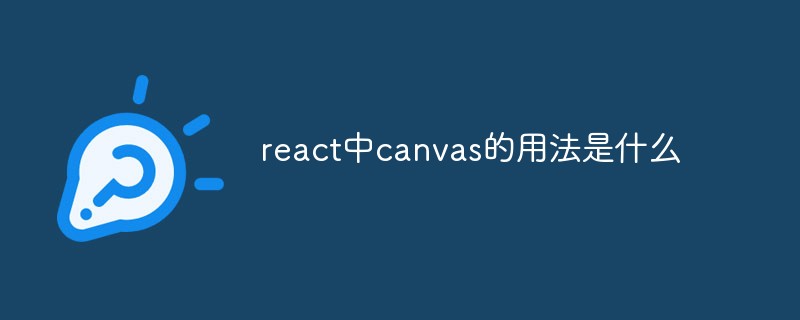 react中canvas的用法是什么Apr 27, 2022 pm 03:12 PM
react中canvas的用法是什么Apr 27, 2022 pm 03:12 PM在react中,canvas用于绘制各种图表、动画等;可以利用“react-konva”插件使用canvas,该插件是一个canvas第三方库,用于使用React操作canvas绘制复杂的画布图形,并提供了元素的事件机制和拖放操作的支持。
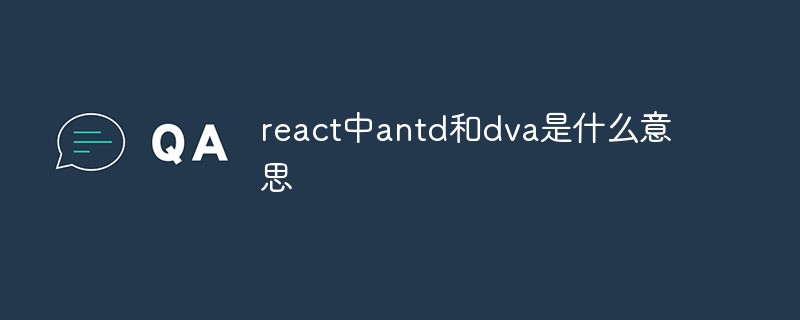 react中antd和dva是什么意思Apr 21, 2022 pm 03:25 PM
react中antd和dva是什么意思Apr 21, 2022 pm 03:25 PM在react中,antd是基于Ant Design的React UI组件库,主要用于研发企业级中后台产品;dva是一个基于redux和“redux-saga”的数据流方案,内置了“react-router”和fetch,可理解为应用框架。
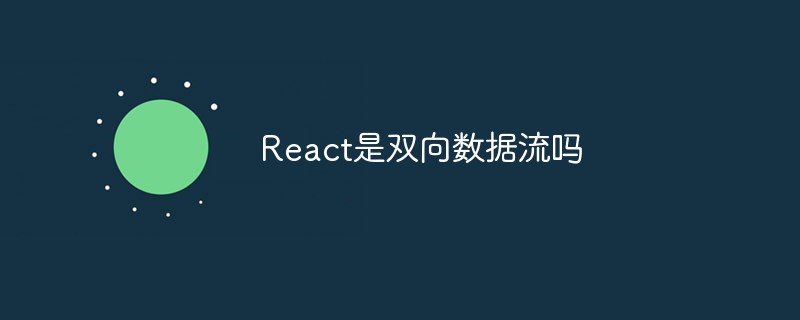 React是双向数据流吗Apr 21, 2022 am 11:18 AM
React是双向数据流吗Apr 21, 2022 am 11:18 AMReact不是双向数据流,而是单向数据流。单向数据流是指数据在某个节点被改动后,只会影响一个方向上的其他节点;React中的表现就是数据主要通过props从父节点传递到子节点,若父级的某个props改变了,React会重渲染所有子节点。
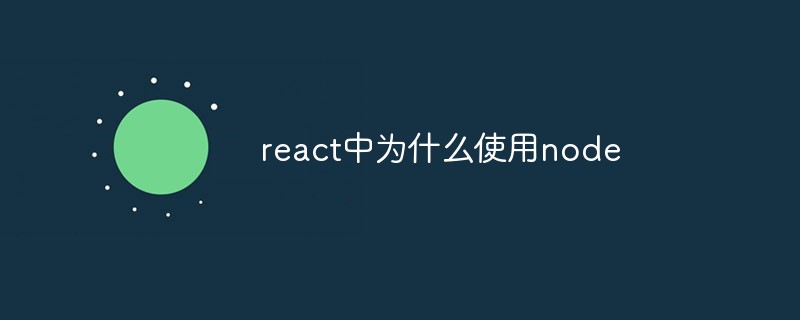 react中为什么使用nodeApr 21, 2022 am 10:34 AM
react中为什么使用nodeApr 21, 2022 am 10:34 AM因为在react中需要利用到webpack,而webpack依赖nodejs;webpack是一个模块打包机,在执行打包压缩的时候是依赖nodejs的,没有nodejs就不能使用webpack,所以react需要使用nodejs。
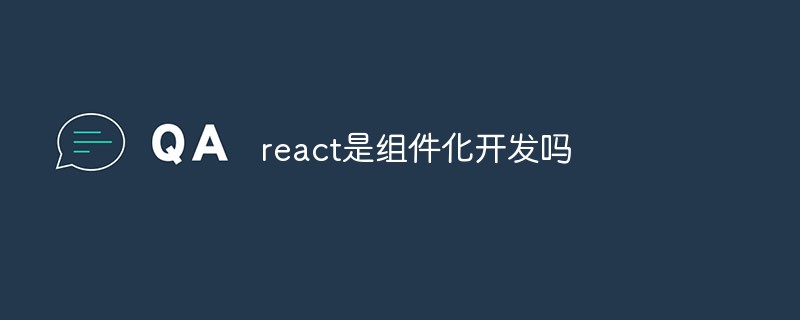 react是组件化开发吗Apr 22, 2022 am 10:44 AM
react是组件化开发吗Apr 22, 2022 am 10:44 AMreact是组件化开发;组件化是React的核心思想,可以开发出一个个独立可复用的小组件来构造应用,任何的应用都会被抽象成一颗组件树,组件化开发也就是将一个页面拆分成一个个小的功能模块,每个功能完成自己这部分独立功能。
 react中forceupdate的用法是什么Apr 19, 2022 pm 12:03 PM
react中forceupdate的用法是什么Apr 19, 2022 pm 12:03 PM在react中,forceupdate()用于强制使组件跳过shouldComponentUpdate(),直接调用render(),可以触发组件的正常生命周期方法,语法为“component.forceUpdate(callback)”。
 react和reactdom有什么区别Apr 27, 2022 am 10:26 AM
react和reactdom有什么区别Apr 27, 2022 am 10:26 AMreact和reactdom的区别是:ReactDom只做和浏览器或DOM相关的操作,例如“ReactDOM.findDOMNode()”操作;而react负责除浏览器和DOM以外的相关操作,ReactDom是React的一部分。
 react与vue的虚拟dom有什么区别Apr 22, 2022 am 11:11 AM
react与vue的虚拟dom有什么区别Apr 22, 2022 am 11:11 AMreact与vue的虚拟dom没有区别;react和vue的虚拟dom都是用js对象来模拟真实DOM,用虚拟DOM的diff来最小化更新真实DOM,可以减小不必要的性能损耗,按颗粒度分为不同的类型比较同层级dom节点,进行增、删、移的操作。


Hot AI Tools

Undresser.AI Undress
AI-powered app for creating realistic nude photos

AI Clothes Remover
Online AI tool for removing clothes from photos.

Undress AI Tool
Undress images for free

Clothoff.io
AI clothes remover

AI Hentai Generator
Generate AI Hentai for free.

Hot Article

Hot Tools

Dreamweaver CS6
Visual web development tools

ZendStudio 13.5.1 Mac
Powerful PHP integrated development environment

Atom editor mac version download
The most popular open source editor

SublimeText3 Mac version
God-level code editing software (SublimeText3)

Safe Exam Browser
Safe Exam Browser is a secure browser environment for taking online exams securely. This software turns any computer into a secure workstation. It controls access to any utility and prevents students from using unauthorized resources.





