Home >Backend Development >Python Tutorial >Python for NLP: How to extract and analyze chart data from PDF files?
Python for NLP: How to extract and analyze chart data from PDF files?
- WBOYWBOYWBOYWBOYWBOYWBOYWBOYWBOYWBOYWBOYWBOYWBOYWBOriginal
- 2023-09-28 11:25:491710browse
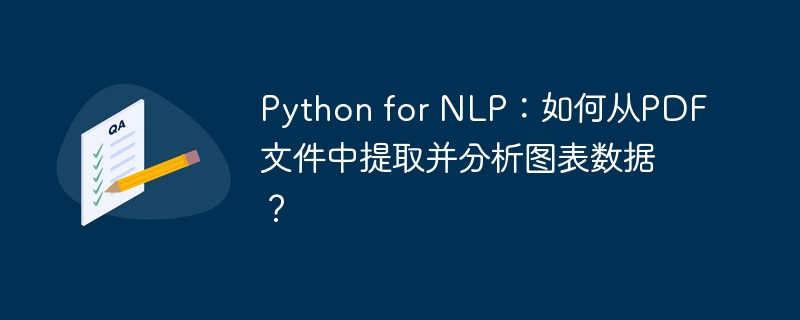
Python for NLP: How to extract and analyze chart data from PDF files?
Abstract:
With the advent of the digital age, a large amount of data is stored in the form of PDF files. However, obtaining and analyzing the information in these PDF files is often a challenge. For natural language processing (NLP) tasks, extracting chart data from PDF files is particularly important. This article will introduce how to use Python to extract chart data from PDF files and analyze it. We will introduce how to use PyPDF2 to process PDF files, and how to use Matplotlib and Pandas libraries to visualize and analyze extracted chart data.
Introduction:
PDF (Portable Document Format) is a popular file format widely used for storing and sharing documents. However, the content of PDF files is usually presented in a non-editable form, which makes it difficult to extract and analyze information from PDF files. For NLP tasks, obtaining chart data in PDF files is particularly important. For example, when conducting market research on natural language processing, chart data contained in a PDF report can be very valuable.
Fortunately, Python provides various libraries and tools that allow us to easily extract chart data from PDF files. In this article, we will use PyPDF2, Matplotlib, and Pandas libraries to accomplish this task.
Step 1: Install the required libraries
First, we need to install PyPDF2, Matplotlib and Pandas libraries. These libraries can be installed using pip as follows:
!pip install PyPDF2 matplotlib pandas
Step 2: Import the required libraries
Before we start using these libraries , need to import them. In Python, use the import statement to import libraries. Here, we need to import the PyPDF2, Matplotlib and Pandas libraries, as well as other libraries that need to be used.
import PyPDF2 import matplotlib.pyplot as plt import pandas as pd
Step 3: Extract chart data from PDF file
The next step is to extract chart data from PDF file. We can use PyPDF2 library to read PDF files and extract the required information. Below is a function to extract chart data from a PDF file:
def extract_chart_data_from_pdf(file_path):
pdf_file = open(file_path, 'rb')
pdf_reader = PyPDF2.PdfReader(pdf_file)
chart_data = []
for page in pdf_reader.pages:
page_text = page.extract_text()
# 在这里编写正则表达式来提取图表数据
# 示例正则表达式:r'chart:s*(.*?)s*data:s*([0-9, ]+)'
# 这是一个示例,可以根据实际情况进行修改
matches = re.findall(r'chart:s*(.*?)s*data:s*([0-9, ]+)', page_text)
for match in matches:
chart_title = match[0]
data_string = match[1]
data_list = [int(num.replace(',', '')) for num in data_string.split()]
chart_data.append((chart_title, data_list))
pdf_file.close()
return chart_data In the above code, we use the PyPDF2.PdfReader class to read the PDF file and use The extract_text method extracts the text of each page. We then use appropriate regular expressions to extract chart data. Finally, we store the extracted data in a list and return it.
Step 4: Visualize and analyze the extracted chart data
Once we have extracted the chart data from the PDF file, we can use Matplotlib and Pandas libraries for visualization and analysis. The following is an example function for visualizing the extracted chart data:
def visualize_chart_data(chart_data):
for chart_title, data_list in chart_data:
plt.bar(range(len(data_list)), data_list)
plt.xlabel('x')
plt.ylabel('y')
plt.title(chart_title)
plt.show() In the above code, we use the bar function of the Matplotlib library to draw the histogram and the Pandas library to add Appropriate tags and titles. Each loop draws a chart and displays it by calling the show function.
Conclusion:
This article introduces how to use Python to extract chart data from PDF files and use Matplotlib and Pandas libraries for visualization and analysis. We used the PyPDF2 library to read the PDF file and extract the text, and then used appropriate regular expressions to extract the chart data. Finally, we used Matplotlib and Pandas libraries to visualize and analyze the extracted data. I hope this article is helpful to readers who want to process chart data in PDF files in NLP tasks.
Reference:
- PyPDF2 Documentation: https://pythonhosted.org/PyPDF2/
- Matplotlib Documentation: https://matplotlib.org/stable/ contents.html
- Pandas Documentation: https://pandas.pydata.org/docs/
The above is the detailed content of Python for NLP: How to extract and analyze chart data from PDF files?. For more information, please follow other related articles on the PHP Chinese website!

