 Operation and Maintenance
Operation and Maintenance Nginx
Nginx Building secure and reliable network applications: Architectural design of Nginx Proxy Manager
Building secure and reliable network applications: Architectural design of Nginx Proxy ManagerBuilding secure and reliable network applications: Architectural design of Nginx Proxy Manager

Building safe and reliable network applications: Architectural design of Nginx Proxy Manager
Abstract:
In today's Internet era, the security and reliability of network applications are crucial important. In order to achieve this goal, Nginx Proxy Manager (hereinafter referred to as NPM) came into being. This article will introduce the architectural design of NPM, including the separation of the proxy layer and the management layer, load balancing and security policies, and provide relevant code examples.
1. Introduction
The security and reliability of network applications are the goals pursued by all developers in the Internet era. NPM, as a high-performance reverse proxy solution, can help us achieve this goal. Its architectural design gives NPM the advantages of flexibility, scalability, and high availability, making it an ideal choice for building safe and reliable network applications.
2. NPM architecture design principles
1. Separation of agent layer and management layer
In order to ensure the security and reliability of the system, NPM adopts an architectural design that separates the agent layer and management layer. The proxy layer is responsible for receiving and processing client requests, while the management layer is used to configure and monitor the proxy layer. This separation can effectively improve the security of the system and prevent the proxy layer from being directly exposed to the public network.
2. Load balancing
As a high-performance reverse proxy solution, NPM needs to have load balancing capabilities. By distributing requests to multiple proxy servers, reasonable distribution of network traffic can be achieved and system performance and availability can be improved. NPM has a built-in load balancer that can balance the load and automatically forward requests according to the set policy.
3. Security strategy
In order to protect the security of applications, NPM provides a variety of security strategies. First of all, NPM supports SSL/TLS encryption, which can encrypt the communication between the client and the proxy server to prevent data from being eavesdropped. Secondly, NPM can authenticate users accessing the proxy server and perform access control based on the user's permissions. In addition, NPM also provides DOS attack protection, IP whitelist and other functions, further improving the security of the system.
3. Architecture design and implementation
The following is a simplified NPM architecture design example:
1. Proxy layer architecture
The proxy layer is composed of multiple Nginx servers. These servers pass Load balancer management. The architectural design of the proxy layer should be kept as simple as possible to quickly forward requests to the back-end application server. The following is a simplified Nginx configuration example:
http {
upstream backend {
server backend1.example.com;
server backend2.example.com;
server backend3.example.com;
}
server {
listen 80;
location / {
proxy_pass http://backend;
}
}
}2. Management layer architecture
The management layer consists of a web interface and a database. The web interface is used to configure proxy servers, monitor system status, etc. The database is used to store proxy server configuration information, user information, etc. The following is an example of a simplified management architecture:
from flask import Flask, request
app = Flask(__name__)
@app.route('/api/proxy', methods=['POST'])
def create_proxy():
# 解析请求参数,创建代理服务器配置
config = parse_config(request.json)
save_config(config)
@app.route('/api/proxy', methods=['DELETE'])
def delete_proxy():
# 解析请求参数,删除代理服务器配置
config_id = request.json.get('id')
delete_config(config_id)
# 省略其他API
if __name__ == '__main__':
app.run() 4. Summary
Nginx Proxy Manager is an architectural design solution for building safe and reliable network applications. Through its features such as separation of proxy layer and management layer, load balancing and security policies, high-performance, scalable and secure network applications can be achieved. This article provides specific code examples of NPM architecture design, hoping to help readers build safe and reliable network applications.
The above is the detailed content of Building secure and reliable network applications: Architectural design of Nginx Proxy Manager. For more information, please follow other related articles on the PHP Chinese website!
 How to load file paths in nginxApr 14, 2025 am 09:48 AM
How to load file paths in nginxApr 14, 2025 am 09:48 AMLoading the file path in Nginx can be done by configuring the location block. The syntax of the location block is: location / file path { }. Use the root directive to specify the root directory, for example: location /{ root /usr/share/nginx/html; }. Use the index directive to specify the index file, for example: index index.html;.
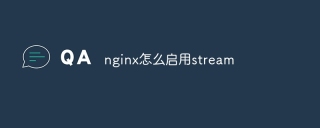 How to enable stream in nginxApr 14, 2025 am 09:45 AM
How to enable stream in nginxApr 14, 2025 am 09:45 AMHow to enable Nginx's Stream module? Enabling the Stream module requires six steps: Installing the Stream module configuration Nginx Create Stream Server Block Configuration Stream Server Options Restart Nginx Verification Enable
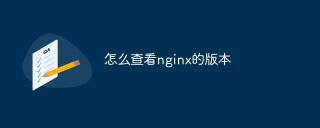 How to view nginx versionApr 14, 2025 am 09:42 AM
How to view nginx versionApr 14, 2025 am 09:42 AMYou can view the version of nginx by running the command line nginx -v to access the nginx administration page by checking the worker_processes directive in the nginx.conf configuration file http://localhost/nginx_status Use third-party tools such as Nginx Helper for Chrome extension or Nginx Status Page application
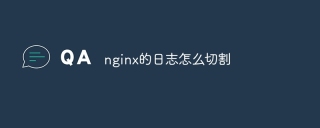 How to cut nginx logsApr 14, 2025 am 09:39 AM
How to cut nginx logsApr 14, 2025 am 09:39 AMQuestion: How to cut log files in Nginx? Steps: Enable log cutting in Nginx configuration, specifying the log path and format. Create a log storage directory. Set the cron job to cut log files regularly. Verify that log cutting works as expected.
 How to use nginx clusterApr 14, 2025 am 09:36 AM
How to use nginx clusterApr 14, 2025 am 09:36 AMAn Nginx cluster is a way to connect multiple Nginx servers to improve availability and scalability. Building an Nginx cluster requires the following steps: Select a load balancer (such as HAProxy, Keepalived, or F5). Configure the Nginx server as the reverse proxy behind the load balancer. Configure the load balancer to forward traffic to the Nginx server. Advantages of Nginx clusters include: High Availability: If one server fails, the load balancer will automatically route traffic to other servers. Scalability: You can add more servers to the cluster to handle the increased load. Load balancing: The load balancer can evenly distribute traffic to the server, improving
 How to start php in nginxApr 14, 2025 am 09:33 AM
How to start php in nginxApr 14, 2025 am 09:33 AMHow to start PHP in nginx? Steps to start PHP in nginx: 1. Install PHP; 2. Install PHP-FPM; 3. Configure the nginx virtual host to use PHP-FPM.
 How to configure php in nginxApr 14, 2025 am 09:30 AM
How to configure php in nginxApr 14, 2025 am 09:30 AMHow to configure PHP in Nginx? Install PHP configuration Nginx, including setting the PHP script path and PHP-FPM socket location to enable and test the configuration to ensure that the PHP output is displayed normally
 How to deploy vue project in nginxApr 14, 2025 am 09:27 AM
How to deploy vue project in nginxApr 14, 2025 am 09:27 AMDeploying Vue projects to Nginx provides high performance for production deployments. The steps include: Build the Vue project: Run npm/yarn build. Configure Nginx: Create a virtual host block, root points to the dist folder, and index is set to the entry point file. Start Nginx: Reload/start Nginx. Access Application: Access the deployed application through the virtual hostname.


Hot AI Tools

Undresser.AI Undress
AI-powered app for creating realistic nude photos

AI Clothes Remover
Online AI tool for removing clothes from photos.

Undress AI Tool
Undress images for free

Clothoff.io
AI clothes remover

AI Hentai Generator
Generate AI Hentai for free.

Hot Article

Hot Tools

ZendStudio 13.5.1 Mac
Powerful PHP integrated development environment

Dreamweaver Mac version
Visual web development tools

SecLists
SecLists is the ultimate security tester's companion. It is a collection of various types of lists that are frequently used during security assessments, all in one place. SecLists helps make security testing more efficient and productive by conveniently providing all the lists a security tester might need. List types include usernames, passwords, URLs, fuzzing payloads, sensitive data patterns, web shells, and more. The tester can simply pull this repository onto a new test machine and he will have access to every type of list he needs.

VSCode Windows 64-bit Download
A free and powerful IDE editor launched by Microsoft

Dreamweaver CS6
Visual web development tools




