Home >Backend Development >PHP Tutorial >How to add custom plug-in functionality to the accounting system - How to develop custom plug-ins using PHP
How to add custom plug-in functionality to the accounting system - How to develop custom plug-ins using PHP
- WBOYWBOYWBOYWBOYWBOYWBOYWBOYWBOYWBOYWBOYWBOYWBOYWBOriginal
- 2023-09-28 08:28:561015browse
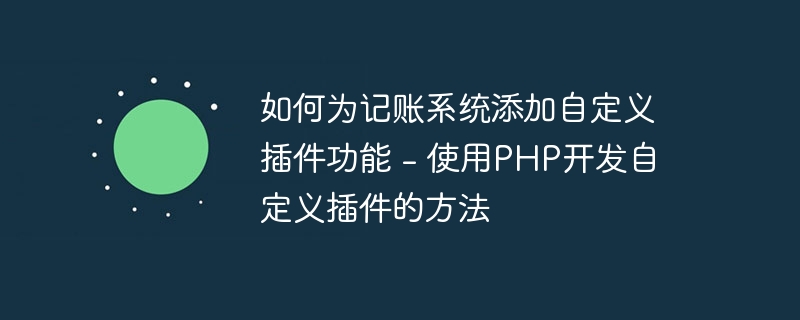
How to add custom plug-in functions to the accounting system - using PHP to develop custom plug-ins requires specific code examples
As the business develops and needs Diversification, many companies and individuals choose to use accounting systems to manage financial and accounting work. However, as time goes by, the functions of the accounting system may not fully meet the needs of users, which requires us to add custom plug-in functions to the accounting system to achieve personalized customization and functional expansion.
This article will introduce how to use PHP to develop custom plug-ins, as well as some specific code examples.
1. Why use custom plug-ins?
Accounting systems usually only provide some basic functions, such as account entry, report generation, etc. However, for some specific needs, such as importing and exporting data, batch operation of accounts, etc., the system itself may not be able to meet this. We can use custom plug-ins to implement these specific functions.
Custom plug-ins have the following advantages:
- Flexibility: It can be personalized according to actual needs to meet the specific needs of users;
- Scalability: Plug-in functions can be added, upgraded and replaced at any time, and system functions can be continuously expanded;
- Easy to maintain: The separation of plug-ins from the system makes maintenance and upgrades simple and clear.
2. Use PHP to develop custom plug-ins
PHP is a widely used development language that is easy to learn and highly flexible. It is an ideal choice for developing custom plug-ins. . Let's introduce how to use PHP to develop custom plug-ins.
- Create plug-in directories and files
First, we need to create a separate directory for the plug-in, such as /plugins. In this directory, create a folder named after the plug-in name, such as /myplugin.
In the /myplugin folder, we create a PHP file named after the plug-in name, such as myplugin.php. This file will be the entry file for the plugin.
- Writing plug-in code
In the myplugin.php file, we can write custom plug-in code. The following is a simple example:
<?php
/*
Plugin Name: My Plugin
Plugin URI: https://www.example.com/myplugin
Description: This is a custom plugin for the accounting system.
Version: 1.0.0
Author: Your Name
Author URI: https://www.example.com
License: GPL2
*/
// 添加一个自定义的功能
function my_custom_function() {
// 插件具体功能的代码
}
// 在系统加载时执行插件
add_action('init', 'my_custom_function');
?>In the above sample code, we first use comments to explain the basic information of the plug-in, including plug-in name, description, version, etc. Then a custom function my_custom_function() is defined, which contains the specific functions we want to add.
Finally, we use the add_action() function to bind the my_custom_function() function to the system's init event to execute the plug-in function when the system loads.
- Installing plug-ins and enabling
Place the written plug-in file (myplugin.php) in the plug-in directory of the accounting system, such as /plugins/myplugin.
Then, in the plug-in management page of the accounting system background, find the plug-in and click Enable.
- Test the function of the plug-in
After the plug-in is enabled, we can conduct tests to verify whether the plug-in functions normally.
According to actual needs, add the plug-in code call to the relevant pages or functions of the accounting system to use the plug-in function. For example, add an import button or batch operation function to the account entry page.
3. Summary
Using custom plug-ins to add functions to the accounting system is a flexible and scalable way. As a commonly used development language, PHP provides us with a wealth of functions and tools, making it easy and efficient to develop custom plug-ins.
Through the introduction of this article, we learned how to use PHP to develop custom plug-ins and provided a simple sample code. I hope this knowledge can help you better add custom plug-in functions to your accounting system to achieve personalized customization and functional expansion.
The above is the detailed content of How to add custom plug-in functionality to the accounting system - How to develop custom plug-ins using PHP. For more information, please follow other related articles on the PHP Chinese website!
Related articles
See more- What are the commonly used frameworks in PHP? Comparison of the differences between commonly used frameworks for PHP development
- Detailed explanation of how to configure the PHP development environment in vscode
- How to implement the marking and filtering functions of the accounting system - using PHP to develop marking and filtering methods
- How to add online payment functionality to your accounting system - How to develop online payment using PHP
- How to implement the subscription and payment functions of the accounting system - How to develop paid accounting functions using PHP

