
How to use Go WaitGroup to handle concurrent tasks
In the Go language, we can handle concurrent tasks by using sync.WaitGroup. sync.WaitGroup can provide a concise and effective way to coordinate the execution of coroutines when handling concurrent tasks.
sync.WaitGroup is a useful tool and is the preferred method for handling concurrent tasks when we don't know how many coroutines need to wait. It allows us to ensure that the main coroutine does not end execution until all tasks are completed.
Let's look at a specific example showing how to use sync.WaitGroup to handle concurrent tasks.
First, we need to import the sync package:
import (
"fmt"
"sync"
)Next, let us create a sync.WaitGroup object:
var wg sync.WaitGroup
Then, we can add the number of tasks to wait by calling the Add method. In this example, we will add two tasks:
wg.Add(2)
Next, we can start two coroutines to perform the tasks. We can encapsulate the task in an anonymous function and pass it as a parameter to the go keyword.
go func() {
defer wg.Done()
// 这里是第一个任务的代码逻辑
}()
go func() {
defer wg.Done()
// 这里是第二个任务的代码逻辑
}()In this example, we put defer wg.Done() inside each coroutine after the go keyword to ensure that after the task is completed Able to notify the WaitGroup object.
Finally, we can execute the Wait method to block the main coroutine until all tasks are completed. This method reduces the number of tasks in the WaitGroup object to zero.
wg.Wait()The following is the complete sample code:
package main
import (
"fmt"
"sync"
)
func main() {
var wg sync.WaitGroup
wg.Add(2)
go func() {
defer wg.Done()
fmt.Println("Task 1 executed")
}()
go func() {
defer wg.Done()
fmt.Println("Task 2 executed")
}()
wg.Wait()
fmt.Println("All tasks completed")
}Run this code, you will see that the output prints the execution results of the two tasks, and then prints "All tasks completed". By using sync.WaitGroup, we can easily handle concurrent tasks and ensure that all tasks are completed before continuing the execution of the main coroutine. This is especially useful when you need to wait for all tasks to be completed in the main coroutine, such as crawlers, parallel computing and other scenarios.
sync.WaitGroup can help us handle concurrent tasks in the Go language. It provides a concise and effective way to coordinate the execution of the coroutine and ensure that all tasks are completed before continuing the execution of the main coroutine. I hope this article helps you understand concurrent task processing.
The above is the detailed content of How to use Go WaitGroup to handle concurrent tasks. For more information, please follow other related articles on the PHP Chinese website!
 使用PHP处理PDF文件的方法Jun 19, 2023 pm 02:41 PM
使用PHP处理PDF文件的方法Jun 19, 2023 pm 02:41 PMPDF文件作为一种通用的文件格式,被广泛应用于各种应用场景,如电子书、报表、合同等等。在开发过程中,我们常常需要对PDF文件进行生成、编辑、读取等操作。而PHP作为一种脚本语言,也能够轻松地完成这些任务。本文将介绍使用PHP处理PDF文件的方法。一、生成PDF文件生成PDF文件有许多方法,其中最常见的是使用PDF库。PDF库是一种生成PDF文档的工具,它为
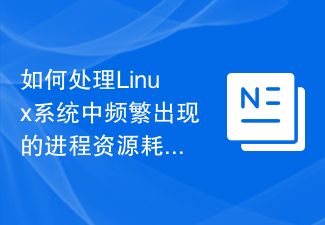 如何处理Linux系统中频繁出现的进程资源耗尽问题Jun 29, 2023 am 09:58 AM
如何处理Linux系统中频繁出现的进程资源耗尽问题Jun 29, 2023 am 09:58 AM如何处理Linux系统中频繁出现的进程资源耗尽问题概述:Linux系统下,有时会出现进程资源耗尽的情况,如CPU负载高、内存占用过多等问题。这些问题可能导致系统性能下降,甚至系统崩溃。本文将介绍一些解决进程资源耗尽问题的常见方法。一、定位问题:监测系统资源:使用top、htop等工具监测系统资源的使用情况,包括CPU、内存、磁盘和网络等。查看进程:使用ps命
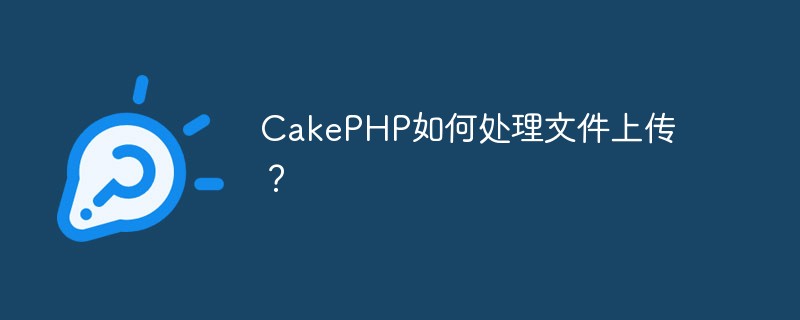 CakePHP如何处理文件上传?Jun 04, 2023 pm 07:21 PM
CakePHP如何处理文件上传?Jun 04, 2023 pm 07:21 PMCakePHP是一个开源的Web应用程序框架,它基于PHP语言构建,可以简化Web应用程序的开发过程。在CakePHP中,处理文件上传是一个常见的需求,无论是上传头像、图片还是文档,都需要在程序中实现相应的功能。本文将介绍CakePHP中如何处理文件上传的方法和一些注意事项。在Controller中处理上传文件在CakePHP中,上传文件的处理通常在Cont
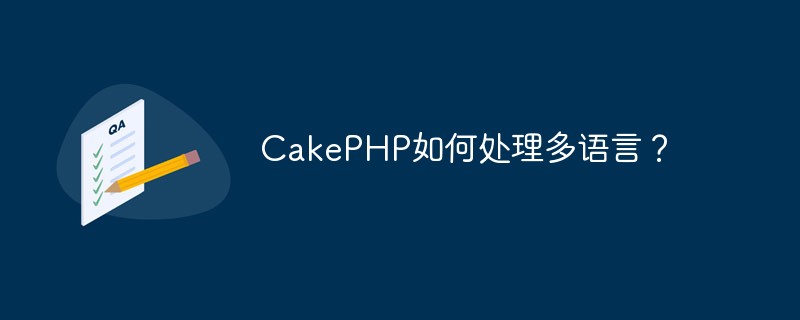 CakePHP如何处理多语言?Jun 06, 2023 am 08:03 AM
CakePHP如何处理多语言?Jun 06, 2023 am 08:03 AMCakePHP是一个流行的PHP开发框架,它可以帮助开发者快速构建高质量的Web应用程序。随着全球化的发展,越来越多的应用需要支持多语言,CakePHP也提供了相应的支持。本文将介绍CakePHP如何处理多语言。一、多语言支持多语言支持是CakePHP的一项重要功能。从版本2.0开始,CakePHP支持gettext文件格式,该
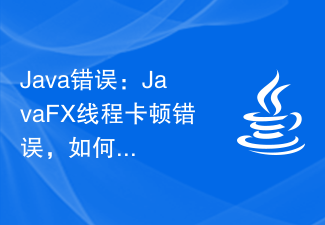 Java错误:JavaFX线程卡顿错误,如何处理和避免Jun 24, 2023 pm 05:52 PM
Java错误:JavaFX线程卡顿错误,如何处理和避免Jun 24, 2023 pm 05:52 PM在进行JavaFX应用程序开发的过程中,我们常常会遇到JavaFX线程卡顿错误。这种错误的严重程度不同,可能会对程序的稳定性和性能产生不利的影响。为了保证程序的正常运行,我们需要了解JavaFX线程卡顿错误的原因和解决方法,以及如何预防这种错误的发生。一、JavaFX线程卡顿错误的原因JavaFX是一个多线程的UI应用程序框架,它允许程序在后台线程中执行长时
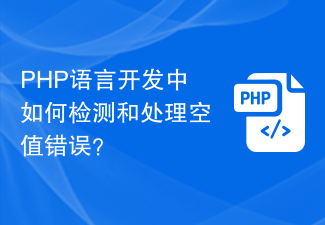 PHP语言开发中如何检测和处理空值错误?Jun 11, 2023 am 10:51 AM
PHP语言开发中如何检测和处理空值错误?Jun 11, 2023 am 10:51 AM随着现代Web应用不断发展,PHP作为其中最流行的编程语言之一,被广泛地应用于网站开发中。但在开发过程中,经常会遇到空值错误,而这些错误会导致应用程序抛出异常,进而影响用户的使用体验。因此,在PHP开发过程中,如何检测和处理空值错误,是程序员们需要掌握的重要技能。一、什么是空值错误在PHP开发过程中,空值错误通常指的是两种情况:变量未初始化和变
 如何构建基于Spring Boot的分布式事务处理Jun 23, 2023 am 09:24 AM
如何构建基于Spring Boot的分布式事务处理Jun 23, 2023 am 09:24 AM在企业级应用程序中,分布式系统已经成为一个常见的架构模型。分布式系统由多个处理单元(节点)组成,这些节点协同工作以完成复杂的任务。在分布式系统中,事务处理是一个必不可少的组件,因为它能够确保所有节点协同工作的结果一致性。本文将介绍如何构建基于SpringBoot的分布式事务处理。一、什么是分布式事务处理?在单节点系统中,事务处理通常是一个简单的过程。当应用
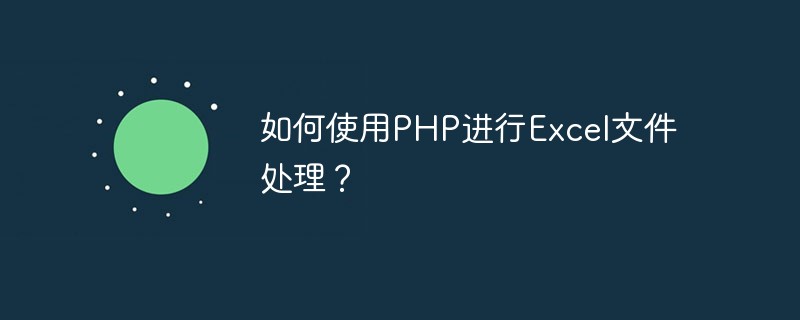 如何使用PHP进行Excel文件处理?May 13, 2023 am 08:00 AM
如何使用PHP进行Excel文件处理?May 13, 2023 am 08:00 AM随着Excel文件在商业领域和日常生活中的不断普及和应用,我们经常需要使用PHP处理Excel文件,例如数据的导入导出,数据的筛选和排序等。因此,本文将介绍如何使用PHP进行Excel文件处理。安装PHPExcel库PHPExcel是一款强大的PHP操作Excel文件的开源库,其支持读取、写入Excel文件,并提供了许多便捷的操作方法。在使用之前需要先安装P


Hot AI Tools

Undresser.AI Undress
AI-powered app for creating realistic nude photos

AI Clothes Remover
Online AI tool for removing clothes from photos.

Undress AI Tool
Undress images for free

Clothoff.io
AI clothes remover

AI Hentai Generator
Generate AI Hentai for free.

Hot Article

Hot Tools

SublimeText3 Linux new version
SublimeText3 Linux latest version

EditPlus Chinese cracked version
Small size, syntax highlighting, does not support code prompt function

SublimeText3 Chinese version
Chinese version, very easy to use

Notepad++7.3.1
Easy-to-use and free code editor

Dreamweaver Mac version
Visual web development tools






