Home >Backend Development >PHP Tutorial >How to send mobile phone verification code and SMS notification when user registers in PHP
How to send mobile phone verification code and SMS notification when user registers in PHP
- WBOYWBOYWBOYWBOYWBOYWBOYWBOYWBOYWBOYWBOYWBOYWBOYWBOriginal
- 2023-09-27 21:52:461045browse
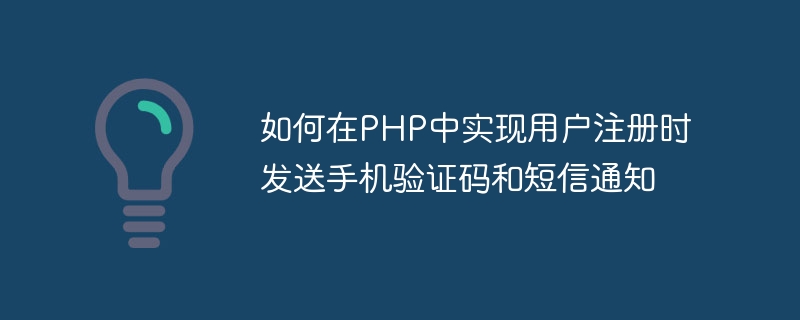
How to send mobile phone verification code and SMS notification when user registers in PHP
Overview:
During the user registration process, in order to ensure account security, Users are usually asked for mobile phone verification. This article will introduce how to use the PHP programming language to implement the function of sending mobile phone verification codes and SMS notifications when users register. We will use Alibaba Cloud SMS Service as an example, but it can be adapted to other SMS service providers.
Prerequisites:
- Already have an Alibaba Cloud account and have logged in to create an SMS template.
- Alibaba Cloud SMS SDK has been integrated.
Steps:
-
Introduce the Alibaba Cloud SMS SDK file.
require_once 'aliyun-sdk-php/autoload.php';
-
Set Alibaba Cloud account related information.
use AliyunCoreConfig; use AliyunCoreProfileDefaultProfile; Config::load(); $accessKeyId = 'yourAccessKeyId'; $accessKeySecret = 'yourAccessKeySecret'; $signName = 'yourSignName'; $templateCode = 'yourTemplateCode';
Note: Replace
yourAccessKeyIdandyourAccessKeySecretwith your Alibaba Cloud AccessKey (available on the Alibaba Cloud console), andyourSignNameReplaceyourTemplateCodewith your SMS signature and template code. -
Generate a random 6-digit verification code.
$code = rand(100000, 999999); // 生成一个6位数的验证码
-
Save the verification code in the session and use it for subsequent verification.
session_start(); $_SESSION['code'] = $code;
-
Prepare SMS template parameters.
$params = array( 'code' => $code );
-
Call Alibaba Cloud SMS SDK to send text messages.
use AliyunApiMsgSmsRequestV20170525SendSmsRequest; use AliyunCoreDefaultAcsClient; use AliyunCoreProfileDefaultProfile; $profile = DefaultProfile::getProfile('yourRegionId', $accessKeyId, $accessKeySecret); DefaultProfile::addEndpoint('yourEndPoint', 'yourRegionId', 'Sms', 'sms.aliyuncs.com'); $client = new DefaultAcsClient($profile); $request = new SendSmsRequest(); $request->setPhoneNumbers('yourPhoneNumber'); $request->setSignName($signName); $request->setTemplateCode($templateCode); $request->setTemplateParam(json_encode($params)); $response = $client->getAcsResponse($request);Note: Replace
yourRegionIdwith your Alibaba Cloud region ID, replaceyourEndPointwith your Alibaba Cloud EndPoint, and replaceyourPhoneNumberReplace it with the mobile phone number that receives text messages. -
Perform corresponding processing based on the Alibaba Cloud SMS sending results.
if($response->Code == 'OK') { echo '短信发送成功!'; } else { echo '短信发送失败,错误代码:' . $response->Code; }
So far, we have successfully implemented the function of sending mobile phone verification codes and SMS notifications when users register. When users enter the mobile phone verification code, they can verify its validity by comparing it with the verification code in the session.
Summary:
To implement sending mobile phone verification codes and SMS notifications when users register in PHP, we need to first introduce the Alibaba Cloud SMS SDK, and then set the Alibaba Cloud account related information. Next, we generate a random 6-digit verification code and save it in the session. By setting the SMS template parameters, call the Alibaba Cloud SMS SDK to send SMS messages. Finally, the corresponding processing is carried out according to the sending result. Through this implementation, users can get verification codes when registering and the security of their accounts can be ensured.
The above is the detailed content of How to send mobile phone verification code and SMS notification when user registers in PHP. For more information, please follow other related articles on the PHP Chinese website!

