 Operation and Maintenance
Operation and Maintenance Linux Operation and Maintenance
Linux Operation and Maintenance How to implement task dependencies in Linux systems using Systemd and Crontab
How to implement task dependencies in Linux systems using Systemd and Crontab
How to use Systemd and Crontab to implement task dependencies in Linux systems
Introduction:
In Linux systems, task scheduling is very important One link, which can ensure that various tasks are executed according to the predetermined time and order. Systemd and Crontab are two commonly used task scheduling tools, and they are suitable for different scenarios. This article will introduce how to use Systemd and Crontab to implement task dependencies and provide specific code examples.
1. Systemd’s task dependencies
Systemd is an important system and service manager in Linux. It defines and manages system resources through Unit files. We can use Unit files to define task dependencies so that tasks can be executed in the specified order and conditions.
The steps are as follows:
- Create a Unit file and use the [Unit] and [Service] fields to define the dependencies of the task.
For example, we create a Unit file named mytask.service with the following content:
[Unit]
Description=My Task
After=network .target
[Service]
Type=simple
ExecStart=/path/to/mytask.sh
[Unit] field is used to describe the basic information of the task, [Service ] field is used to define the specific execution method of the task.
In the above example, we defined a task named mytask.service, which depends on the network.target service.
- Create a Shell script to perform specific tasks.
For example, we create a Shell script named mytask.sh with the following content:
!/bin/bash
echo "Hello, World !"
In the above example, we simply output a "Hello, World!" message.
- Save the Unit file and Shell script to the specified directory.
For example, we save mytask.service to the /etc/systemd/system/ directory and mytask.sh to the /path/to/ directory.
- Use the systemctl command to start and manage tasks.
Execute the following command to start the task:
sudo systemctl start mytask.service
Execute the following command to stop the task:
sudo systemctl stop mytask.service
Execute the following command to view the status of the task:
sudo systemctl status mytask.service
2. Crontab’s task dependencies
Crontab It is a command used to set up regularly executed tasks. We can use it to implement task dependencies.
The steps are as follows:
- Execute the crontab -e command to edit the current user's Crontab file.
- Edit the Crontab file and define the task dependencies in it.
For example, we can add the following content in the Crontab file:
m h dom mon dow command
0 0 * /path/ to/task1.sh
10 0 * /path/to/task2.sh
In the above example, we defined two tasks: task1.sh and task2.sh . task2.sh depends on task1.sh, that is, task2.sh must be executed after task1.sh is completed.
- Create a Shell script to perform specific tasks.
For example, we create a Shell script named task1.sh with the following content:
!/bin/bash
echo "Task 1"
Create a Shell script named task2.sh with the following content:
!/bin/bash
echo "Task 2"
In the above example, task1.sh only outputs one piece of information "Task 1", and task2.sh only outputs one piece of information "Task 2".
- Save the Shell script to the specified directory.
For example, we save task1.sh to the /path/to/ directory and task2.sh to the /path/to/ directory.
- Crontab will execute tasks at the specified time and order according to our definition.
Through the above steps, we can use Systemd and Crontab to implement task dependencies in the Linux system. During actual use, we can flexibly adjust and configure according to actual needs to ensure that tasks are executed in the expected order and conditions.
Conclusion:
Systemd and Crontab are commonly used task scheduling tools in Linux. They can achieve orderly execution of tasks by defining task dependencies. This article describes the specific steps to implement task dependencies using Systemd and Crontab, and provides corresponding code examples. I hope this article can help readers implement task dependencies in Linux systems.
The above is the detailed content of How to implement task dependencies in Linux systems using Systemd and Crontab. For more information, please follow other related articles on the PHP Chinese website!
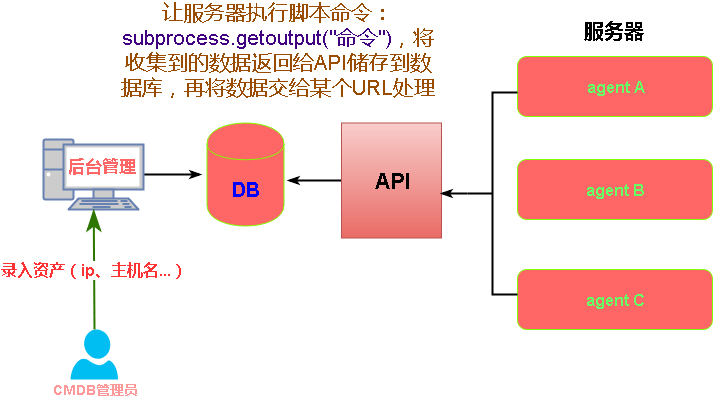 crontab定时任务不执行的一些原因,你知道吗?Mar 09, 2024 am 09:49 AM
crontab定时任务不执行的一些原因,你知道吗?Mar 09, 2024 am 09:49 AMcrontab定时任务不执行的一些缘由总结更新时间:2019年01月09日09:34:57作者:田野上的希望这篇文章主要给你们总结介绍了关于crontab定时任务不执行的一些缘由,对每种可能发生的诱因都给出了解决方式,对遇见这个问题的同事们具有一定的参考学习价值,须要的同学们下边随着小编来一起学习学习吧序言近来在工作中遇见了一些问题,crontab定时任务竟然不执行,后来我在网上找的时侯发觉网上主要说了这5个诱因:1crond服务未启动crontab不是Linux内核的功能,而是依赖一个cron
 如何使用Systemd和Crontab在Linux系统中实现任务的并行执行Sep 26, 2023 pm 06:37 PM
如何使用Systemd和Crontab在Linux系统中实现任务的并行执行Sep 26, 2023 pm 06:37 PM如何使用Systemd和Crontab在Linux系统中实现任务的并行执行在Linux系统中,任务的并行执行是提高系统效率和性能的重要手段之一。本文将介绍如何使用Systemd和Crontab两个工具,在Linux系统中实现任务的并行执行,并提供具体的代码示例。一、Systemd介绍Systemd是一个用于管理Linux系统启动流程和服务管理的工具。通过配置
 linux注释crontab文件及crontab执行sh的坑怎么解决May 15, 2023 pm 09:58 PM
linux注释crontab文件及crontab执行sh的坑怎么解决May 15, 2023 pm 09:58 PMlinux注释crontab文件及crontab执行sh的坑原来,在Linux下写了很多crontab,来定时执行某些任务,现在有以下需求:需求:是要注释某些crontab任务,方法:只要在所要取消的crontab任务前,加'#'即可。e.g.54**sunecho"runat5after4everysunday"注释:#54**sunecho"runat5after4everysunday"就这么简单。遇坑1看下面例子最近
 linux crontab 错误日志怎么看Mar 07, 2023 am 09:29 AM
linux crontab 错误日志怎么看Mar 07, 2023 am 09:29 AMlinux查看crontab错误日志的方法:1、查看文件目录“/var/log/cron”;2、通过“tail -f /var/log/cron”命令实现实时文件尾部查看;3、通过“vim /var/log/cron”命令实现通过高级文本查看器查看即可。
 怎么通过Systemd编译Mysql5.7.11May 29, 2023 pm 06:46 PM
怎么通过Systemd编译Mysql5.7.11May 29, 2023 pm 06:46 PMMySQL5.7主要特性:原生支持Systemd更好的性能:对于多核CPU、固态硬盘、锁有着更好的优化更好的InnoDB存储引擎更为健壮的复制功能:复制带来了数据完全不丢失的方案,传统金融客户也可以选择使用MySQL数据库。此外,GTID在线平滑升级也变得可能更好的优化器:优化器代码重构的意义将在这个版本及以后的版本中带来巨大的改进,Oracle官方正在解决MySQL之前最大的难题原生JSON类型的支持更好的地理信息服务支持:InnoDB原生支持地理位置类型,支持GeoJSON,GeoHash特
 如何使用Systemd和Crontab在Linux系统中自动重启应用程序Sep 28, 2023 pm 03:35 PM
如何使用Systemd和Crontab在Linux系统中自动重启应用程序Sep 28, 2023 pm 03:35 PM如何使用Systemd和Crontab在Linux系统中自动重启应用程序在Linux系统中,Systemd和Crontab是两个非常重要的工具。Systemd是一个系统和服务管理器,而Crontab则是一个用于在指定时间自动执行任务的工具。本文将以一个具体的例子,介绍如何使用Systemd和Crontab在Linux系统中自动重启应用程序。假设我们有一个No
 如何利用Systemd和Crontab在Linux系统中设置定时任务的优先级Sep 27, 2023 am 08:25 AM
如何利用Systemd和Crontab在Linux系统中设置定时任务的优先级Sep 27, 2023 am 08:25 AM如何利用Systemd和Crontab在Linux系统中设置定时任务的优先级,需要具体代码示例在Linux系统中,我们经常需要设置定时任务来执行一些重复性的操作,例如定时备份文件、定期清理日志等。然而,不同的任务可能具有不同的优先级,有些任务需要更高的优先级来确保其准时执行,而有些任务则可以稍后执行。本文将介绍如何利用Systemd和Crontab来设置定时
 如何在Linux系统中使用Systemd和Crontab实现系统自启动Sep 26, 2023 am 11:57 AM
如何在Linux系统中使用Systemd和Crontab实现系统自启动Sep 26, 2023 am 11:57 AM如何在Linux系统中使用Systemd和Crontab实现系统自启动引言:在Linux系统中,我们经常需要将一些常用的服务或脚本设置为系统自启动,以便系统重启后能够自动运行。在本文中,将介绍如何使用Systemd和Crontab这两个工具来实现系统自启动,并给出具体的代码示例。一、Systemd的使用Systemd是Linux操作系统中常用的系统和服务管理


Hot AI Tools

Undresser.AI Undress
AI-powered app for creating realistic nude photos

AI Clothes Remover
Online AI tool for removing clothes from photos.

Undress AI Tool
Undress images for free

Clothoff.io
AI clothes remover

AI Hentai Generator
Generate AI Hentai for free.

Hot Article

Hot Tools

PhpStorm Mac version
The latest (2018.2.1) professional PHP integrated development tool

MantisBT
Mantis is an easy-to-deploy web-based defect tracking tool designed to aid in product defect tracking. It requires PHP, MySQL and a web server. Check out our demo and hosting services.

SublimeText3 Linux new version
SublimeText3 Linux latest version

SecLists
SecLists is the ultimate security tester's companion. It is a collection of various types of lists that are frequently used during security assessments, all in one place. SecLists helps make security testing more efficient and productive by conveniently providing all the lists a security tester might need. List types include usernames, passwords, URLs, fuzzing payloads, sensitive data patterns, web shells, and more. The tester can simply pull this repository onto a new test machine and he will have access to every type of list he needs.

EditPlus Chinese cracked version
Small size, syntax highlighting, does not support code prompt function






