Home >Backend Development >Golang >In-depth exploration of Golang Facade model to improve project quality and development efficiency
In-depth exploration of Golang Facade model to improve project quality and development efficiency
- PHPzOriginal
- 2023-09-27 18:06:161238browse
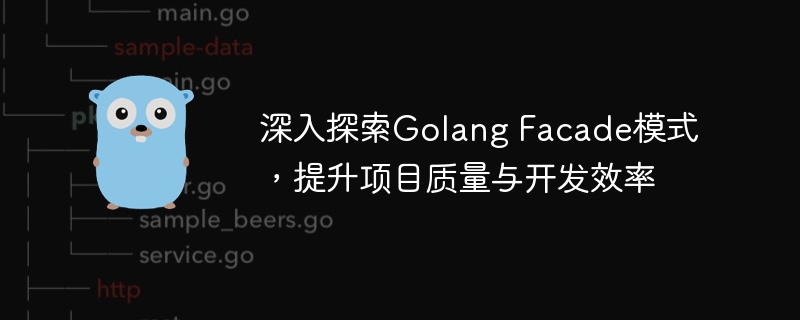
In-depth exploration of Golang Facade mode to improve project quality and development efficiency
Abstract: In modern software development, design patterns are widely used to improve code quality and development efficiency . This article will introduce the Facade mode in Golang, and show through specific code examples how to use the Facade mode to simplify complex interface systems and improve the maintainability and scalability of the project.
1. What is Facade pattern
Facade pattern is a structural design pattern that provides a simplified interface to hide the complexity of a complex set of underlying interface systems. By using the Facade pattern, we can encapsulate a complex set of interfaces into a simple, easy-to-use interface, making the client code clearer and concise.
2. Why use Facade mode
In real-world software systems, due to the complexity of system requirements and the diversity of interfaces, the interfaces in the system often become very complex. This leads to two problems: first, the client code becomes difficult to understand, maintain, and test; second, when the underlying interface changes, other parts of the system also need to be modified accordingly. Using the Facade mode can solve these problems, encapsulate the complex interface system, and provide a simple and unified interface for the client to use, thereby reducing the complexity of the system and improving the maintainability and scalability of the code.
3. How to use Facade mode
The following uses a specific example to demonstrate how to use Facade mode in Golang.
Suppose we have a music player application that needs to provide play, pause and stop functionality. The application supports different types of music formats, including MP3, WAV and FLAC. The play, pause and stop operations of each music format require calling different underlying interfaces.
First, we define a music player interface, including play, pause and stop methods.
type MusicPlayer interface {
Play(file string)
Pause()
Stop()
}Next, we implement the underlying interfaces of different types of music formats.
type MP3Player struct{}
func (p *MP3Player) PlayMP3(file string) {
fmt.Println("Playing MP3 file:", file)
}
func (p *MP3Player) PauseMP3() {
fmt.Println("Pausing MP3 file")
}
func (p *MP3Player) StopMP3() {
fmt.Println("Stopping MP3 file")
}
type WAVPlayer struct{}
func (p *WAVPlayer) PlayWAV(file string) {
fmt.Println("Playing WAV file:", file)
}
func (p *WAVPlayer) PauseWAV() {
fmt.Println("Pausing WAV file")
}
func (p *WAVPlayer) StopWAV() {
fmt.Println("Stopping WAV file")
}
type FLACPlayer struct{}
func (p *FLACPlayer) PlayFLAC(file string) {
fmt.Println("Playing FLAC file:", file)
}
func (p *FLACPlayer) PauseFLAC() {
fmt.Println("Pausing FLAC file")
}
func (p *FLACPlayer) StopFLAC() {
fmt.Println("Stopping FLAC file")
}Next, we implement a music player Facade to encapsulate the underlying interfaces of different music formats.
type MusicPlayerFacade struct {
mp3Player *MP3Player
wavPlayer *WAVPlayer
flacPlayer *FLACPlayer
}
func NewMusicPlayerFacade() *MusicPlayerFacade {
return &MusicPlayerFacade{
mp3Player: &MP3Player{},
wavPlayer: &WAVPlayer{},
flacPlayer: &FLACPlayer{},
}
}
func (f *MusicPlayerFacade) PlayMusic(file string) {
if strings.HasSuffix(file, ".mp3") {
f.mp3Player.PlayMP3(file)
} else if strings.HasSuffix(file, ".wav") {
f.wavPlayer.PlayWAV(file)
} else if strings.HasSuffix(file, ".flac") {
f.flacPlayer.PlayFLAC(file)
} else {
fmt.Println("Unsupported music format")
}
}
func (f *MusicPlayerFacade) PauseMusic(file string) {
if strings.HasSuffix(file, ".mp3") {
f.mp3Player.PauseMP3()
} else if strings.HasSuffix(file, ".wav") {
f.wavPlayer.PauseWAV()
} else if strings.HasSuffix(file, ".flac") {
f.flacPlayer.PauseFLAC()
} else {
fmt.Println("Unsupported music format")
}
}
func (f *MusicPlayerFacade) StopMusic(file string) {
if strings.HasSuffix(file, ".mp3") {
f.mp3Player.StopMP3()
} else if strings.HasSuffix(file, ".wav") {
f.wavPlayer.StopWAV()
} else if strings.HasSuffix(file, ".flac") {
f.flacPlayer.StopFLAC()
} else {
fmt.Println("Unsupported music format")
}
}Finally, we can use MusicPlayerFacade to play, pause and stop music files.
func main() {
player := NewMusicPlayerFacade()
player.PlayMusic("music.mp3") // Output: Playing MP3 file: music.mp3
player.PauseMusic("music.wav") // Output: Pausing WAV file
player.StopMusic("music.flac") // Output: Stopping FLAC file
player.PlayMusic("music.unknown") // Output: Unsupported music format
}As can be seen from the above example code, by using the Facade mode, we can encapsulate the underlying complex interface system and provide a simple, easy-to-use interface for the client to use. The client code becomes clearer and more concise, and when the underlying interface changes, only the Facade object needs to be modified instead of modifying all the client code that uses the interface system.
4. Summary
This article introduces the Facade mode in Golang, and shows through specific code examples how to use the Facade mode to simplify complex interface systems and improve the maintainability and scalability of the project. . Using the Facade pattern, complex interfaces can be encapsulated into a simple, easy-to-use interface, thereby reducing the complexity of the system and improving the maintainability and scalability of the code. In actual software development, we can flexibly use the Facade mode according to the actual situation to improve the quality and development efficiency of the project.
The above is the detailed content of In-depth exploration of Golang Facade model to improve project quality and development efficiency. For more information, please follow other related articles on the PHP Chinese website!

