Home >Web Front-end >JS Tutorial >Query plan optimization for database queries in React Query
Query plan optimization for database queries in React Query
- WBOYWBOYWBOYWBOYWBOYWBOYWBOYWBOYWBOYWBOYWBOYWBOYWBOriginal
- 2023-09-27 17:42:291319browse
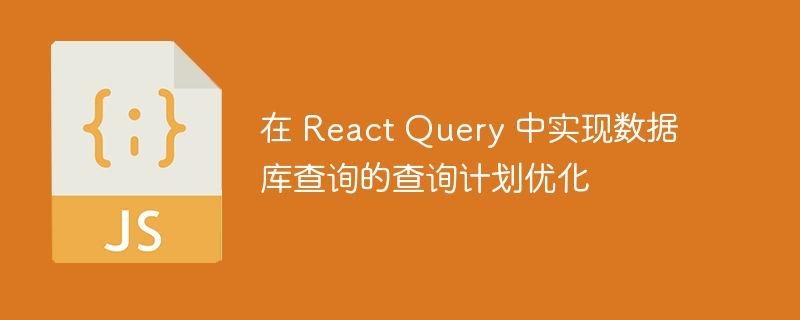
Query plan optimization of database queries in React Query
Introduction:
For front-end developers, the optimization of handling database queries has always been a key question. In React Query, query plan optimization can help us improve the performance and efficiency of our application. This article will introduce how to implement query plan optimization for database queries in React Query and provide specific code examples.
1. What is query plan optimization
Query plan is a plan generated by the database engine to execute query statements. It determines the way and order of query execution. By optimizing the query plan, the time and resource usage of database queries can be reduced, and query efficiency and performance can be improved.
2. Query plan optimization in React Query
React Query is a powerful state management library suitable for processing asynchronous data and network requests. It provides a variety of functions and methods to optimize query plans for database queries.
- Using caching
React Query has a built-in caching mechanism that can help us reduce repeated network requests. By using caching, repeated queries to the database can be avoided, thereby improving query efficiency.
Sample code:
import { useQuery } from 'react-query';
const fetchUser = async (id) => {
const response = await fetch(`/api/users/${id}`);
const data = await response.json();
return data;
};
const UserDetails = ({ userId }) => {
const { data } = useQuery(['user', userId], () => fetchUser(userId));
if (!data) {
return <div>Loading...</div>;
}
return (
<div>
<h1>{data.name}</h1>
<p>{data.email}</p>
</div>
);
};
In the above example, we use the useQuery method to get the user data from the cache. If there is no cache, a network request will be made and the query results will be saved in the cache. In this way, when the same user data is queried again next time, it will be obtained directly from the cache, reducing the time and resource consumption of database queries.
- Batch Query
In some cases, we may need to query multiple related data at the same time. Through batch query, you can reduce the number of network requests and improve query efficiency and performance.
Sample code:
import { useQueries } from 'react-query';
const fetchUser = async (id) => {
const response = await fetch(`/api/users/${id}`);
const data = await response.json();
return data;
};
const UserDetails = ({ userIds }) => {
const queries = userIds.map(id => ({
queryKey: ['user', id],
queryFn: () => fetchUser(id),
}));
const results = useQueries(queries);
if (results.some(result => result.isLoading)) {
return <div>Loading...</div>;
}
if (results.some(result => result.isError)) {
return <div>Error!</div>;
}
return (
<div>
{results.map((result, index) => {
const { data } = result;
return (
<div key={index}>
<h1>{data.name}</h1>
<p>{data.email}</p>
</div>
);
})}
</div>
);
};
In the above example, we use the useQueries method to query multiple user data at the same time. By sending query requests to the server in batches, the number of network requests can be reduced and query efficiency improved.
3. Summary
By implementing query plan optimization in React Query, we can improve the efficiency and performance of database queries. Among them, using cache and batch query are two common optimization methods. By using these methods appropriately, we can better handle database queries and improve the user experience of our applications.
The above are methods and code examples for implementing query plan optimization for database queries in React Query. Hope this helps!
The above is the detailed content of Query plan optimization for database queries in React Query. For more information, please follow other related articles on the PHP Chinese website!
Related articles
See more- What are the mysql database query statements?
- How to implement database load balancing in React Query?
- React Query database plugin: deep integration with containerization technology
- How to implement master-slave synchronization of database in React Query?
- How to implement database sharding strategy in React Query?

