Home >Web Front-end >JS Tutorial >How to filter and search data in React Query?
How to filter and search data in React Query?
- WBOYWBOYWBOYWBOYWBOYWBOYWBOYWBOYWBOYWBOYWBOYWBOYWBOriginal
- 2023-09-27 17:05:091352browse
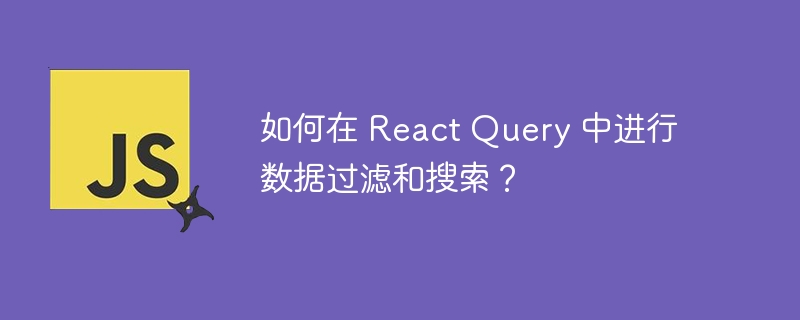
How to filter and search data in React Query?
In the process of using React Query for data management, we often encounter the need to filter and search data. These features can help us find and display data under specific conditions more easily. This article explains how to use filtering and searching in React Query and provides specific code examples.
React Query is a library for data management in React applications. It provides some powerful functions to help us manage and cache data more conveniently. Among them, by using QueryKeys, you can define different query keys to operate on different data.
The key to implementing data filtering and searching in React Query is to use QueryKeys to dynamically create query keys. In this way, we can define different query keys to adapt to data filtering and searching under different conditions.
First, we need to define a query key that contains all data. For example, we can use "users" as the query key to get data for all users.
const queryClient = new QueryClient();
function App() {
return (
<QueryClientProvider client={queryClient}>
<UserList />
</QueryClientProvider>
);
}
function UserList() {
const { data } = useQuery("users", fetchUsers);
return (
<div>
{data.map((user) => (
<UserCard key={user.id} user={user} />
))}
</div>
);
}In the above code, we use the useQuery hook to obtain all user data and display it on the page.
Next, we need to define a query key required for the filter or search function. For example, we can use "filteredUsers" as a query key to get user data that meets a certain condition.
function UserFilter() {
const [filter, setFilter] = useState("");
const { data } = useQuery(
["filteredUsers", filter],
() => fetchFilteredUsers(filter),
{
enabled: Boolean(filter),
}
);
return (
<div>
<input
type="text"
value={filter}
onChange={(e) => setFilter(e.target.value)}
/>
{data && data.length > 0 ? (
<div>
{data.map((user) => (
<UserCard key={user.id} user={user} />
))}
</div>
) : (
<div>No matching users</div>
)}
</div>
);
}In the above code, we use the useState hook to define the state of a filter condition. Then, we use the useQuery hook to obtain user data that meets the filter conditions and display it on the page. We use an array as the query key, where the first element is the name of the query key and the second element is the filter condition. When the filter criteria is empty, we disable the query to avoid unnecessary requests.
In practical applications, we can freely define filtering conditions according to specific needs and use different query keys according to different scenarios.
The above are the basic methods for data filtering and searching in React Query. Through the flexible use of query keys, we can easily implement data filtering and search functions. This flexibility makes React Query a powerful data management tool.
I hope this article can help you implement data filtering and search functions in React Query. If you have any questions or suggestions, please leave a message below to discuss with us.
The above is the detailed content of How to filter and search data in React Query?. For more information, please follow other related articles on the PHP Chinese website!

