Home > Article > Web Front-end > Detailed explanation of the application of CSS Flex elastic layout in mobile terminal development
Detailed explanation of the application of CSS Flex elastic layout in mobile terminal development
- 王林Original
- 2023-09-27 16:55:48992browse
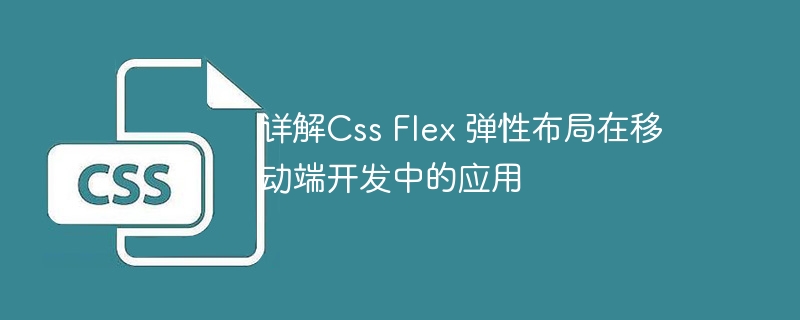
Detailed explanation of the application of Css Flex elastic layout in mobile development
In the era of popularization and diversification of mobile devices, responsive design has become the standard of Web development Standard. As a responsive design solution, CSS Flex elastic layout can adapt well to changes in different screen sizes and device orientations, so it is widely used in mobile development.
- What is CSS Flex Flexible Layout
CSS Flex Flexible Layout is a layout method introduced by CSS3, which allows the sub-elements in the container to be arranged according to certain proportions and rules, and can Automatically adjust the size and position of elements to adapt to different layout environments. Flexible layout works by setting some specific properties and values to the container. - Flexible container and flexible sub-element
In flexible layout, there are two important concepts: flexible container and flexible sub-element.
Flexible container: Create a flexible container by setting the display property of the container to flex or inline-flex. The child elements of the flexible container will be arranged and adjusted according to certain rules.
Flexible sub-element: Each sub-element in the flexible container is a flexible sub-element. For each flexible sub-element, you can control its performance in the flexible container by setting some specific properties.
- Common properties of flexible containers
The following are commonly used properties of flexible containers:
flex-direction: used to set child elements in the flexible container Arrangement direction, optional values include row (horizontal arrangement, default value), row-reverse (reverse horizontal arrangement), column (vertical arrangement), column-reverse (reverse vertical arrangement).
justify-content: used to set the alignment of child elements in the flexible container along the main axis. Optional values include flex-start (start alignment, default value), flex-end (end alignment), center (center-aligned), space-between (aligned at both ends, equal spacing between sub-elements), space-around (equal spacing between sub-elements).
align-items: used to set the alignment of child elements in the flexible container along the side axis (the axis perpendicular to the main axis). Optional values include flex-start (start alignment), flex-end ( end alignment), center (center alignment), baseline (baseline alignment, baseline alignment of child elements), stretch (stretch alignment, child elements are stretched to fit the container).
align-content: Used to set the alignment of multi-line sub-elements in a flexible container on the cross axis. It only takes effect when the flexible container has multiple rows of sub-elements. Optional values include flex-start (start alignment), flex-end (end alignment), center (center alignment), space-between (alignment at both ends, equal spacing between rows), space-around (between rows) equal spacing (the spacing on both sides of each row is twice the row spacing), stretch (stretch alignment, child elements are stretched to fit the container).
- Common attributes of elastic sub-elements
The following are commonly used attributes of elastic sub-elements:
flex-basis: used to set the elastic sub-element in The initial size in the flexible container can be a specific value (such as px) or a relative value (such as percentage). The default value is auto. When set to auto, child elements automatically expand or contract based on their content.
flex-grow: used to set the enlargement ratio of flexible sub-elements, which determines the size of the space occupied by the sub-elements in the flexible container. The default value is 0, which means no zooming in.
flex-shrink: Used to set the reduction ratio of elastic sub-elements, which determines the size of the sub-elements shrunk in the flexible container. The default value is 1, which means zoom out.
flex: used to set the abbreviation properties of flex-grow, flex-shrink and flex-basis. For example, flex: 1 1 auto; means that the child element can be enlarged or reduced, and the initial size in the flexible container is auto.
align-self: used to override the align-items attribute of the flexible container and set the alignment on the cross axis for a single child element.
- Sample code
The following is a sample code that shows how to use elastic layout to implement the common equal-width horizontal arrangement and vertical centering layout in mobile development:
HTML code:
<div class="container"> <div class="item">Item 1</div> <div class="item">Item 2</div> <div class="item">Item 3</div> </div>
CSS code:
.container {
display: flex;
justify-content: space-between;
align-items: center;
}
.item {
flex: 1;
text-align: center;
background-color: #ccc;
margin: 0 10px;
padding: 10px;
}In the above code, the container sets the display attribute to flex, which means creating a flexible container. At the same time, set the horizontal alignment of the child elements to space-between through the justify-content attribute, so that the child elements are arranged with equal width in the horizontal direction, and the spacing between the child elements is equal. Set the vertical alignment of the child element to center through the align-items attribute, so that the child element is centered in the vertical direction.
Each child element has the flex attribute set to 1, so that the child elements can occupy the space of the flexible container with equal width. At the same time, some basic styles are set, such as background color, margins and padding, to better demonstrate the layout effect.
Through the above examples, we can see that using CSS Flex elastic layout can realize various common layout requirements simply and efficiently, especially suitable for mobile terminal development. Whether it is equal-width horizontal arrangement, vertical centering, or other more complex layouts, Flex layout can easily handle it and improve development efficiency.
Summary
CSS Flex flexible layout is a layout method widely used in mobile development. By setting the properties of the flexible container and flexible sub-elements, we can achieve various responsive layout effects. The above article provides some commonly used properties and values of flexible containers and flexible sub-elements. At the same time, it shows through sample code how to use flexible layout to achieve equal-width horizontal arrangement and vertical centering layout. I hope to provide some help to readers in applying CSS Flex elastic layout in mobile development.
The above is the detailed content of Detailed explanation of the application of CSS Flex elastic layout in mobile terminal development. For more information, please follow other related articles on the PHP Chinese website!