Methods to check how many people are connected to the hotel's wireless network include asking the front desk, using the router management interface, and using network scanning tools. Detailed introduction: 1. Ask the front desk. The easiest way is to consult directly with the hotel front desk. You can ask the front desk staff about the connection status of the hotel's wireless network. They will usually tell you the approximate number of people currently connected; 2. Use the router management interface. If so, The hotel administrator may have permission to access the hotel's router management interface. You can log in to the router management interface to view the number of currently connected devices. The management interface of each router may be slightly different, etc.

To check how many people are connected to the hotel wireless network, you can try the following methods:
1. Ask the front desk:
The easiest way is to inquire directly at the hotel front desk. You can ask the front desk staff about the hotel's wireless network connection status, and they will usually tell you the approximate number of people currently connected.
2. Use the router management interface:
If you are the administrator of the hotel or have permission to access the hotel's router management interface, you can check the number of currently connected devices by logging in to the router management interface. . Each router's management interface may be slightly different, but it can usually be accessed by entering the router's IP address into a browser. In the management interface, you can find a list of connected devices or a similar option to see how many devices are currently connected.
3. Use a network scanning tool:
If you are a guest of the hotel and do not have permission to access the hotel's router management interface, you can use a network scanning tool to view the number of currently connected devices. Network scanning tools can scan the current network for devices and provide device counts and other relevant information. You can search for and download a suitable network scanning tool in the mobile app store or computer software download site. Using this tool, you can scan your hotel wireless network to see how many devices are currently connected.
It should be noted that the above methods are for reference only, and the actual results may vary due to network environment and device limitations. The hotel's network management methods and security policies may also restrict your access. When using network scanning tools, you should comply with laws, regulations and network usage regulations to ensure that your behavior is legal and compliant.
In summary, to check how many people are connected to the hotel wireless network, you can ask the front desk staff, use the router management interface, or use a network scanning tool. Front desk staff can usually provide an estimate of the number of people connected. If you have access to the hotel's router management interface, you can view a list of connected devices or similar options in the management interface. If you do not have access to the router management interface, you can use a network scanning tool to scan the number of devices currently on the network. When using network scanning tools, you should comply with laws, regulations and network usage regulations to ensure that your behavior is legal and compliant.
The above is the detailed content of How to check how many people are connected to the hotel wireless network. For more information, please follow other related articles on the PHP Chinese website!
 win7的无线网图标不见了怎么办Jun 29, 2023 pm 01:33 PM
win7的无线网图标不见了怎么办Jun 29, 2023 pm 01:33 PMwin7的无线网图标不见了怎么办?我们使用电脑的时候如果需要连接网络,一般都是使用电脑下发的无线网络图标来进行网络的选择。但是有用户发现自己电脑的无线网络图标不见了,那么这个问题怎么去解决,很多小伙伴不知道怎么详细操作,小编下面整理了win7系统桌面下方的无线网络图标不见了解决步骤,如果你感兴趣的话,跟着小编一起往下看看吧! win7系统桌面下方的无线网络图标不见了解决步骤 1、进入win7桌面,鼠标右键网络图标,选择属性打开。 2、在网络和共享中心界面中点击界面左侧的更改适配器配置,
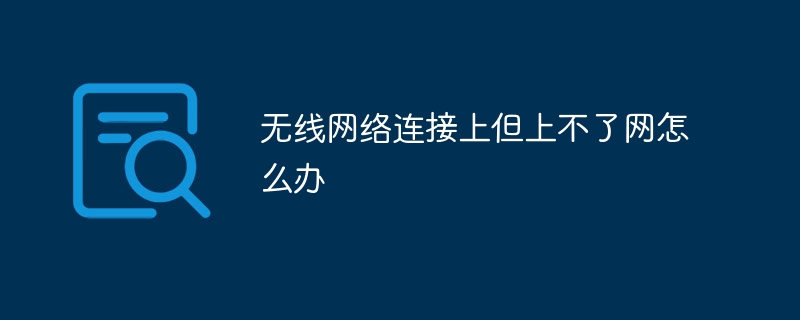 无线网连接上但上不了网怎么回事Jun 27, 2023 pm 02:31 PM
无线网连接上但上不了网怎么回事Jun 27, 2023 pm 02:31 PM无线网连接上但上不了网原因有:1、宽带欠费或到期;2、网线松动;3、设备长时间使用造成;4、WiFi本身有问题;5、路由器出现问题;6、路由器开启了定时拨号;7、调制解调器电源被关闭;8、宽带DNS服务器由于某种原因无法提供域名解析服务;9、路由器设置了IP地址过滤。
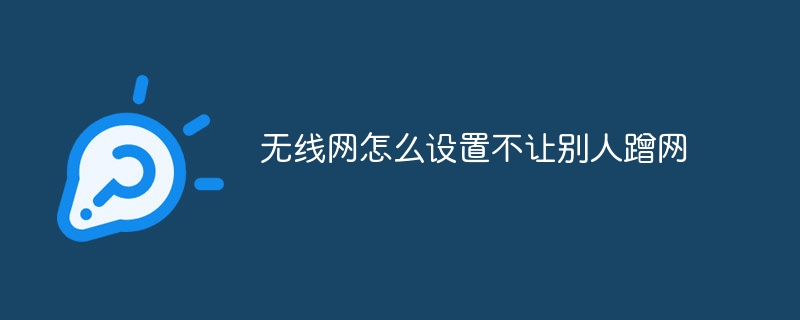 无线网怎么设置不让别人蹭网Mar 15, 2024 am 09:48 AM
无线网怎么设置不让别人蹭网Mar 15, 2024 am 09:48 AM为防止他人蹭网,可采取以下措施:加入设备黑名单、开启白名单、设置复杂密码并使用最高级别加密,如WEP3-PSK。此外,还可隐藏无线信号,即关闭路由器管理后台中的“无线广播”或“ssid”。
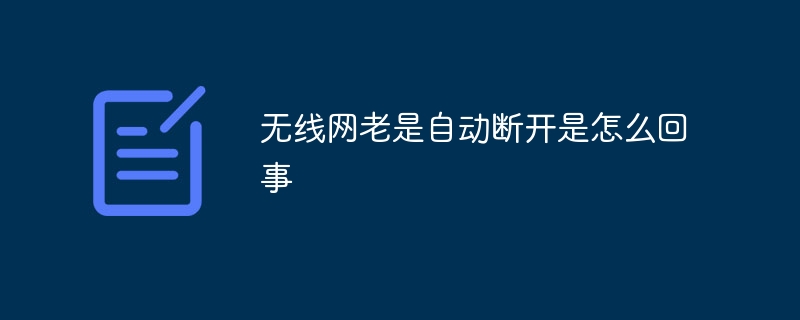 无线网老是自动断开是怎么回事Jul 03, 2023 am 10:00 AM
无线网老是自动断开是怎么回事Jul 03, 2023 am 10:00 AM无线网老是自动断开的原因:1、信号不稳定,信号弱、干扰、障碍物等都可能导致 WiFi 连接不稳定;2、设备设置问题,当电池电量低于一定程度时,系统将自动关闭 WiFi;3、路由器问题,路由器固件过旧、过时或出现故障等;4、网络拥堵,当网络中连接的设备太多时,会导致网络拥堵;5、病毒或恶意软件,病毒或恶意软件的攻击影响网络连接和性能。
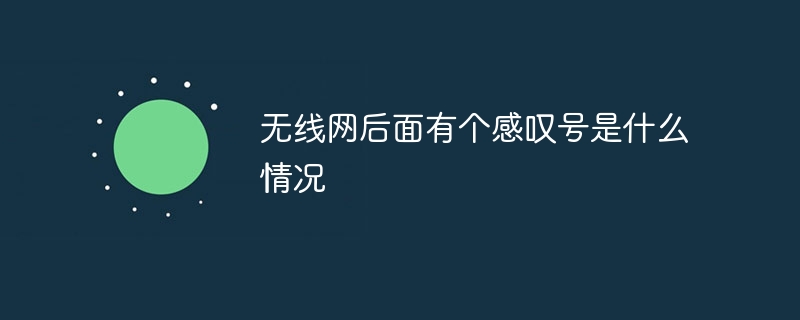 无线网后面有个感叹号是什么情况Sep 20, 2023 pm 05:19 PM
无线网后面有个感叹号是什么情况Sep 20, 2023 pm 05:19 PM无线网后面有个感叹号可能是网络存在连接、安全性、认证或者其他问题,常见的情况有无法连接到互联网、无效的IP地址或DNS问题、安全性问题、信号弱或距离过远、认证问题等。详细介绍:1、无法连接到互联网,感叹号可能表示设备无法连接到互联网,这可能是由于网络连接问题、无线路由器设置问题、密码错误等原因导致的,可以尝试重新连接网络、检查密码是否正确,或者尝试连接其他网络等等。
 如何解决win7无线网显示乱码的问题Jan 05, 2024 pm 11:04 PM
如何解决win7无线网显示乱码的问题Jan 05, 2024 pm 11:04 PM有些用户在使用win7系统下的笔记本WiFi功能时发现WiFi显示的是乱码,想要转换成中文却不知道该怎么操作,现在就给大家带来具体的操作步骤和方法,一起来看一下吧。win7无线网显示乱码怎么转换成中文1、点击开始,选择“控制面板”2、进入后点击“时钟,语言和区域”3、选择管理选项卡,然后点击墨陵更改系统区域设置。4、在这里改成中文,点击确定即可。
 无线网密码怎么改Jan 18, 2024 am 10:54 AM
无线网密码怎么改Jan 18, 2024 am 10:54 AM修改步骤:1、确定电脑与无线路由器已连接,打开电脑浏览器,在浏览器地址栏里输入路由器IP地址“192.168.1.1”回车;2、在弹出的路由器登录框中输入用户名、密码回车进入路由器;3、在路由器设置界面左边栏里点击“无线设置”;4、点击“无线安全设置”;5、点击“WPA-PSK/WPA2-PSK”,再点击“PSK密码”,修改无线PSK密码,然后点击“保存”即可。
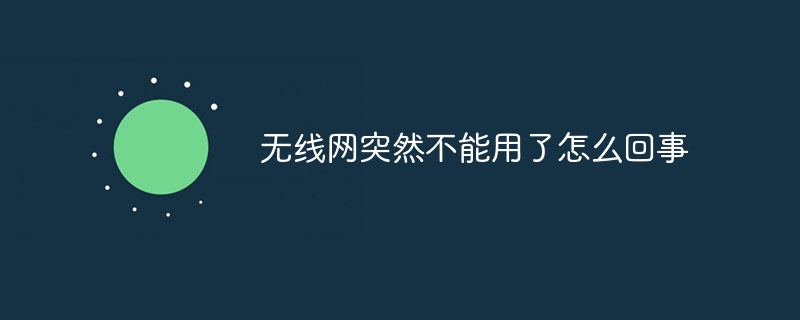 无线网突然不能用了怎么回事Jul 04, 2023 pm 01:30 PM
无线网突然不能用了怎么回事Jul 04, 2023 pm 01:30 PM无线网突然不能用了的原因及解决办法:1、检查是否密码错误,确保密码输入正确;2、无线路由器是否已经和MAC地址绑定;3、检查电脑端的服务设置是否正确;4、分配的IP地址是否设置正确;5、连接的信号是否比较弱,尝试靠近信号源,在信号较好的情况下连接;6、将无线网卡正确连接到自己的这个无线网络上;7、确认您的安全类型和密钥;8、关闭无线MAC地址过滤即可。

Hot AI Tools

Undresser.AI Undress
AI-powered app for creating realistic nude photos

AI Clothes Remover
Online AI tool for removing clothes from photos.

Undress AI Tool
Undress images for free

Clothoff.io
AI clothes remover

AI Hentai Generator
Generate AI Hentai for free.

Hot Article

Hot Tools

Dreamweaver Mac version
Visual web development tools

VSCode Windows 64-bit Download
A free and powerful IDE editor launched by Microsoft

MinGW - Minimalist GNU for Windows
This project is in the process of being migrated to osdn.net/projects/mingw, you can continue to follow us there. MinGW: A native Windows port of the GNU Compiler Collection (GCC), freely distributable import libraries and header files for building native Windows applications; includes extensions to the MSVC runtime to support C99 functionality. All MinGW software can run on 64-bit Windows platforms.

PhpStorm Mac version
The latest (2018.2.1) professional PHP integrated development tool

SAP NetWeaver Server Adapter for Eclipse
Integrate Eclipse with SAP NetWeaver application server.






