Samsung w2016 can use WeChat, but it needs to meet system version compatibility, storage space, network connection and other conditions. Detailed introduction: 1. System version compatibility. The Android operating system version of Samsung W2016 needs to be compatible with the minimum system requirements of WeChat. WeChat usually requires Android 4.0 and above to run properly. If the Android version of Samsung W2016 is lower than 4.0, then You may not be able to install and use the latest version of WeChat; 2. Storage space, in order to install and run WeChat, etc.

Samsung W2016 is a mobile phone launched by Samsung, which uses the Android operating system. Since WeChat is a cross-platform communication application, theoretically, Samsung W2016 can install and use WeChat.
However, to use WeChat on Samsung W2016, the following conditions need to be met:
1. System version compatibility:
The Android operating system version of Samsung W2016 requires Compatible with WeChat’s minimum system requirements. WeChat usually requires Android 4.0 and above to run properly. Therefore, if your Samsung W2016’s Android version is lower than 4.0, you may not be able to install and use the latest version of WeChat.
2. Storage space:
In order to install and run WeChat, your Samsung W2016 needs to have enough storage space. WeChat's installation package is usually smaller, but as usage and chat records increase, WeChat's cache and data files may take up more storage space. Make sure your phone has enough available storage space to install and use WeChat properly.
3. Network connection:
WeChat is a web-based application that requires a connection to the Internet via Wi-Fi or mobile data network. Make sure your Samsung W2016 can properly connect to an available Wi-Fi network or mobile data network in order to use various functions of WeChat.
If your Samsung W2016 meets the above conditions, you can follow the steps below to install and use WeChat on your phone:
1. Open the Google Play Store (or other app stores), search and find WeChat application.
2. Click the "Install" button and wait for the application download and installation to complete.
3. After the installation is complete, click the WeChat application icon to open WeChat.
4. When you open WeChat for the first time, you need to log in or register a WeChat account. Follow the app's instructions, enter your mobile number and follow the steps to complete account registration and verification.
5. After successful registration or login, you can use various functions of WeChat, including sending messages, voice calls, video calls, friend circles, etc.
It should be noted that the use of WeChat may require certain mobile phone performance and stable network connection. If your Samsung W2016 has low configuration or unstable network, it may affect the normal operation of WeChat. In addition, WeChat's functionality and interface may vary depending on application version and region.
If you encounter problems during use, you can try to upgrade the mobile phone system, update the WeChat application or contact WeChat customer service for help.
To sum up, Samsung W2016 is a mobile phone using Android operating system. In theory, it can install and use WeChat. However, you need to ensure that the mobile phone system version is compatible, has sufficient storage space and a stable network connection. If you meet the above conditions, you can download and install WeChat through the App Store, and register a WeChat account to use various functions of WeChat.
The above is the detailed content of Can Samsung w2016 use WeChat?. For more information, please follow other related articles on the PHP Chinese website!
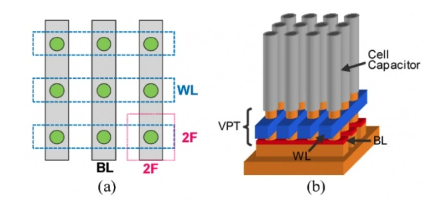 三星组建专业团队致力于开发4F² DRAM存储单元结构技术May 27, 2023 pm 09:56 PM
三星组建专业团队致力于开发4F² DRAM存储单元结构技术May 27, 2023 pm 09:56 PM5月26日消息,据韩国媒体TheElec报道,三星公司近日成立了一支专业团队,致力于开发一种名为4F²DRAM存储单元结构的创新技术。这项技术可以在不改变工艺节点的前提下,将芯片面积最高减少30%。过去的十年里,DRAM行业曾尝试商业化4FSquare单元结构技术,但未能取得成功。然而,三星此次组建的专业团队力求克服之前的难题,推动4F²结构的研发。据小编了解,4F²DRAM存储单元结构的设计基于晶体管形成的源极(S)、栅极(G)和漏极(D)整套系统。在漏极(D)的上方安装了一个用于存储电荷的电
 比较:Apple Studio Display vs Samsung Smart Monitor M8May 11, 2023 pm 10:46 PM
比较:Apple Studio Display vs Samsung Smart Monitor M8May 11, 2023 pm 10:46 PM三星智能显示器M8与AppleStudio显示器:设计和尺寸自推出以来,AppleStudioDisplay就被比作iMac,由相对简单的L形支架上的相对薄的面板组成。这是一种众所周知且深受喜爱的美学,三星似乎借用了它的展示。三星SmartMonitorM8采用了与外观非常相似的支架上的薄屏幕的相同想法。一些次要元素有所不同,例如左下角的小部分有点突出,三星的下巴很薄,但它们在基本设计方面似乎很接近。三星似乎从24英寸iMac中获得了很多灵感。苹果的显示器比三星的要小
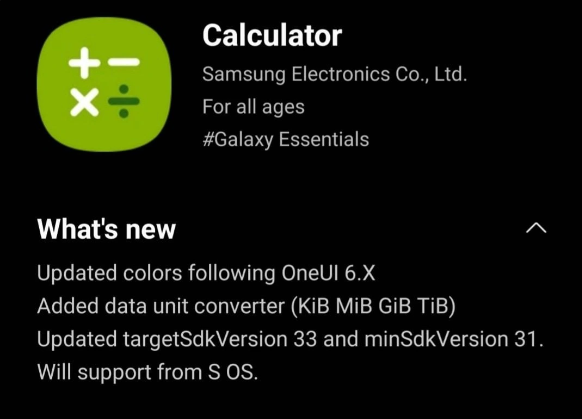 三星计算器应用程序更新:支持Android 14和One UI 6.xJun 03, 2023 pm 05:58 PM
三星计算器应用程序更新:支持Android 14和One UI 6.xJun 03, 2023 pm 05:58 PM6月1日消息,三星近日开始更新部分应用程序,以支持即将发布的OneUI6界面。最新的更新已经针对预装在所有三星Galaxy手机和平板电脑上的计算器应用程序进行,尽管目前尚未广泛推广。这次更新为计算器应用程序增加了对Android14和OneUI6.x的支持,同时还加入了数据单位转换功能,例如兆字节和千字节,包括KiB、MiB、GiB、TiB等。虽然该转换功能已经存在一段时间,但它的加入表明三星正在逐步准备将最新的软件功能引入到其设备中。三星过去已经在发布新版Android和OneUI之前更新应用
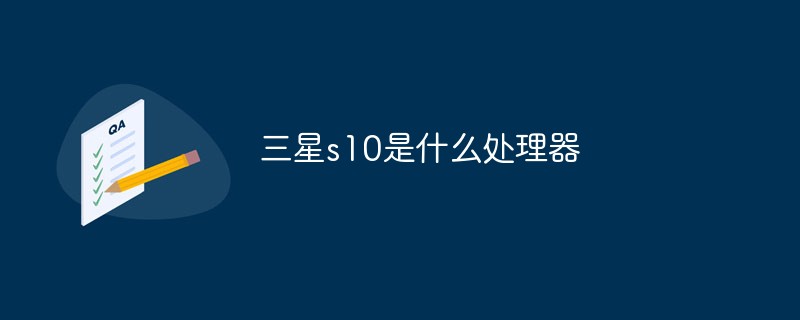 三星s10是什么处理器Dec 01, 2022 pm 03:26 PM
三星s10是什么处理器Dec 01, 2022 pm 03:26 PM三星s10搭载了高通骁龙855处理器,使用台积电7nm工艺,CPU采用八核Kryo 485架构,GPU使用的是Adreno 640,内存速度为2133MHz;支持GPS、GLONASS、北斗、Galileo、QZSS,SBAS和双频定位。
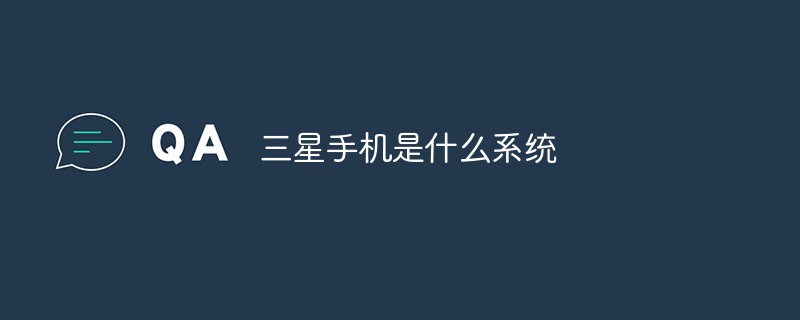 三星手机是什么系统Nov 16, 2022 pm 05:22 PM
三星手机是什么系统Nov 16, 2022 pm 05:22 PM三星手机是安卓系统,只不过不是原生的安卓系统,而是原生安卓系统经过定制之后的系统,例如OneUI。OneUI是在2018年三星开发者大会上推出的全新基于安卓系统深度定制的用户界面,是三星和google合作进行研发的;可以同时运行在折叠屏产品上和非折叠屏产品上,通过交互的改进让两种不同形态的产品都有相近的操作体验。
 三星Galaxy S21系列手机出现屏幕问题,用户反映粉红色长线困扰Jun 14, 2023 pm 03:05 PM
三星Galaxy S21系列手机出现屏幕问题,用户反映粉红色长线困扰Jun 14, 2023 pm 03:05 PM06月13日消息,据小编了解,近期有关三星GalaxyS21系列手机屏幕出现粉红色长线问题的报道引起了广泛关注。据称,在安装5月更新之后,至少有三名用户在三星社区上报告了这一问题。值得一提的是,此前三星GalaxyS20系列也曾遇到过类似的问题。据报道,用户反映在安装最新更新后,屏幕出现了硬件问题,而对于已超出保修期的手机,用户则需要额外支付费用。有一位遇到上述问题的用户反馈称,三星要求其支付380美元(约合2717元人民币)的维修费用。三星GalaxyS21系列是三星公司的旗舰智能手机系列之一
 三星即将发布Galaxy Z Fold 5和Galaxy Z Flip 5,加强防水和防尘能力Jun 07, 2023 pm 05:17 PM
三星即将发布Galaxy Z Fold 5和Galaxy Z Flip 5,加强防水和防尘能力Jun 07, 2023 pm 05:17 PM6月7日消息,据消息源@chunvn8888透露,三星计划推出全新的GalaxyZFold5和GalaxyZFlip5两款可折叠智能手机,这两款手机将采用更高的防护标准,不仅具备防水功能,还将增加防尘能力。三星的GalaxyZFold和GalaxyZFlip系列是全球首批支持防水的可折叠手机,它们目前的防水等级为IPX8。这一标准意味着这两个系列的手机在水下1.5米的深度下可以安全使用,而且可以在最长30分钟的时间内保持防水状态。根据@chunvn8888透露的消息,GalaxyZFold5和G
 相机比较:三星 Galaxy S22 Ultra 与苹果 iPhone 13 Pro MaxApr 16, 2023 pm 04:01 PM
相机比较:三星 Galaxy S22 Ultra 与苹果 iPhone 13 Pro MaxApr 16, 2023 pm 04:01 PM三星在2月推出了其最新的高端旗舰智能手机GalaxyS22Ultra。我们挑选了一款新的三星设备,并认为我们会将其与Apple的顶级智能手机iPhone13ProMax进行比较,以了解这两款高端手机在相机方面的比较质量。GalaxyS22Ultra今年一共配备了四颗摄像头,包括108像素广角摄像头、12像素超广角摄像头、10像素10倍光学变焦远摄摄像头和10像素摄像头3倍光学变焦。相比之下,iPhone13ProMax拥有一个12兆像素的广角镜头、一个12兆像

Hot AI Tools

Undresser.AI Undress
AI-powered app for creating realistic nude photos

AI Clothes Remover
Online AI tool for removing clothes from photos.

Undress AI Tool
Undress images for free

Clothoff.io
AI clothes remover

AI Hentai Generator
Generate AI Hentai for free.

Hot Article

Hot Tools

SAP NetWeaver Server Adapter for Eclipse
Integrate Eclipse with SAP NetWeaver application server.

PhpStorm Mac version
The latest (2018.2.1) professional PHP integrated development tool

DVWA
Damn Vulnerable Web App (DVWA) is a PHP/MySQL web application that is very vulnerable. Its main goals are to be an aid for security professionals to test their skills and tools in a legal environment, to help web developers better understand the process of securing web applications, and to help teachers/students teach/learn in a classroom environment Web application security. The goal of DVWA is to practice some of the most common web vulnerabilities through a simple and straightforward interface, with varying degrees of difficulty. Please note that this software

SublimeText3 English version
Recommended: Win version, supports code prompts!

ZendStudio 13.5.1 Mac
Powerful PHP integrated development environment






