Home >Backend Development >Python Tutorial >Technical guide and step-by-step analysis of drawing charts in Python
Technical guide and step-by-step analysis of drawing charts in Python
- WBOYWBOYWBOYWBOYWBOYWBOYWBOYWBOYWBOYWBOYWBOYWBOYWBOriginal
- 2023-09-27 14:25:111619browse
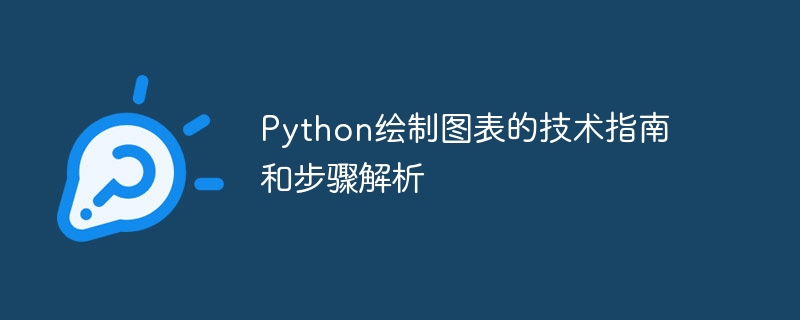
Technical guide and step-by-step analysis of drawing charts in Python
Introduction:
In terms of data visualization, charts are an important tool that can help We understand the information behind the data more intuitively. As a powerful programming language widely used in scientific computing and data analysis, Python provides a rich and flexible library to draw various types of charts. This article will introduce you to the technical guide and step-by-step analysis of drawing charts in Python, and provide specific code examples to help you better master related skills.
Step 1: Install dependent libraries
Before we start drawing charts, we need to install some Python data visualization libraries. Commonly used libraries include matplotlib, seaborn, plotly, etc., which provide a wealth of chart types and customization options. These libraries can be easily installed through the pip command, for example:
pip install matplotlib pip install seaborn pip install plotly
Step 2: Prepare the data
Before we start drawing the chart, we need to prepare the data to be used. Data can come from any source such as files, databases or APIs, but for simplicity here we will use the built-in example dataset.
import seaborn as sns
iris = sns.load_dataset('iris')The above code uses the load_dataset function of the seaborn library to load a classic iris data set, which contains the four characteristics of iris (sepal length, sepal width, petals length and petal width) and the three categories to which it belongs (Setosa, Versicolor and Virginica).
Step Three: Draw Charts
The following will introduce several common chart types and provide corresponding code examples.
- Line Plot
Line charts are usually used to show the trend of data changes over time. The following example code plots sepal length as a function of index in the iris dataset.
import matplotlib.pyplot as plt
plt.plot(iris.index, iris['sepal_length'])
plt.xlabel('Index')
plt.ylabel('Sepal Length')
plt.title('Line Plot of Sepal Length')
plt.show()- Scatter Plot
Scatter plots are usually used to show the relationship between two variables. The following example code plots the relationship between sepal length and width in an iris dataset.
plt.scatter(iris['sepal_length'], iris['sepal_width'])
plt.xlabel('Sepal Length')
plt.ylabel('Sepal Width')
plt.title('Scatter Plot of Sepal Length and Width')
plt.show()- Bar Plot
Bar charts are often used to compare values between different categories. The following example code plots the average petal length for three categories in the iris dataset.
plt.bar(iris['species'], iris['petal_length'].groupby(iris['species']).mean())
plt.xlabel('Species')
plt.ylabel('Mean Petal Length')
plt.title('Bar Plot of Mean Petal Length by Species')
plt.show()- Box Plot
Box plots are often used to display the distribution and outliers of data. The following example code plots a boxplot of four features in the iris dataset.
plt.boxplot([iris['sepal_length'], iris['sepal_width'], iris['petal_length'], iris['petal_width']])
plt.xticks([1, 2, 3, 4], ['Sepal Length', 'Sepal Width', 'Petal Length', 'Petal Width'])
plt.ylabel('Value')
plt.title('Box Plot of Iris Features')
plt.show()Step 4: Customize the chart
In addition to the basic chart types, we can also beautify the chart through customization options. For example, we can modify attributes such as color, line type, font, etc.
plt.plot(iris.index, iris['sepal_length'], color='red', linestyle='--', linewidth=2)
plt.xlabel('Index')
plt.ylabel('Sepal Length')
plt.title('Line Plot of Sepal Length')
plt.show()The above example code sets the color of the line chart to red, the line type to dotted line, and the line width to 2.
Conclusion:
This article introduces the technical guide and step analysis of drawing charts in Python, and provides specific code examples for line charts, scatter plots, bar charts, and box plots. Although these examples are just the tip of the iceberg when it comes to charting in Python, once you master these basic skills, you can further explore more complex chart types and functions to better apply them to data analysis and visualization tasks. I hope this article will be helpful to you in Python chart drawing!
The above is the detailed content of Technical guide and step-by-step analysis of drawing charts in Python. For more information, please follow other related articles on the PHP Chinese website!

