The reasons why WeChat pedometer should be turned off as much as possible may be due to energy consumption and performance, privacy and data security, third-party pedometer applications, personal preferences and habits, etc. Detailed introduction: 1. Energy consumption and performance. The WeChat pedometer runs in the background and will continuously monitor the user's walking status. This will consume a certain amount of power and system resources and have a certain impact on the performance and battery life of the mobile phone. If If you are not particularly concerned about step counting, or if you want to extend the battery life of your phone, turning off the WeChat pedometer can reduce unnecessary energy consumption and resource usage; 2. Privacy and data security, etc.

WeChat Pedometer is a built-in function of WeChat that can record information such as the number of steps and calories burned based on the user's walking conditions. Although WeChat Pedometer provides a convenient step counting function, in some cases, turning off WeChat Pedometer may be a more appropriate choice. The following are some possible reasons:
1. Energy consumption and performance:
The WeChat pedometer runs in the background and continuously monitors the user's walking status. This will consume a certain amount of power and system resources, and have a certain impact on the performance and battery life of the phone. If you are not particularly concerned about step counting, or want to extend the battery life of your phone, turning off the WeChat pedometer can reduce unnecessary energy consumption and resource usage.
2. Privacy and data security:
WeChat pedometer needs to access the phone’s sensor and step counting data in order to accurately count steps, calories and other information. Although the WeChat pedometer data may only be saved locally, there are still certain privacy and data security risks. If you are sensitive to personal privacy and data security, turning off the WeChat pedometer can reduce related risks.
3. Third-party pedometer application:
Although WeChat Pedometer provides basic step counting functions, it may not be as good as professional third-party pedometer applications in terms of functionality and accuracy. . If you have higher requirements for step counting, or use other step counting applications to manage health data, turning off WeChat Pedometer can avoid repeated data recording and confusion.
4. Personal preferences and habits:
Everyone may have different needs and preferences for the step counting function. Some people may prefer to use a professional pedometer device or app to count steps instead of relying on WeChat pedometer. If you are used to using other pedometer devices or apps, turning off WeChat Pedometer can avoid interference and confusion.
It should be noted that turning off the WeChat pedometer will not affect the use of other WeChat functions. You can still use other WeChat functions and services normally.
If you decide to turn off the WeChat pedometer, you can follow the steps below:
1. Open the WeChat app and enter the "Me" page.
2. Click the settings button in the upper right corner to enter the settings page.
3. In the settings page, find the "General" option and click to enter.
4. In the general settings page, find the "Pedometer" option and turn it off.
It should be noted that different versions of WeChat applications may have different interfaces and setting options, and the specific operation steps may be different. If you cannot find the corresponding setting option, you can try to find relevant guidance in WeChat Help or contact WeChat customer service for help.
In summary, turning off the WeChat pedometer can reduce energy consumption and resource usage, and improve the performance and battery life of your phone. In addition, turning off WeChat pedometer can also reduce privacy and data security risks and avoid repeated data recording and confusion. If you have no special needs for step counting, or are accustomed to using other pedometer devices or applications, turning off WeChat pedometer may be a suitable choice.
The above is the detailed content of Why should WeChat pedometers be turned off as much as possible?. For more information, please follow other related articles on the PHP Chinese website!
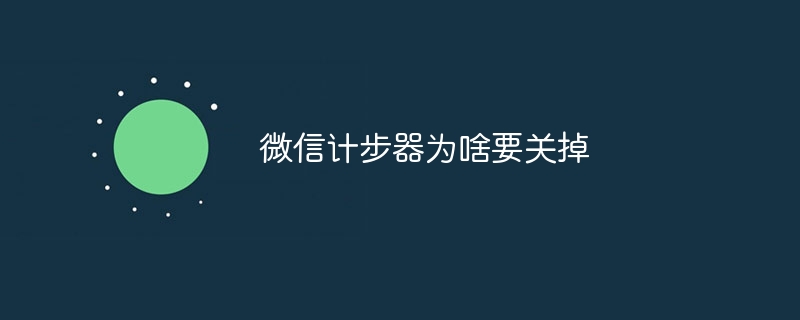 微信计步器为啥要关掉Nov 08, 2023 am 11:17 AM
微信计步器为啥要关掉Nov 08, 2023 am 11:17 AM微信计步器要关掉的原因:1、隐私保护:微信运动需要开启微信运动授权,关闭微信步数可以保护个人隐私,避免不必要的困扰;2、省电节能:微信步数需要时刻记录用户的运动数据,想要延长手机电池寿命,可以选择关闭微信步数以节省电量;3、数据准确度:微信步数是通过手机传感器来记录步数的,如果手机传感器不灵敏或者信号不好,可能会导致数据不准确;4、使用其他运动app等等原因。
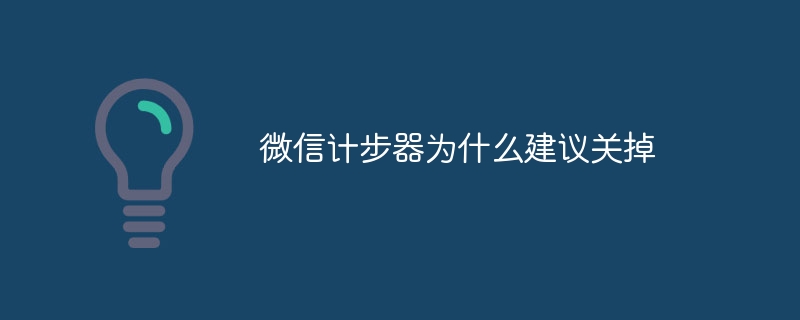 微信计步器为什么建议关掉Nov 29, 2023 pm 04:48 PM
微信计步器为什么建议关掉Nov 29, 2023 pm 04:48 PM微信计步器建议关掉的原因:1、微信计步器的准确性;2、可能导致的过度关注步数;3、增加手机能耗;4、隐私问题。详细介绍:1、微信计步器的准确性,计步器的准确性是衡量其实用性的重要标准之一,据一些用户反映,微信计步器的准确性并不理想;2、可能导致的过度关注步数,有些人在使用计步器后,会变得过分关注自己的步数,甚至将步数作为衡量自己运动量的唯一标准;3、增加手机能耗等等。
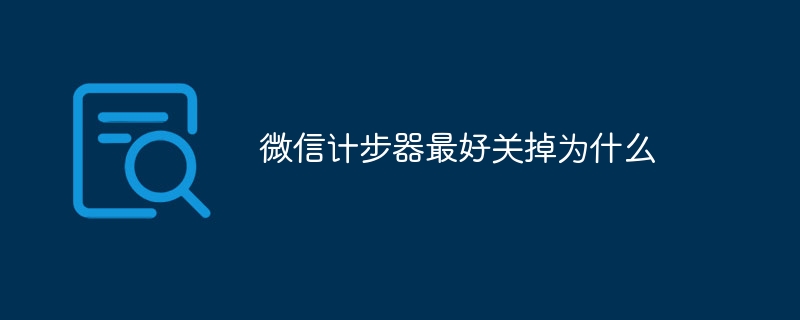 微信计步器最好关掉为什么Nov 07, 2023 pm 01:50 PM
微信计步器最好关掉为什么Nov 07, 2023 pm 01:50 PM微信计步器最好关掉可能是出于隐私保护、电池寿命、第三方应用替代或数据准确性等原因。详细介绍:1、隐私保护,一些用户可能担心微信计步器会收集和使用他们的个人数据,尽管微信官方表示计步器数据只用于计算步数,不会被用于其他目的,但仍有人担心这些数据可能会被滥用或泄露;2、电池寿命,微信计步器需要使用手机的加速度传感器来实时监测用户的步数,会增加手机的能耗,对手机的电池寿命等等。
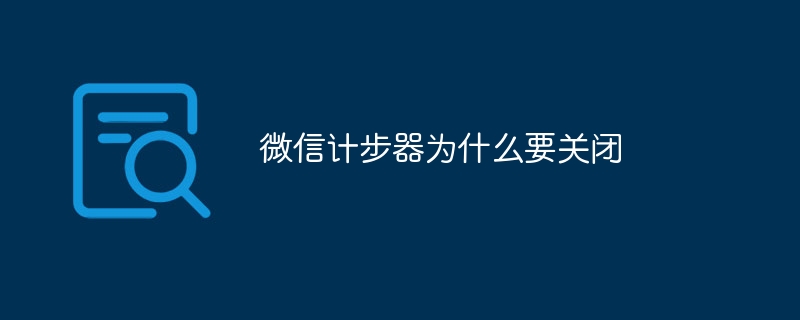 微信计步器为什么要关闭Sep 25, 2023 pm 03:55 PM
微信计步器为什么要关闭Sep 25, 2023 pm 03:55 PM微信计步器要关闭的原因可能是出于技术和资源的考虑、存在一些安全和隐私问题、存在一些功能上的局限性、为了引导用户使用更多的微信生态内的健康管理工具等。详细介绍:1、技术和资源的考虑,微信作为一个社交平台,拥有庞大的用户数量和复杂的功能体系,需要投入大量的技术和人力资源来维护和更新,而微信计步器作为一个相对较小的功能,可能无法得到足够的资源支持,从而导致关闭决策的出现等等。
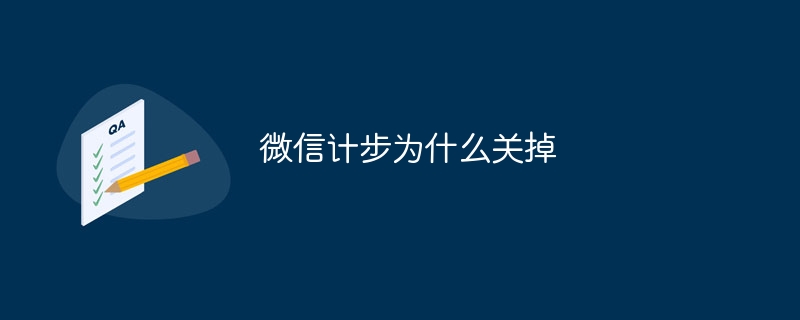 微信计步为什么关掉Nov 08, 2023 pm 01:26 PM
微信计步为什么关掉Nov 08, 2023 pm 01:26 PM微信计步关掉的原因:1、隐私保护,不想让自己的运动数据被他人查看,因此选择关闭微信计步功能以保护个人隐私;2、数据准确性,如果手机传感器不灵敏或信号不好,可能会导致数据不准确,一些用户可能认为关闭微信计步功能可以提高数据准确性;3、节省电量,对于一些电量不足的用户来说,关闭微信计步功能可以延长手机电池寿命;4、避免干扰,用户觉得微信计步功能会干扰自己的运动计划,因此选择关闭。
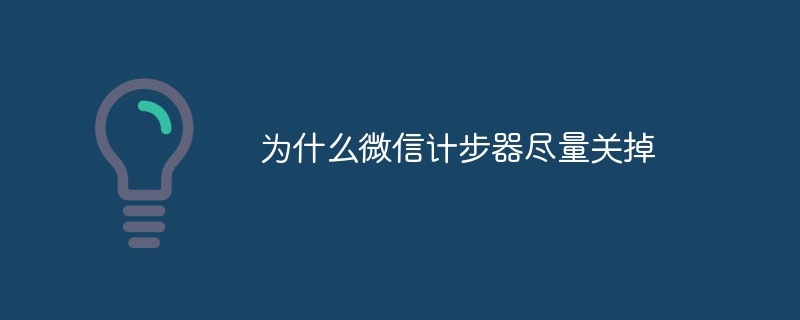 为什么微信计步器尽量关掉Sep 27, 2023 pm 02:23 PM
为什么微信计步器尽量关掉Sep 27, 2023 pm 02:23 PM微信计步器尽量关掉的原因可能是能耗和性能、隐私和数据安全、第三方计步应用、个人偏好和习惯等。详细介绍:1、能耗和性能,微信计步器在后台运行,会持续地监测用户的步行情况,这会消耗一定的电量和系统资源,对手机的性能和电池寿命产生一定的影响,如果对步数统计并不是特别关注,或者希望延长手机的电池寿命,关闭微信计步器可以减少不必要的能耗和资源占用;2、隐私和数据安全等等。
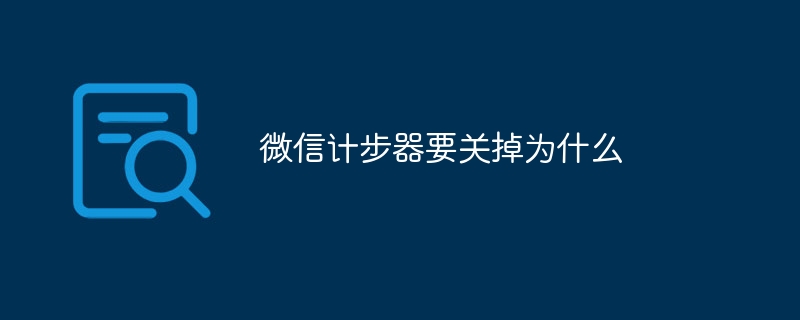 微信计步器要关掉为什么Sep 26, 2023 pm 03:41 PM
微信计步器要关掉为什么Sep 26, 2023 pm 03:41 PM关闭微信计步器是为了保护隐私、延长电池寿命和避免步数统计不准确的问题。关闭微信计步器的步骤如下:1、打开微信应用,进入“我”的页面;2、在“我”的页面中,点击右上角的设置按钮;3、在设置页面中,找到“健康”选项,点击进入;4、在健康页面中,找到“计步器”选项,点击进入;5、在计步器页面中,找到“开启计步器”选项,将其关闭。
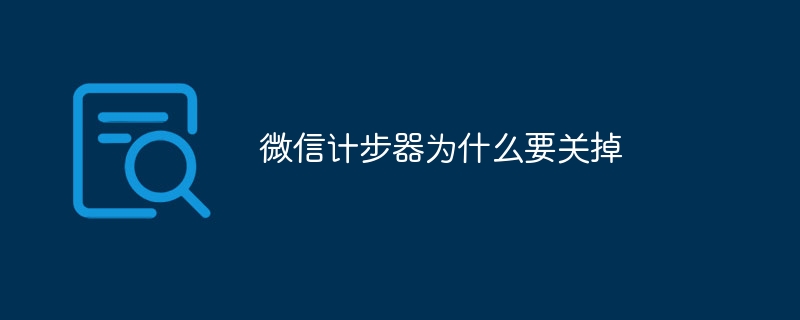 微信计步器为什么要关掉Nov 07, 2023 am 11:15 AM
微信计步器为什么要关掉Nov 07, 2023 am 11:15 AM微信计步器要关掉可能是因为隐私保护、电池寿命、第三方应用替代或数据准确性等原因。详细介绍:1、隐私保护,一些用户可能担心微信计步器会收集和使用个人数据,尽管微信官方表示计步器数据只用于计算步数,不会被用于其他目的,但仍有人担心这些数据可能会被滥用或泄漏;2、电池寿命,微信计步器需要使用手机的加速度传感器来实时监测用户的步数,会增加手机的能耗,对手机的电池寿命产生一定的影响等等。

Hot AI Tools

Undresser.AI Undress
AI-powered app for creating realistic nude photos

AI Clothes Remover
Online AI tool for removing clothes from photos.

Undress AI Tool
Undress images for free

Clothoff.io
AI clothes remover

AI Hentai Generator
Generate AI Hentai for free.

Hot Article

Hot Tools

Dreamweaver Mac version
Visual web development tools

SAP NetWeaver Server Adapter for Eclipse
Integrate Eclipse with SAP NetWeaver application server.

Atom editor mac version download
The most popular open source editor

VSCode Windows 64-bit Download
A free and powerful IDE editor launched by Microsoft

SublimeText3 Chinese version
Chinese version, very easy to use






