Home >Operation and Maintenance >Nginx >Extremely fast deployment of Nginx Proxy Manager: easily handles high concurrent access
Extremely fast deployment of Nginx Proxy Manager: easily handles high concurrent access
- WBOYWBOYWBOYWBOYWBOYWBOYWBOYWBOYWBOYWBOYWBOYWBOYWBOriginal
- 2023-09-27 12:25:15878browse
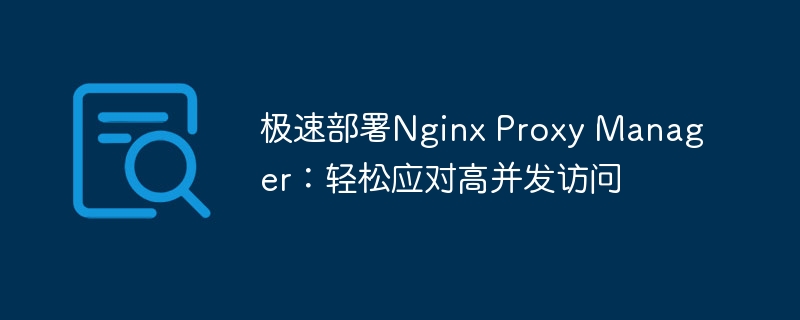
Extremely fast deployment of Nginx Proxy Manager: Easily cope with high concurrent access
With the rapid development of the Internet, many websites and applications face the challenge of high concurrent access. In order to cope with this situation, many developers and system administrators began to use proxy servers to achieve load balancing and high availability. As a high-performance web server and reverse proxy server, Nginx is widely used in various scenarios.
Nginx Proxy Manager is an Nginx-based management tool that can easily deploy and manage reverse proxy servers. It provides a simple and easy-to-use web interface, allowing users to quickly configure and manage proxy servers according to their needs.
Using Nginx Proxy Manager can bring many benefits. First, it can provide load balancing function to distribute requests to multiple back-end servers, reducing the load pressure on a single server. Secondly, it can achieve high availability and automatically forward requests to other available servers when a backend server goes down. In addition, Nginx Proxy Manager also supports SSL certificate management and can provide HTTPS encryption protocol support for websites.
Let’s introduce in detail how to quickly deploy Nginx Proxy Manager.
Step 1: Install Docker and Docker Compose
Nginx Proxy Manager uses Docker containers to run, so Docker and Docker Compose need to be installed first. You can choose the appropriate installation method according to your operating system, and I won’t go into details here.
Step 2: Create the Docker Compose file of Nginx Proxy Manager
Create a new folder and create a file named docker-compose.yml in it. In the file, enter the following content:
version: '3.6'
services:
app:
image: 'jc21/nginx-proxy-manager:latest'
ports:
- '80:80'
- '81:81'
- '443:443'
- '444:444'
environment:
- 'TZ=Asia/Shanghai' # 设置时区
volumes:
- ./data:/data
- ./letsencrypt:/etc/letsencryptIn the above configuration, we used the latest version of the Nginx Proxy Manager image and mapped the 80, 81, 443, and 444 ports of the container to the host. At the same time, we also set the time zone to Asia/Shanghai.
Step 3: Start the Nginx Proxy Manager container
In the terminal, go to the folder where docker-compose.yml is located, and run the following command to start the container:
docker-compose up -d
Wait After a while, the Nginx Proxy Manager container will start.
Step 4: Access the web interface of Nginx Proxy Manager
Enter http://your-server-ip:81 in the browser, and log in to Nginx Proxy with the default username admin and password changeme Manager's web interface.
Step 5: Configure the proxy server
In the web interface of Nginx Proxy Manager, click the "Proxy Hosts" option in the left navigation bar, and then click the "Add Proxy Host" button at the top of the page to configure A new proxy server.
Enter the domain name you want to proxy in the "Domain Names" field, such as example.com. Enter the IP address or hostname of the target server you want to proxy to in the "Forward Hostname/IP" field. You can also choose to use your own SSL certificate and upload the certificate file in the "Custom SSL Certificate" field.
After completing the configuration, click the "Save" button at the bottom of the page to save the proxy server configuration. Nginx Proxy Manager will automatically forward the request to the corresponding target server.
At this point, the deployment and configuration of Nginx Proxy Manager is completed. You can continue to add more proxy servers as needed to implement more complex reverse proxy and load balancing strategies.
Summary
Through Nginx Proxy Manager, we can quickly build and manage a reverse proxy server and easily cope with high concurrent access. It provides a simple and easy-to-use web interface, allowing users to easily configure and manage proxy servers. At the same time, it also supports functions such as load balancing, high availability, and SSL certificate management, and is suitable for various scenarios.
Of course, the above is just a simple example. In actual use, more configurations and optimizations can be made according to needs. I hope this article will help you choose Nginx Proxy Manager when dealing with high concurrent access. I wish you success!
The above is the detailed content of Extremely fast deployment of Nginx Proxy Manager: easily handles high concurrent access. For more information, please follow other related articles on the PHP Chinese website!

