Home >Backend Development >Golang >How to implement video acceleration and deceleration using Golang and FFmpeg
How to implement video acceleration and deceleration using Golang and FFmpeg
- WBOYWBOYWBOYWBOYWBOYWBOYWBOYWBOYWBOYWBOYWBOYWBOYWBOriginal
- 2023-09-27 11:52:431553browse
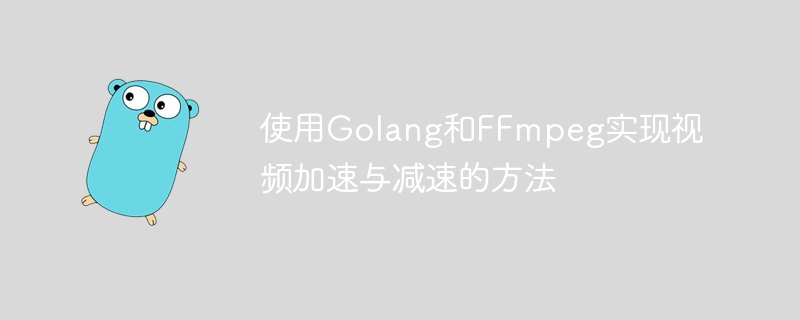
How to use Golang and FFmpeg to achieve video acceleration and deceleration
In video processing, sometimes we need to adjust the playback speed of the video to achieve fast playback or Slow motion and other effects. To achieve video acceleration and deceleration, we can use the Golang programming language combined with the FFmpeg tool. In this article, I will show you how to use Golang and FFmpeg to achieve video acceleration and deceleration, and attach corresponding code examples.
First of all, we need to prepare Golang and FFmpeg tools. Golang can be downloaded from the official website (https://golang.org/dl/), and FFmpeg can be downloaded from its official website (https://ffmpeg.org/).
Before using Golang for video processing, we need to install Golang’s FFmpeg package. Install by running the following command in the terminal:
go get github.com/giorgisio/goav/avcodec go get github.com/giorgisio/goav/avformat go get github.com/giorgisio/goav/avutil
Once the installation is complete, we can start writing code. The following is a sample code that demonstrates how to use Golang and FFmpeg to implement video acceleration:
package main
import (
"os"
"github.com/giorgisio/goav/avcodec"
"github.com/giorgisio/goav/avformat"
"github.com/giorgisio/goav/avutil"
)
func main() {
// 打开视频文件
inputFile := "input.mp4"
avformat.AvformatOpenInput(&ctxt, inputFile, nil, nil)
// 寻找视频流
ctxt.AvformatFindStreamInfo(nil)
// 定位到视频流
for i := 0; i < int(ctxt.NbStreams()); i++ {
if ctxt.Streams[i].Codec().CodecType() == avutil.AVMEDIA_TYPE_VIDEO {
videoStreamIndex = i
break
}
}
// 根据视频流索引获取解码器上下文
c := ctxt.Streams[videoStreamIndex].Codec()
// 打开解码器
c.AvcodecOpen2(nil, avcodec.DefaultAVCodec)
// 创建新的视频文件
outputFile := "output.mp4"
avformat.AvformatAllocOutputContext2(&outputCtxt, nil, "", outputFile)
// 复制视频流信息
videoStream := avformat.AvformatNewStream(outputCtxt, nil)
avcodec.AvcodecParametersCopy(videoStream.Codecpar(), c.AvcodecParameters())
// 打开输出文件
avformat.AvformatWriteHeader(outputCtxt, nil)
// 遍历原始视频帧并进行加速处理
for {
// 从原始视频流中读取一帧
avformat.AvReadFrame(ctxt, &packet)
if packet.StreamIndex() == videoStreamIndex {
// 加速视频帧
// 可以使用PTS(Presentation Time Stamp)来控制视频的播放速度
// 若PTS增加速度,则视频加速;若PTS减小速度,则视频减速
packet.SetPts(packet.Pts() * avutil.AVRational{Num: 1, Den: 2})
// 将处理后的帧写入到输出文件中
avformat.AvWriteFrame(outputCtxt, &packet)
}
// 释放帧数据
avutil.AvFrameUnref(&packet)
// 判断是否到达文件末尾
if avutil.AvReadFrame(ctxt, &packet) < 0 {
break
}
}
// 写入文件尾部
avformat.AvWriteTrailer(outputCtxt)
// 关闭文件
avformat.AvioClose(outputCtxt.Pb())
avformat.AvformatCloseInput(&ctxt)
}Through the above code, we achieve reading frame data from the input video file, and then accelerate according to the settings we set The coefficient adjusts the PTS value, and finally the processed frame data is written to the output file. You can set the acceleration coefficient according to your own needs to achieve different acceleration effects.
In addition to accelerating, we can also decelerate the video. The principle is similar to acceleration, and the PTS value only needs to be appropriately reduced. The following is a sample code that shows how to use Golang and FFmpeg to implement video deceleration:
package main
import (
"os"
"github.com/giorgisio/goav/avcodec"
"github.com/giorgisio/goav/avformat"
"github.com/giorgisio/goav/avutil"
)
func main() {
// 同上述示例代码,省略部分代码...
// 遍历原始视频帧并进行减速处理
for {
// 同上述示例代码,省略部分代码...
if packet.StreamIndex() == videoStreamIndex {
// 减速视频帧
// 可以使用PTS(Presentation Time Stamp)来控制视频的播放速度
// 若PTS增加速度,则视频加速;若PTS减小速度,则视频减速
packet.SetPts(packet.Pts() * avutil.AVRational{Num: 2, Den: 1})
// 同上述示例代码,省略部分代码...
}
// 同上述示例代码,省略部分代码...
}
// 同上述示例代码,省略部分代码...
}Through the above code, we achieve deceleration and read frame data from the input video file, and then read the frame data according to the settings we set The deceleration coefficient adjusts the PTS value, and finally the processed frame data is written to the output file. Similarly, you can set the deceleration coefficient according to your own needs to achieve different deceleration effects.
To sum up, we use the Golang programming language combined with the FFmpeg tool to demonstrate how to implement video acceleration and deceleration methods, and provide corresponding code examples. You can perform video acceleration and deceleration operations based on these sample codes, and adjust the code according to actual needs. Hope this article helps you!
The above is the detailed content of How to implement video acceleration and deceleration using Golang and FFmpeg. For more information, please follow other related articles on the PHP Chinese website!

