 Operation and Maintenance
Operation and Maintenance Nginx
Nginx Integration of Nginx Proxy Manager and container orchestration tools: improving development efficiency
Integration of Nginx Proxy Manager and container orchestration tools: improving development efficiency
Integration of Nginx Proxy Manager and container orchestration tools: improving development efficiency
Introduction:
In the field of modern software development, containerization technology has become a mainstream trend. Containerization technology makes software deployment and management simpler and more efficient, but it also brings some new challenges, such as container network communication and load balancing. In order to solve these problems, Nginx Proxy Manager has become a good choice. This article will introduce the integration of Nginx Proxy Manager and container orchestration tools, and provide specific code examples to help developers improve development efficiency.
1. Introduction to Nginx Proxy Manager
Nginx Proxy Manager is an open source project based on Nginx. It provides a simple and powerful interface for managing multiple domain names and reverse proxy rules. Through Nginx Proxy Manager, we can easily configure and manage reverse proxy rules for multiple domain names, and implement functions such as load balancing and SSL termination.
2. Introduction to container orchestration tools
Container orchestration tools are tools used to automate container deployment, management and expansion. Currently, the more commonly used container orchestration tools include Docker Swarm and Kubernetes. They can help developers easily deploy and manage large-scale container clusters, and provide various convenient functions, such as service discovery, load balancing, and automatic expansion and contraction.
3. Integration of Nginx Proxy Manager and Docker Swarm
- Install Docker Swarm
First, we need to install Docker Swarm. Please refer to Docker official documentation for specific installation steps. - Configuring Nginx Proxy Manager service
In Docker Swarm, we can define our service by writing a docker-compose.yml file. Here is an example docker-compose.yml file:
version: '3'
services:
nginx-proxy-manager:
image: 'jc21/nginx-proxy-manager:latest'
ports:
- '80:80'
- '81:81'
- '443:443'
- '3000:3000'
volumes:
- '/srv/docker/nginx-proxy-manager:/data'
environment:
- DB_MYSQL_HOST=your_mysql_host
- DB_MYSQL_PORT=your_mysql_port
- DB_MYSQL_USER=your_mysql_user
- DB_MYSQL_PASSWORD=your_mysql_password
- DB_MYSQL_NAME=your_mysql_database
deploy:
replicas: 1
restart_policy:
condition: any
In this example , we used the jc21/nginx-proxy-manager image, which contains the relevant configuration of Nginx Proxy Manager. We map port 80 to port 80 of the host machine to access Nginx Proxy Manager through the web interface. We also map port 443 to the host's port 443 to support HTTPS.
At the same time, we map the /data directory to the host's /srv/docker/nginx-proxy-manager directory to persistently store Nginx Proxy Manager related data.
In the environment part, we need to configure the relevant information of the MySQL database so that Nginx Proxy Manager can connect and manage the database.
- Cluster deployment
Using Docker Swarm, we can easily deploy services into a cluster. The specific steps are as follows:
- Initialize Swarm cluster: execute the docker swarm init command to initialize a Swarm cluster.
- Deploy service: In the Swarm cluster, execute the docker stack deploy command to deploy the service, for example, docker stack deploy -c docker-compose.yml nginx-proxy-manager.
- Check service status: Execute the docker service ls command to check the status of the service.
- Expansion and contraction: Execute the docker service scale command to expand and contract the service, for example, docker service scale nginx-proxy-manager_nginx-proxy-manager=3.
4. Integration of Nginx Proxy Manager and Kubernetes
- Installing Kubernetes
First, we need to install Kubernetes. For specific installation methods, please refer to the Kubernetes official documentation. - Configuring Nginx Proxy Manager service
In Kubernetes, we use a YAML file to define our service. The following is an example YAML file for the Nginx Proxy Manager service:
apiVersion: apps/v1
kind: Deployment
metadata:
name: nginx-proxy-manager
spec:
replicas: 1
selector:
matchLabels: app: nginx-proxy-manager
template:
metadata:
labels:
app: nginx-proxy-manager
spec:
containers:
- name: nginx-proxy-manager
image: jc21/nginx-proxy-manager:latest
ports:
- containerPort: 80
- containerPort: 81
- containerPort: 443
- containerPort: 3000
volumeMounts:
- name: data
mountPath: /data
env:
- name: DB_MYSQL_HOST
value: your_mysql_host
- name: DB_MYSQL_PORT
value: your_mysql_port
- name: DB_MYSQL_USER
value: your_mysql_user
- name: DB_MYSQL_PASSWORD
value: your_mysql_password
- name: DB_MYSQL_NAME
value: your_mysql_database
volumes:
- name: data
hostPath:
path: /srv/docker/nginx-proxy-manager
In this example, we create a Deployment named nginx-proxy-manager, using jc21/nginx-proxy-manager image, and configure related environment variables and volumes. The specific configuration is similar to Docker Swarm.
- Deploy services
Using the kubectl command, we can deploy services to the Kubernetes cluster. The specific steps are as follows:
- Create a service: Execute the kubectl apply -f nginx-proxy-manager.yaml command to create a service.
- Check the service status: execute the kubectl get deployments command to check the status of the Deployment.
- Expansion and contraction: Execute the kubectl scale deployment nginx-proxy-manager --replicas=3 command to expand and contract the Deployment.
5. Summary
By integrating Nginx Proxy Manager with container orchestration tools, we can easily manage and configure reverse proxy rules, and implement functions such as load balancing and SSL termination. This article provides specific code examples to help developers improve development efficiency when using Nginx Proxy Manager. At the same time, we also introduced the integration methods with Docker Swarm and Kubernetes, two commonly used container orchestration tools. I hope this article will be helpful to developers in practice.
The above is the detailed content of Integration of Nginx Proxy Manager and container orchestration tools: improving development efficiency. For more information, please follow other related articles on the PHP Chinese website!
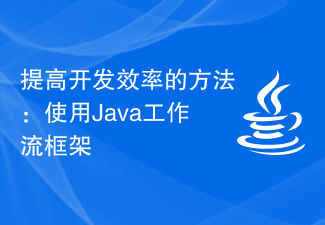 提高开发效率的方法:使用Java工作流框架Dec 27, 2023 am 10:32 AM
提高开发效率的方法:使用Java工作流框架Dec 27, 2023 am 10:32 AM如何使用Java工作流框架提高开发效率引言:在软件开发过程中,工作流(Workflow)指的是一系列相关的任务、活动或者步骤的集合。在实际应用中,工作流可以用于协调和管理一些具有复杂业务逻辑的系统。为了提高开发效率,开发人员可以使用Java工作流框架来简化工作流的设计和实现过程。本文将介绍一些常用的Java工作流框架,并通过具体的代码示例展示如何使用这些框架
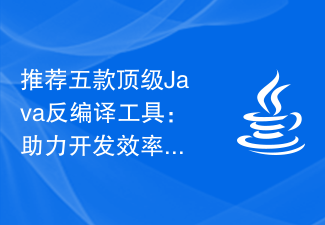 推荐五款顶级Java反编译工具:助力开发效率提升Dec 26, 2023 am 08:30 AM
推荐五款顶级Java反编译工具:助力开发效率提升Dec 26, 2023 am 08:30 AM提升开发效率的利器:推荐五款顶级Java反编译工具作为一名Java开发人员,我们经常会遇到需要查看或修改已编译的Java类的情况。尽管Java是一种编译型语言,但在某些情况下,我们可能需要对已编译的类进行反编译,以便分析源代码或修改其中的一些部分。在这种情况下,Java反编译工具就变得非常有用了。本文将介绍并推荐五款顶级的Java反编译工具,帮助开发人员提升
 Vue开发经验分享:提高开发效率和代码复用的技巧Nov 23, 2023 am 09:53 AM
Vue开发经验分享:提高开发效率和代码复用的技巧Nov 23, 2023 am 09:53 AMVue.js是一种流行的前端框架,被广泛应用于各种Web开发项目中。它的简洁性和高效性使得开发人员能够更快速地构建出功能强大的应用程序。本文将分享一些Vue开发的经验,帮助开发人员提高开发效率和代码复用的技巧。在Vue开发中,有几个关键的方面需要注意。首先是组件的划分和组织。良好的组件划分能够将应用的逻辑清晰地分割成不同的功能模块,并且可以重用
 Nginx Proxy Manager与容器编排工具的集成:提升开发效率Sep 27, 2023 am 08:24 AM
Nginx Proxy Manager与容器编排工具的集成:提升开发效率Sep 27, 2023 am 08:24 AMNginxProxyManager与容器编排工具的集成:提升开发效率引言:在现代软件开发领域,容器化技术已经成为主流趋势。容器化技术使得软件的部署与管理变得更加简单和高效,但同时也带来了一些新的挑战,例如容器的网络通信和负载均衡等问题。为了解决这些问题,NginxProxyManager成为了一个很好的选择。本文将介绍NginxProxyMana
 PyCharm激活指南:提升开发效率的绝佳方法!Jan 04, 2024 am 08:31 AM
PyCharm激活指南:提升开发效率的绝佳方法!Jan 04, 2024 am 08:31 AM快速激活PyCharm:让你的开发效率倍增!引言:PyCharm作为一款功能强大的Python集成开发环境(IDE),可以极大地提高我们的开发效率。然而,在使用过程中,我们可能会遇到需要激活PyCharm的问题。本文将为大家分享如何快速激活PyCharm,让你的开发效率倍增!同时,我们将提供具体的代码示例来帮助你更好地理解和操作。一、什么是PyCharm?P
 推荐Java反编译工具,提升开发效率Jan 13, 2024 am 10:54 AM
推荐Java反编译工具,提升开发效率Jan 13, 2024 am 10:54 AM提高开发效率:推荐最受欢迎的Java反编译工具,需要具体代码示例随着计算机编程行业的迅速发展,Java作为一种高效、可移植性强的编程语言,被广泛使用于各类项目的开发中。然而,在开发过程中,我们常常需要查看、了解其他Java程序的源代码。但是,有些时候我们可能只有编译后的class文件,无法直接获取源代码文件。这时,Java反编译工具就派上了用场。Java反编
 提升开发效率:Go语言项目开发经验与技巧Nov 02, 2023 pm 12:40 PM
提升开发效率:Go语言项目开发经验与技巧Nov 02, 2023 pm 12:40 PM随着技术的不断进步,软件开发的速度和效率也在不断提高。其中,选择合适的编程语言对于提升开发效率具有重要意义。Go语言是一种现代化的编程语言,由于其高效率和易学性,越来越多的开发者开始采用Go语言进行项目开发。那么,如何进一步提升Go语言项目开发的效率呢?本文将分享一些Go语言项目开发的经验与技巧。一、选择合适的开发工具选择一款合适的开发工具是提升开发效率的第
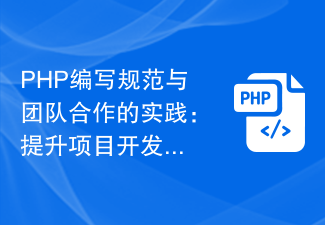 PHP编写规范与团队合作的实践:提升项目开发效率Aug 25, 2023 pm 11:27 PM
PHP编写规范与团队合作的实践:提升项目开发效率Aug 25, 2023 pm 11:27 PMPHP编写规范与团队合作的实践:提升项目开发效率在项目开发中,编写规范是一种必要的实践。良好的编写规范可以提高代码的可读性、可维护性,避免出现低级错误,使团队成员能够更好地协同合作。本文将介绍一些PHP编写规范的实践,并探讨如何在团队合作中应用这些规范,以提升项目的开发效率。使用PSR-2标准PSR-2是PHP代码规范的一个标准,建立了一套在代码格式、注释、


Hot AI Tools

Undresser.AI Undress
AI-powered app for creating realistic nude photos

AI Clothes Remover
Online AI tool for removing clothes from photos.

Undress AI Tool
Undress images for free

Clothoff.io
AI clothes remover

AI Hentai Generator
Generate AI Hentai for free.

Hot Article

Hot Tools

PhpStorm Mac version
The latest (2018.2.1) professional PHP integrated development tool

Safe Exam Browser
Safe Exam Browser is a secure browser environment for taking online exams securely. This software turns any computer into a secure workstation. It controls access to any utility and prevents students from using unauthorized resources.

SublimeText3 English version
Recommended: Win version, supports code prompts!

Dreamweaver CS6
Visual web development tools

SublimeText3 Mac version
God-level code editing software (SublimeText3)





