Home >Web Front-end >CSS Tutorial >How to use CSS Flex layout to implement responsive image grid
How to use CSS Flex layout to implement responsive image grid
- WBOYWBOYWBOYWBOYWBOYWBOYWBOYWBOYWBOYWBOYWBOYWBOYWBOriginal
- 2023-09-26 22:54:341665browse
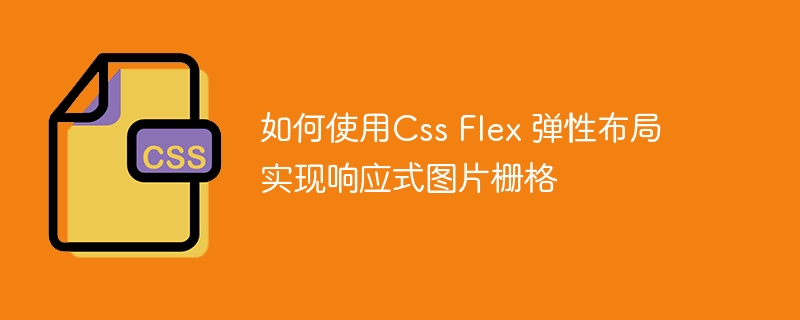
How to use CSS Flex elastic layout to implement responsive image grid
In modern web design, responsive layout is crucial. With the popularity of mobile devices and the widespread use of different screen sizes, we need to ensure that web pages can adapt to different screen sizes and resolutions. Among them, picture grid is a common layout method that allows us to display pictures in a flexible and beautiful way.
CSS Flex Flexible Layout is a powerful way to help us achieve this goal easily. In this post, I’ll show you how to use CSS Flex to create a responsive image grid, and provide some concrete code examples.
First, we need to set up a container in the HTML to contain our image grid. Here's an example of a basic HTML structure:
<div class="image-grid"> <img src="image1.jpg" alt="Image 1"> <img src="image2.jpg" alt="Image 2"> <img src="image3.jpg" alt="Image 3"> ... </div>
Next, we'll use CSS Flexbox properties to style the container and create an image grid that adapts to different screens. First, we need to set the container as a Flex container and use the flex-wrap property to control the wrapping of the image. Here is a sample code:
.image-grid {
display: flex;
flex-wrap: wrap;
}Now we will style each image in the raster. In this example, we assume that each image has the same width and height, and that there are three images per row in the grid. Here is the style code:
.image-grid img {
width: 33.33%;
height: auto;
}Here, we set the width of each image to 33.33%, which ensures that there are only three images in each row. You can adjust the width percentage as needed to accommodate different numbers of images.
Next, we will set some styles about responsive design. Depending on the width of the screen, we can adjust the size and number of images to ensure they display appropriately on different devices. Here is a simple media query example:
@media screen and (max-width: 768px) {
.image-grid img {
width: 50%;
}
}
@media screen and (max-width: 480px) {
.image-grid img {
width: 100%;
}
}In this example, the width of the image will be resized to 50% when the width of the screen is less than or equal to 768px. When the screen's width is less than or equal to 480px, the image's width will be resized to 100%. You can add more media queries as needed and adjust the number and size to suit different devices.
Through the above steps, we have successfully created a responsive image grid implemented using CSS Flex elastic layout. You can style the containers and images as needed to meet your design requirements.
To sum up, using CSS Flex elastic layout to implement responsive image grid is a very powerful and flexible way. With appropriate container settings, grid styles, and responsive design, we can easily create beautiful image displays on web pages that adapt to different screens.
I hope the code examples and explanations in this article are helpful to you and allow you to better understand how to use CSS Flex elastic layout to implement responsive grid. I wish you success in developing responsive web layouts!
The above is the detailed content of How to use CSS Flex layout to implement responsive image grid. For more information, please follow other related articles on the PHP Chinese website!

