Home >Web Front-end >JS Tutorial >React Query Database Plugin: A Guide to Working with Distributed Systems
React Query Database Plugin: A Guide to Working with Distributed Systems
- WBOYWBOYWBOYWBOYWBOYWBOYWBOYWBOYWBOYWBOYWBOYWBOYWBOriginal
- 2023-09-26 22:49:051452browse
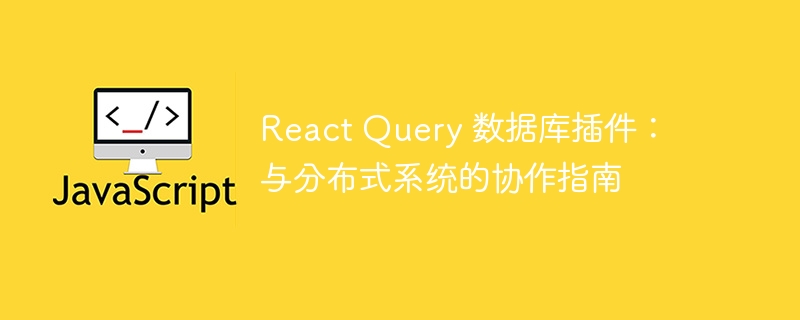
React Query is a commonly used front-end data management library that can help us manage application data and provides powerful data query, caching and update functions. However, when our application needs to collaborate with a distributed database system on the backend, we may need a database plugin to integrate with React Query. This article explains how to use the React Query database plugin to work with distributed systems and provides detailed code examples.
The React Query database plug-in is a middle layer created to interact with the back-end database system. Its main function is to intercept data query and update requests and forward them to the backend database system. When it comes to data querying, the database plugin is responsible for getting the data and returning it to React Query. In terms of data updates, the database plug-in is responsible for sending update requests to the back-end database system and returning the updated data to React Query. In this way, we can integrate React Query with any distributed database system to query, cache and update data.
Below we will take collaboration with Firebase database as an example to introduce in detail how to use the React Query database plug-in.
First, we need to install and import the React Query and Firebase plugins. Enter the following commands on the command line to install React Query and Firebase:
npm install react-query firebase
Import the React Query and Firebase plug-ins in the application's entry file:
import { QueryClientProvider, QueryClient } from 'react-query';
import { ReactQueryFirebaseProvider } from 'react-query-firebase';
const firebaseConfig = {...}; // Firebase 配置
const queryClient = new QueryClient();
ReactDOM.render(
<QueryClientProvider client={queryClient}>
<ReactQueryFirebaseProvider firebaseConfig={firebaseConfig}>
<App />
</ReactQueryFirebaseProvider>
</QueryClientProvider>,
document.getElementById('root')
);In the above code, we create a QueryClient instance and wrap the entire application with QueryClientProvider. Then, we use ReactQueryFirebaseProvider to wrap the App component and pass in Firebase configuration information.
Next, we need to create a custom React Query hook to get data from the Firebase database.
import { useQuery } from 'react-query';
import { firestore } from 'firebase';
const useFirebaseQuery = (collectionPath) => {
return useQuery(collectionPath, async () => {
const querySnapshot = await firestore().collection(collectionPath).get();
return querySnapshot.docs.map((doc) => doc.data());
});
};
export default useFirebaseQuery;In the above code, we created a custom hook useFirebaseQuery using useQuery hook to get data from Firebase database. This hook accepts a collectionPath parameter, which represents the path of the collection to be queried. In the implementation of the hook, we use Firebase's firestore() method to obtain the query snapshot of the collection, and convert the document data in the snapshot into an array and return it. In this way, we can use the useFirebaseQuery hook in the component to get the data:
import useFirebaseQuery from './hooks/useFirebaseQuery';
const App = () => {
const { data, status } = useFirebaseQuery('users');
if (status === 'loading') {
return <div>Loading...</div>;
}
if (status === 'error') {
return <div>Error fetching data</div>;
}
return (
<ul>
{data.map((user) => (
<li key={user.id}>{user.name}</li>
))}
</ul>
);
};In the above code, we use the useFirebaseQuery hook to get the data in the collection named 'users'. Depending on the state of the data, we render different components.
Finally, we need to send the data update request to the backend database system when updating the data. In the component, we use the useMutation hook to update the data, and then send the update request in the mutation function.
import { useMutation, useQueryClient } from 'react-query';
import { firestore } from 'firebase';
const useFirebaseMutation = (collectionPath) => {
const queryClient = useQueryClient();
return useMutation(
async (data) => {
await firestore().collection(collectionPath).add(data);
},
{
onSuccess: () => {
queryClient.invalidateQueries(collectionPath);
},
}
);
};
export default useFirebaseMutation;In the above code, we use the useMutation hook to create a custom hook useFirebaseMutation for sending update requests for data. This hook accepts a collectionPath parameter, which represents the path of the collection to be updated. In the mutation function, we use Firebase’s firestore() method to add new document data to the collection. After the data is updated successfully, we use the queryClient.invalidateQueries method to invalidate all queries that match the collection path.
The following is a sample code for using the useFirebaseMutation hook to update data in a component:
import useFirebaseMutation from './hooks/useFirebaseMutation';
const AddUserForm = () => {
const { mutate } = useFirebaseMutation('users');
const handleSubmit = (event) => {
event.preventDefault();
const name = event.target.elements.name.value;
const email = event.target.elements.email.value;
mutate({ name, email });
event.target.reset();
};
return (
<form onSubmit={handleSubmit}>
<input type="text" name="name" placeholder="Name" required />
<input type="email" name="email" placeholder="Email" required />
<button type="submit">Add User</button>
</form>
);
};In the above code, we use the useFirebaseMutation hook to create a mutate function for sending an update request for data. When the form is submitted, we get the name and email address of the user to be added from the form element, and call the mutate function to update the data.
Through the above steps, we successfully collaborated with distributed database systems (such as Firebase) based on the use of the React Query database plug-in. We can use the useFirebaseQuery hook to obtain data and the useFirebaseMutation hook to update the data. In this way, we can manage the application's data more conveniently and collaborate efficiently with the back-end database system.
This article provides an integration example with the Firebase database system, but you can also integrate the React Query database plugin with other distributed database systems. Simply implement the appropriate hook function according to the backend database's API documentation to collaborate with the database.
In short, the React Query database plug-in is a powerful tool that can help us easily manage the application's data and collaborate with the back-end distributed database system. Through integration with React Query, we can develop and maintain our applications more efficiently and provide a better user experience.
I hope this article helps you understand how to use the React Query database plugin to collaborate with distributed systems. I wish you success using React Query and the database plugin!
The above is the detailed content of React Query Database Plugin: A Guide to Working with Distributed Systems. For more information, please follow other related articles on the PHP Chinese website!
Related articles
See more- Optimize indexes and joins for database queries in React Query
- How to implement partitioned parallel query of database in React Query?
- Use React Query and database for data cleaning and validation
- Optimizing concurrent performance tuning of database queries in React Query
- React Query Database Plugin: A powerful tool for simplifying data access

