Home >Backend Development >PHP Tutorial >How to use PHP to develop a simple file download function
How to use PHP to develop a simple file download function
- PHPzOriginal
- 2023-09-26 18:33:041340browse
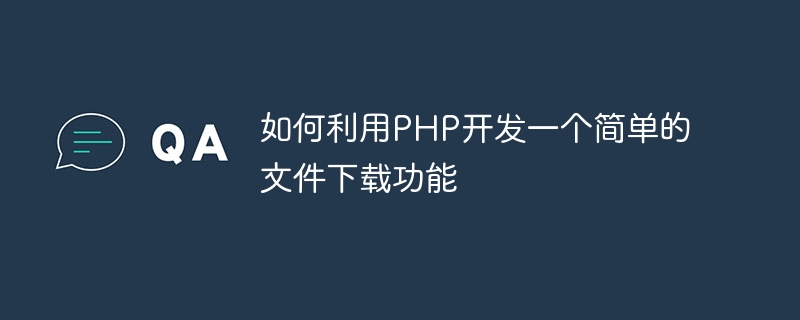
How to use PHP to develop a simple file download function
With the development of the Internet, the file download function has become an indispensable part of many websites. Developing a simple file download function can help users easily obtain the required file resources. This article will introduce how to use PHP to develop a simple file download function and give specific code examples.
- Create a file download page
First, we need to create a file download page to display the file list and provide download links. The following is a code example for a simple file download page:
<!DOCTYPE html>
<html>
<head>
<title>文件下载页面</title>
</head>
<body>
<h1>文件下载</h1>
<ul>
<li><a href="download.php?filename=file1.pdf">file1.pdf</a></li>
<li><a href="download.php?filename=file2.txt">file2.txt</a></li>
<li><a href="download.php?filename=file3.zip">file3.zip</a></li>
</ul>
</body>
</html>In the above code, we use HTML and simple hyperlinks to display the file list and pass download.php to handle file download requests. When the user clicks on the hyperlink, it will jump to the download.php page and pass the file name through the parameter filename in the URL.
- Create a file download processing page
Next, we need to create a page for processing file download requestsdownload.php. The following is a code example of a simple file download processing page:
<?php
// 获取文件名
$filename = $_GET["filename"];
// 设置文件类型和文件路径
$filetype = mime_content_type($filename);
$filepath = "path/to/files/" . $filename;
// 检查文件是否存在
if (file_exists($filepath)) {
// 设置HTTP头信息
header("Content-type: $filetype");
header("Content-Disposition: attachment; filename=$filename");
// 将文件发送给用户
readfile($filepath);
} else {
// 文件不存在
echo "文件不存在";
}
?>In the above code, we first obtain the file name through $_GET["filename"], And splice out the absolute path of the file. Then, we use the mime_content_type() function to get the MIME type of the file and set the Content-type in the HTTP header information.
Next, we tell the browser that this is a file to be downloaded by setting the Content-Disposition header information to attachment and specifying the file name.
Finally, we use the readfile() function to send the file content to the user. If the file does not exist, we use echo to output an error message.
- Set the file download path
In the above code example, we used a file pathpath/to/files/, which represents the path where the file is stored. You need to replace it with your own file storage path according to the actual situation.
Make sure that the path already exists and has the corresponding file read permissions.
Summary:
Through the above steps, we can use PHP to develop a simple file download function. Users can select the desired file on the file download page and download the file by clicking on the link.
It should be noted that the code in the above example is a basic file download function framework, which can be modified and expanded according to your own needs. For example, you can add authentication, file type restrictions, and other features to improve security and user experience.
At the same time, in order to ensure the stability and performance of file downloads, it is recommended to use a file server to store large files. At the same time, by pointing the file link to the file server, the burden on the PHP server can be reduced.
I hope this article will help you understand and use PHP to develop file download functions!
The above is the detailed content of How to use PHP to develop a simple file download function. For more information, please follow other related articles on the PHP Chinese website!

