Home >Web Front-end >JS Tutorial >React Accessibility Guide: How to Ensure Accessibility of Front-End Applications
React Accessibility Guide: How to Ensure Accessibility of Front-End Applications
- 王林Original
- 2023-09-26 16:34:50814browse
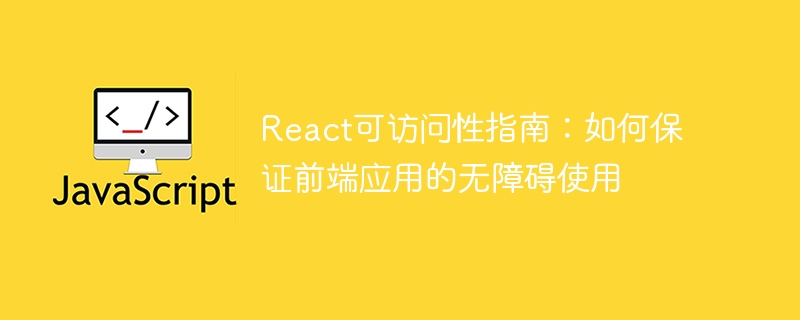
React Accessibility Guide: How to ensure the accessibility of front-end applications
With the development of the Internet, more and more people begin to rely on web applications to meet their various needs. However, using web applications may not be easy for some users with visual, hearing, or motor impairments. To ensure that our applications can be used by everyone, accessibility has become an important aspect of front-end development.
React is a popular JavaScript library widely used for building user interfaces. In this article, we will focus on how to ensure the accessibility of front-end applications by using React, and provide some specific code examples.
- Use semantic tags
When writing React code, try to use semantic tags instead of just using div elements. Semantic tags can provide more contextual information, allowing screen readers to better understand and interpret the structure of the application. For example, use tags such as
Sample code:
import React from 'react';
function App() {
return (
<div>
<header>
<h1>网站标题</h1>
</header>
<nav>
<ul>
<li>首页</li>
<li>产品</li>
<li>关于我们</li>
</ul>
</nav>
<main>
<h2>欢迎来到我们的网站</h2>
<p>这是一个关于我们的网站的描述。</p>
</main>
<footer>
<p>版权所有 © 2021。</p>
</footer>
</div>
);
}
export default App;- Provide accessible form components
For form components, make sure each form field is associated with a label, and Provide a clear description. Use the htmlFor attribute to associate the label element with the corresponding form field. Also, use the aria-label or aria-labelledby attributes to provide more descriptive information.
Sample code:
import React, { useState } from 'react';
function LoginForm() {
const [username, setUsername] = useState('');
const [password, setPassword] = useState('');
const handleUsernameChange = (e) => {
setUsername(e.target.value);
};
const handlePasswordChange = (e) => {
setPassword(e.target.value);
};
return (
<div>
<label htmlFor="username-input">用户名:</label>
<input
id="username-input"
type="text"
value={username}
onChange={handleUsernameChange}
/>
<label htmlFor="password-input">密码:</label>
<input
id="password-input"
type="password"
value={password}
onChange={handlePasswordChange}
/>
<button type="submit">登录</button>
</div>
);
}
export default LoginForm;- Provide meaningful interaction prompts
We should provide meaningful interaction prompts when users interact with our applications Prompt information to help users understand what they are doing. For example, add an aria-label attribute to a button to provide a clearer description of the button's functionality. Display an error message next to an incorrect input box to guide the user.
Sample code:
import React, { useState } from 'react';
function SignupForm() {
const [email, setEmail] = useState('');
const [password, setPassword] = useState('');
const [errorMessage, setErrorMessage] = useState('');
const handleEmailChange = (e) => {
setEmail(e.target.value);
};
const handlePasswordChange = (e) => {
setPassword(e.target.value);
};
const handleSignup = () => {
// 执行注册逻辑,并处理错误
if (password.length < 6) {
setErrorMessage('密码至少需要6位字符');
} else {
setErrorMessage('');
// 注册成功的逻辑
}
};
return (
<div>
{errorMessage && <p>{errorMessage}</p>}
<label htmlFor="email-input">电子邮件:</label>
<input
id="email-input"
type="email"
value={email}
onChange={handleEmailChange}
/>
<label htmlFor="password-input">密码:</label>
<input
id="password-input"
type="password"
value={password}
onChange={handlePasswordChange}
/>
<button type="button" onClick={handleSignup} aria-label="注册按钮">注册</button>
</div>
);
}
export default SignupForm;Summary:
The above are some sample codes that use React to achieve accessibility functions. We can make front-end applications more accessible by using semantic tags, associating form fields and labels, providing clear descriptions, and friendly interaction prompts. Hopefully these guidelines will help you build more accessible React applications so that more people can access and use your applications without any barriers.
Reference link:
- React Accessibility: https://reactjs.org/docs/accessibility.html
- Web Content Accessibility Guidelines (WCAG): https: //www.w3.org/WAI/WCAG21/Understanding/
- A11y Project: https://a11yproject.com/
The above is the detailed content of React Accessibility Guide: How to Ensure Accessibility of Front-End Applications. For more information, please follow other related articles on the PHP Chinese website!
Related articles
See more- How to solve the problem of frequent triggering of react-native flatlist pull-up loading onEndReached
- Summary of various methods of using svg in react (with code)
- What is the difference between React and Vue
- 35 interview questions you must know and master React
- What is the difference between function components and class components in React?

