Home >Web Front-end >CSS Tutorial >How to use CSS Flex flexible layout to achieve fluid layout of the page
How to use CSS Flex flexible layout to achieve fluid layout of the page
- WBOYWBOYWBOYWBOYWBOYWBOYWBOYWBOYWBOYWBOYWBOYWBOYWBOriginal
- 2023-09-26 13:57:20890browse
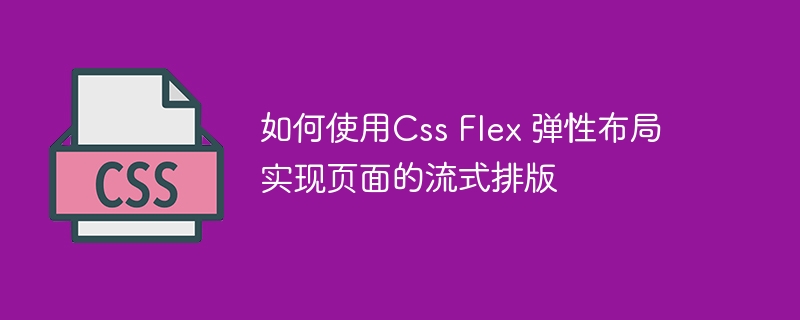
How to use CSS Flex elastic layout to achieve fluid layout of the page
In modern web design, fluid layout (Fluid Layout) is a common layout method , which can automatically adjust the width and height of elements according to different screen sizes to adapt to the display effects of different devices.
CSS Flex elastic layout is a powerful layout technology that can easily implement fluid layout without using float, position and table layout. In this article, we will introduce how to use CSS Flex elastic layout to achieve fluid layout of the page, and provide some specific code examples.
First, we need to define a container (container) in the CSS file to contain the content to be displayed. In this container, we will use CSS Flex related properties to control the layout of elements. Here is an example of a basic container style:
.container {
display: flex; /* 将容器设置为弹性布局 */
flex-wrap: wrap; /* 允许容器中的元素换行 */
justify-content: space-between; /* 在容器中均匀分布元素 */
}Next, we can place our content inside the container. In fluid layouts, we usually use a relative width percentage to ensure that the element automatically resizes according to the screen size. Here is a sample code that shows how to place individual child elements inside a flex container:
<div class="container"> <div class="item">元素1</div> <div class="item">元素2</div> <div class="item">元素3</div> <div class="item">元素4</div> <div class="item">元素5</div> </div>
Next, we can define some styles for these child elements to make them behave as we require in the flex layout Do typesetting. For example, we can use the flex-basis attribute to specify the initial width of the element, use the flex-grow attribute to define the expansion ratio of the element when there is remaining space, and use flex -shrink attribute to define the shrinkage ratio of elements when there is insufficient space. The following is a sample code that shows how to define styles for child elements:
.item {
flex-basis: 30%; /* 元素初始宽度为父容器宽度的30% */
flex-grow: 1; /* 允许元素扩展 */
flex-shrink: 0; /* 禁止元素收缩 */
}With the above style definition, we can easily implement a fluid layout. Whether on a large or small screen, the child element will automatically adjust its width to accommodate different devices.
Of course, CSS Flex elastic layout has many other powerful features and properties, such as align-items, align-self, order etc., they can help us control the layout more precisely. If you want to learn more about CSS Flex elastic layout, you can refer to the relevant documents and tutorials.
To sum up, using CSS Flex elastic layout can easily realize the fluid layout of the page. Through simple HTML and CSS code, we can present a consistent and beautiful layout effect on different devices. I hope this article can help you understand and apply flexible layout.
Reference resources:
- CSS Flex Flexible Layout: https://developer.mozilla.org/zh-CN/docs/Web/CSS/CSS_Flexible_Box_Layout/Using_CSS_flexible_boxes
- CSS Flex Complete Guide to Flexible Box Model: https://www.ruanyifeng.com/blog/2015/07/flex-grammar.html
The above is the detailed content of How to use CSS Flex flexible layout to achieve fluid layout of the page. For more information, please follow other related articles on the PHP Chinese website!

