Home >Web Front-end >JS Tutorial >React Performance Monitoring Guide: How to Locate and Solve Front-End Performance Issues
React Performance Monitoring Guide: How to Locate and Solve Front-End Performance Issues
- 王林Original
- 2023-09-26 12:21:04807browse
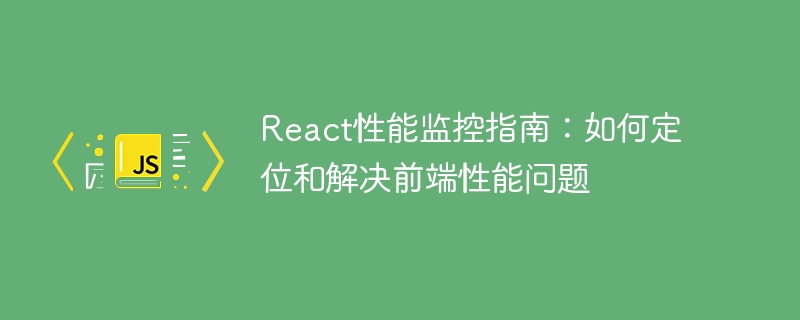
React Performance Monitoring Guide: How to locate and solve front-end performance problems
Introduction:
As the complexity of web applications continues to increase, front-end performance problems also become more and more complex. Becoming more and more common. As a popular front-end framework, React is particularly important for developers to optimize the performance of React applications. This article will introduce you to some common React performance problems and provide some practical methods and code examples to help you locate and solve these problems.
1. Tools for locating React performance problems
Before solving React performance problems, we first need to understand some commonly used tools to locate these problems.
- Chrome Developer Tools
The Chrome browser provides a rich set of developer tools, including powerful tools for debugging performance issues. We can monitor the performance of React applications through the Performance panel in Chrome developer tools. In the Performance panel, we can record and analyze application performance data, such as event triggering time, component rendering time, etc. Using this data, we can locate performance bottlenecks in React applications. - React DevTools
React DevTools is a Chrome browser extension that provides us with a more intuitive and detailed tree view of React components. Through React DevTools, we can observe the rendering of components, check the update frequency of components, and locate repeated rendering problems, etc. - React Profiler
React Profiler is a built-in tool in React version 16.5 and above, which can be used to visually analyze the rendering time and depth of components. Through React Profiler, we can get the time it takes to render components and find out where the performance bottlenecks are.
2. Common React performance issues
- Unnecessary repeated rendering
React optimizes rendering performance through the virtual DOM mechanism, but sometimes we will find Some components were rendered repeatedly unnecessarily, causing performance issues. Usually, this is caused by changes in the component's props or state.
Solution:
Use React DevTools to observe the update frequency of components and determine which components are being rendered unnecessarily. You can consider using shouldComponentUpdate or PureComponent to optimize the component's rendering process and avoid unnecessary repeated rendering.
Sample code:
class MyComponent extends React.Component {
shouldComponentUpdate(nextProps, nextState) {
// 判断props或state是否发生了变化
return nextProps.someProp !== this.props.someProp ||
nextState.someState !== this.state.someState;
}
render() {
// ...
}
}- Rendering a large number of lists
In React, rendering a large number of lists may cause performance degradation, because React needs to re-render every time the list is updated All subcomponents.
Solution:
You can use virtual scrolling technology to render only the subcomponents of the currently visible area instead of rendering the entire list. This can greatly reduce the number of elements rendered and improve rendering performance.
Sample code:
import { FixedSizeList } from 'react-window';
const Row = ({ index, style }) => (
<div style={style}>
Row {index}
</div>
);
const Example = () => (
<FixedSizeList
height={400}
width={300}
itemCount={1000}
itemSize={35}
>
{Row}
</FixedSizeList>
);3. Other methods to optimize React applications
In addition to the common React performance issues mentioned above, there are some other methods that can be used to further optimize React. Application performance.
- Using React's Lazy and Suspense
React version 16.6 and above introduces the Lazy and Suspense components to implement on-demand loading of code. By dynamically loading components, you can reduce initial loading time and improve application performance.
Sample code:
import React, { lazy, Suspense } from 'react';
const LazyComponent = lazy(() => import('./LazyComponent'));
const MyComponent = () => (
<Suspense fallback={<div>Loading...</div>}>
<LazyComponent />
</Suspense>
);- Using React.memo for shallow comparison
React.memo is a high-order component used to cache the rendering results of components. By using React.memo, you can avoid repeated rendering if the component's props have not changed.
Sample code:
const MyComponent = React.memo(props => {
// ...
});Conclusion:
By using the above tools and methods, we can effectively locate and solve performance problems in React applications. When developing React applications, it is very important to pay attention to performance optimization in a timely manner and take corresponding measures. I hope this article will help you understand React performance monitoring and play a positive role in your development work.
The above is the detailed content of React Performance Monitoring Guide: How to Locate and Solve Front-End Performance Issues. For more information, please follow other related articles on the PHP Chinese website!

