Home >Backend Development >Python Tutorial >Optimize asynchronous task processing process using Celery Redis Django
Optimize asynchronous task processing process using Celery Redis Django
- WBOYWBOYWBOYWBOYWBOYWBOYWBOYWBOYWBOYWBOYWBOYWBOYWBOriginal
- 2023-09-26 11:21:15826browse
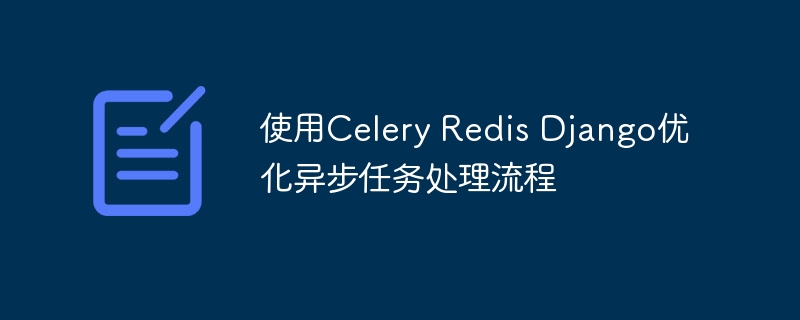
Use Celery Redis Django to optimize asynchronous task processing process
During the development process, we often encounter some time-consuming tasks that need to be processed, such as network requests and file uploads. , data processing, etc. If you wait for these tasks to be completed during request processing, the user experience will be degraded or even the request will be blocked. To solve this problem, asynchronous task processing can be used to improve the performance and response speed of the system.
Celery is a commonly used Python asynchronous task processing framework. It uses message middleware to realize task distribution and reception. Redis is a popular messaging middleware that can serve as Celery's messaging proxy. Django is a commonly used Python web framework that can be seamlessly integrated with Celery and Redis to provide a better development experience.
This article will introduce how to use Celery, Redis and Django to optimize the asynchronous task processing process, and provide specific code examples.
First, you need to install Celery and Redis and add them to the Django project. You can use the pip command to install the required libraries:
pip install Celery Redis
After installation, add the following configuration in the settings.py file of the Django project:
# settings.py CELERY_BROKER_URL = 'redis://localhost:6379/0' CELERY_RESULT_BACKEND = 'redis://localhost:6379/0'
Among them, CELERY_BROKER_URL specifies the Redis connection Address and port, CELERY_RESULT_BACKEND specifies the Redis address where the task results are stored.
Next, create a tasks.py file to define the tasks that need to be processed asynchronously:
# tasks.py
from celery import shared_task
@shared_task
def process_file(file_path):
# 处理文件的耗时操作
# ...
@shared_task
def request_api(url):
# 发送网络请求的耗时操作
# ...In Django, use the @shared_task decorator to declare the function as shared Task. These tasks will be automatically discovered and processed by Celery.
In views.py, these tasks can be called for asynchronous processing:
# views.py
from .tasks import process_file, request_api
def upload_file(request):
if request.method == 'POST':
file = request.FILES['file']
# 将上传的文件保存到磁盘
with open(file_path, 'wb+') as destination:
for chunk in file.chunks():
destination.write(chunk)
# 异步处理文件
process_file.delay(file_path)
return render(request, 'upload.html')
def send_request(request):
if request.method == 'POST':
url = request.POST['url']
# 异步发送网络请求
request_api.delay(url)
return render(request, 'request.html')In the above example, the upload_file view function saves the uploaded file to disk and processes it by calling process_file The .delay() method submits the task to Celery for asynchronous processing. Similarly, the send_request view function submits the task to Celery by calling the request_api.delay() method. In this way, these time-consuming tasks will be processed asynchronously in the background, thus improving the responsiveness of the system.
Finally, you need to start the Celery worker node and let it listen and process tasks:
celery -A your_project_name worker --loglevel=info
Where, your_project_name refers to the name of the Django project.
Through the above steps, you can use Celery Redis Django to optimize the asynchronous task processing process. Using this method, time-consuming tasks can be put into the message queue and Celery is responsible for processing, thereby improving the concurrency performance and response speed of the system.
Summary:
Optimizing the asynchronous task processing process is an important means to improve system performance and response speed. This article introduces how to use Celery Redis Django combination to implement asynchronous task processing. By submitting time-consuming tasks to Celery for asynchronous processing, request blocking can be avoided and the concurrency performance and response speed of the system can be improved.
References:
- Celery documentation: https://docs.celeryproject.org/en/stable/
- Redis documentation: https://redis. io/documentation
The above is the detailed content of Optimize asynchronous task processing process using Celery Redis Django. For more information, please follow other related articles on the PHP Chinese website!

