Home >Common Problem >How to activate WeChat donation function
How to activate WeChat donation function
- DDDOriginal
- 2023-09-26 11:10:262134browse
Steps to open a donation on WeChat: 1. Register a WeChat official account or mini program; 2. Complete the basic information of the account; 3. Log in to the WeChat public platform, find the donation function in the function settings or extended functions, and apply Activation; 4. Provide relevant supporting materials; 5. Wait for review by the WeChat team; 6. Once your application is reviewed, you will receive a notification from the WeChat team and can activate the donation function in the WeChat official account or mini program; 7 , Bank account binding; 8. You can start publicizing and promoting donation projects.
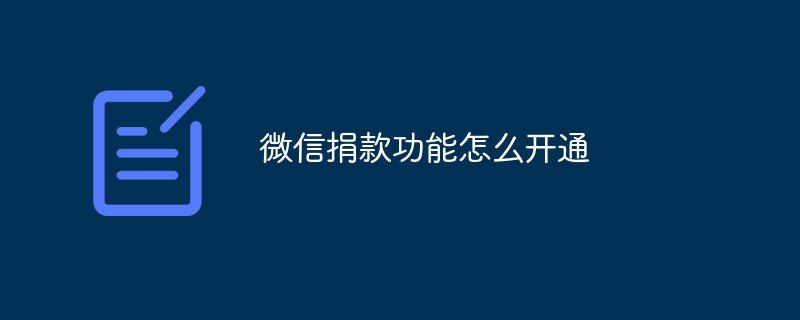
To activate the WeChat donation function, you need to follow the following steps:
1. Register a WeChat official account or mini program: First, you need to Have a WeChat official account or mini program account. If you have not registered yet, please go to the WeChat public platform (https://mp.weixin.qq.com/) or WeChat open platform (https://open.weixin.qq.com/) to register an account.
2. Complete the account information: After the registration is completed, you need to complete the basic information of the account, including company/organization name, contact information, business license, etc. This information will be used to review your account.
3. Apply to activate the donation function: After completing the filling in the account information, you can log in to the WeChat public platform or WeChat open platform, find the donation function in the function settings or extended functions, and apply to activate it.
4. Provide relevant supporting materials: When applying to activate the donation function, you may need to provide relevant supporting materials, such as the public welfare certificate of a non-profit organization, a description of the purpose of donation, etc. Depending on the regulations of your country and region, the supporting documents required may vary.
5. Review and waiting: After submitting the application, you need to wait for the WeChat team to review it. The review time may vary and usually takes several business days. While waiting for review, you can continue to improve and optimize your donation page and related content.
6. Activate the donation function: Once your application is reviewed, you will receive a notification from the WeChat team and can activate the donation function in the WeChat official account or mini program. You can follow the guidance of the WeChat team to set the style of the donation page, donation items, etc.
7. Bank account binding: In order to receive the donation amount, you need to bind a valid bank account on the WeChat Pay merchant platform. You can log in to the WeChat payment merchant platform (https://pay.weixin.qq.com/) to bind your account.
8. Publicity and promotion: Once your donation function is activated, you can start to publicize and promote your donation project. You can introduce your donation project to users through WeChat official account articles, Moments, mini program pages and other channels, and encourage them to participate and donate.
It should be noted that activating the WeChat donation function may need to meet some specific conditions, such as your account type, regional regulations, etc. In addition, in order to ensure the safety and compliance of donations, the WeChat team may review and supervise your donation projects.
To summarize, to activate the WeChat donation function, you need to register a WeChat official account or mini program account, and apply to activate the donation function on the WeChat public platform or WeChat open platform. During the application process, you need to provide relevant supporting materials and wait for review by the WeChat team. Once approved, you can activate the donation function in the WeChat official account or mini program, and set up the relevant donation page and bind the bank account. Finally, you can get more users to participate and donate through publicity and promotion.
The above is the detailed content of How to activate WeChat donation function. For more information, please follow other related articles on the PHP Chinese website!

