Home >Web Front-end >JS Tutorial >Data import and export using React Query and database
Data import and export using React Query and database
- WBOYWBOYWBOYWBOYWBOYWBOYWBOYWBOYWBOYWBOYWBOYWBOYWBOriginal
- 2023-09-26 11:05:091089browse
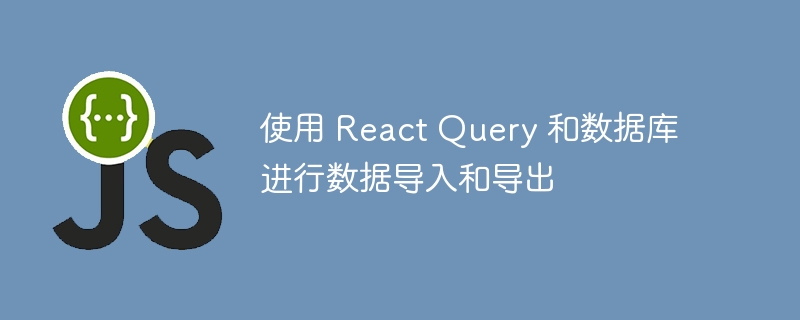
Data import and export using React Query and database
In modern web applications, data import and export is a very common task. Using React Query as a data management library, combined with the database for data import and export operations, can help us handle these tasks more efficiently. This article will introduce how to use React Query and a sample database to complete data import and export operations, and provide specific code examples.
1. Preparation
First, we need to install and set up React Query. You can use the following command to initialize a new React project and install React Query:
npx create-react-app my-app cd my-app npm install react-query
Next, we need to prepare a sample database to store our data. Here we use SQLite database as an example. You can use the following command to install SQLite3:
npm install sqlite3
Create a database.sqlite file in the root directory of the project as our database file.
Next, we need to create a React component to manage data import and export. You can create a file named DataExportImport.js in the src directory and write the following code in it:
import React from 'react';
import { useQueryClient } from 'react-query';
const DataExportImport = () => {
const queryClient = useQueryClient();
const handleExportData = async () => {
const data = await fetch('/api/export');
const jsonData = await data.json();
// 处理导出的数据...
};
const handleImportData = async () => {
const response = await fetch('/api/import');
const json = await response.json();
// 处理导入的数据...
queryClient.invalidateQueries('data'); // 更新数据
};
return (
<div>
<button onClick={handleExportData}>导出数据</button>
<button onClick={handleImportData}>导入数据</button>
</div>
);
};
export default DataExportImport;In the above code, we use useQueryClient The hook function obtains an instance from React Query that is used to manage queries. Then, we defined two processing functions handleExportData and handleImportData, which are used to handle data export and import operations respectively.
handleExportData The function obtains the exported data by sending a GET request to the /api/export interface. In actual projects, this interface needs to be configured according to the actual situation, and can be implemented using a back-end technology stack such as Express.js or Nest.js.
handleImportData function imports data into the database by sending a GET request to the /api/import interface. Again, this interface needs to be configured according to the actual situation.
After processing the data import and export operations, we notify React Query to update data-related queries by calling queryClient.invalidateQueries('data').
2. Use the DataExportImport component in the application
To add the DataExportImport component to our application, you can edit the src/App.js file to fulfill. For example, we can add a button to import files above the top-level component of the application:
import React from 'react';
import { QueryClient, QueryClientProvider } from 'react-query';
import DataExportImport from './DataExportImport';
const queryClient = new QueryClient();
function App() {
return (
<QueryClientProvider client={queryClient}>
<div>
<DataExportImport />
{/* 其他组件... */}
</div>
</QueryClientProvider>
);
}
export default App;In the above code, we first introduced the QueryClient and QueryClientProvider components, and An instance of queryClient is created. Then, use QueryClientProvider in the top-level component of the application to provide the queryClient instance to all components in the application.
Place the DataExportImport component in the top-level component of the application, and adjust its position according to actual needs.
3. Call the import and export operation
Finally, we need to implement the /api/export and /api/import interfaces to handle the import of data and export. In this example, we use Express.js to implement these interfaces.
In the root directory of the project, create a server.js file and write the following code:
const express = require('express');
const sqlite3 = require('sqlite3').verbose();
const app = express();
const port = 5000;
const db = new sqlite3.Database('./database.sqlite');
app.get('/api/export', (req, res) => {
db.serialize(() => {
db.all('SELECT * FROM your_table', (err, rows) => {
if (err) {
console.error(err.message);
res.status(500).send(err.message);
} else {
res.json(rows);
}
});
});
});
app.get('/api/import', (req, res) => {
// 处理导入数据的逻辑...
});
app.listen(port, () => {
console.log(`Server is running on port ${port}`);
});In the above code, we call Express.js# The ##app.get method creates two GET request interfaces /api/export and /api/import. The logic here can be written according to actual needs. For example, we can use SQLite's db.all method to query data from the database and get the data as JSON by calling the res.json method. The format is returned to the front end.
node server.jsAt this point, we have completed the data import and export using React Query and the database. By clicking buttons on the page, you can trigger corresponding operations and use React Query to manage data queries. This article provides a simple example that can be expanded and optimized according to the actual situation. I hope this article helps you better understand how to import and export data using React Query and a database.
The above is the detailed content of Data import and export using React Query and database. For more information, please follow other related articles on the PHP Chinese website!

