Home >Operation and Maintenance >Nginx >NGINX PM2 VPS: Quickly build a scalable application server
NGINX PM2 VPS: Quickly build a scalable application server
- PHPzOriginal
- 2023-09-26 10:41:021331browse
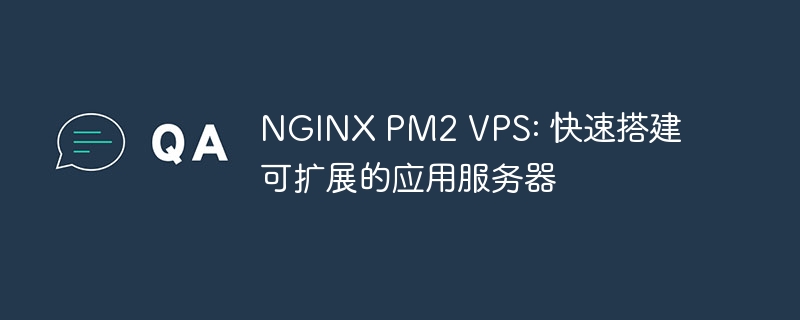
NGINX PM2 VPS: Quickly build a scalable application server
Introduction:
In modern application development, building a scalable application server has become essential It's important. NGINX, PM2 and VPS are three powerful tools, and their combination can quickly build a scalable application server. This article will introduce how to use these tools to build a high-performance application server and provide specific code examples.
1. What is NGINX?
NGINX is a high-performance web server and reverse proxy server. It can handle high-concurrency requests, respond quickly, and has reliable load balancing and security. When building a scalable application server, NGINX is usually used as a front-end server to receive client requests and forward the requests to the back-end application server.
2. What is PM2?
PM2 is a process management tool that can provide application management and monitoring functions when Node.js applications are running. PM2 ensures stable operation of the application and automatically restarts the application and provides error logs when the application crashes. When building a scalable application server, PM2 can be used to manage and monitor multiple application processes.
3. What is VPS?
VPS (Virtual Private Server) is a virtualization technology that can divide multiple independent virtual servers on a physical server. Each virtual server has its own operating system and resources, and can run applications independently. When building a scalable application server, you can use VPS to allocate and manage virtual servers for multiple applications.
4. Steps to quickly build a scalable application server:
- Purchase VPS
First, you need to purchase a VPS. You can choose a well-known VPS provider, such as Alibaba Cloud, Tencent Cloud etc. Choose the configuration that suits your needs and purchase one or more VPS. - Install NGINX
Log in to the VPS and install NGINX through package management tools (such as apt, yum). After the installation is complete, run the following command to start the NGINX service:
sudo systemctl start nginx
- Set up the NGINX reverse proxy
Edit the NGINX configuration file/etc/nginx/sites-available/default, add the following content to forward the client's request to the back-end application server:
server {
listen 80;
server_name example.com;
location / {
proxy_pass http://localhost:3000;
proxy_set_header Host $host;
proxy_set_header X-Real-IP $remote_addr;
}
}Save and exit the configuration file, and then reload the NGINX configuration:
sudo systemctl reload nginx
- Install Node.js and PM2
Use the package management tool to install Node.js and install PM2 globally. After the installation is complete, go to the root directory of the application and execute the following command to start the application:
pm2 start app.js
The application will now run in the background and be monitored by the PM2 process management tool. You can use the following command to view the status of the application:
pm2 list
- Add more applications
If you want to add more applications, you can start multiple application processes on different ports . For example, to add a second application, you can execute the following command:
pm2 start app2.js
- Configure Load Balancer
If you want to distribute requests to different backend application servers, you can use Load balancer to achieve. Load balancing can be configured using NGINX's upstream module. Edit the NGINX configuration file/etc/nginx/sites-available/defaultand add the following content:
upstream backend {
server localhost:3000;
server localhost:3001;
# 添加更多的后端服务器
}
server {
listen 80;
server_name example.com;
location / {
proxy_pass http://backend;
proxy_set_header Host $host;
proxy_set_header X-Real-IP $remote_addr;
}
}Save and exit the configuration file, then reload the NGINX configuration:
sudo systemctl reload nginx
Now, NGINX distributes requests to different backend application servers to achieve load balancing.
Conclusion:
By combining NGINX, PM2 and VPS, you can quickly build a scalable application server. NGINX provides high-performance request processing and load balancing functions, PM2 provides application management and monitoring functions, and VPS provides a virtual environment for running applications independently. I hope the code examples provided in this article will be helpful in building a scalable application server.
The above is the detailed content of NGINX PM2 VPS: Quickly build a scalable application server. For more information, please follow other related articles on the PHP Chinese website!

