 Operation and Maintenance
Operation and Maintenance Nginx
Nginx The perfect combination of Nginx Proxy Manager and Docker: quickly build containerized applications
The perfect combination of Nginx Proxy Manager and Docker: quickly build containerized applications
The perfect combination of Nginx Proxy Manager and Docker: quickly build containerized applications
With the rapid development of cloud computing and containerization technology, more and more developers Developers and enterprises deploy applications into containers. As one of the most popular containerization platforms currently, Docker provides convenience for the deployment, management and expansion of applications. Nginx Proxy Manager, as a reverse proxy tool based on Nginx, can help us achieve application load balancing, proxy and virtual host settings through simple configuration. This article will introduce the perfect combination of Nginx Proxy Manager and Docker to achieve the goal of quickly building containerized applications, and provide specific code examples.
1. Introduction to Nginx Proxy Manager
Nginx Proxy Manager is an open source project based on Nginx. It is designed to help users configure Nginx's reverse proxy and virtual host through a simple graphical interface. It supports HTTP and HTTPS protocols and can configure proxies and load balancing for multiple applications. Through Nginx Proxy Manager, we can easily manage multiple domain names and subdomain names to achieve flexible routing and load balancing of applications.
2. Introduction to Docker
Docker is an open source containerization platform that can package an application and its dependent software into a container to form an independent and portable application. With Docker, we can deploy applications quickly and consistently and achieve seamless transitions between development and production environments. The core concepts of Docker include images, containers, warehouses, and networks.
3. The combination of Nginx Proxy Manager and Docker
The combination of Nginx Proxy Manager and Docker takes advantage of the containerization feature of Docker, allowing us to quickly build and manage the reverse proxy of the application. Here is a concrete example to demonstrate how to use Nginx Proxy Manager and Docker to build a web-based application:
- Install Docker and Docker Compose
First, we need to install Docker on the host machine and Docker Compose. For specific installation steps, please refer to Docker official documentation. - Create a Docker Compose file
Create a file named docker-compose.yml in the root directory of the project and add the following content:
version: "3"
services:
nginx-proxy:
image: jwilder/nginx-proxy
restart: always
ports:
- "80:80"
- "443:443"
volumes:
- "/var/run/docker.sock:/tmp/docker.sock:ro"
nginx-proxy-manager:
image: jlesage/nginx-proxy-manager
restart: always
ports:
- "81:81"
- "444:444"
environment:
- "DB_SQLITE_FILE=/data/database.sqlite"
- "DATA_PATH=/data"
app:
image: your-app-image
restart: always
environment:
- "VIRTUAL_HOST=your-domain.com"The above configuration file Three services are defined: nginx-proxy is a reverse proxy service used to handle HTTP and HTTPS requests, nginx-proxy-manager is a graphical interface service used to manage Nginx agents, and app serves our own applications.
- Start the Docker container
Run the following command to start the Docker container:
docker-compose up -d
- Configure Nginx Proxy Manager
Access http in the browser: //your-host-name:81, enter the graphical interface of Nginx Proxy Manager. Add a new proxy host (Proxy Hosts) to the interface and configure the corresponding domain name and backend service. In this way, Nginx Proxy Manager will forward the request to our application service.
The above example demonstrates how to use Nginx Proxy Manager and Docker to quickly build containerized applications. Through the graphical interface of Nginx Proxy Manager, we can easily configure reverse proxy and virtual host, and achieve flexible routing and load balancing of applications.
Summary
The combination of Nginx Proxy Manager and Docker provides us with a solution to quickly build containerized applications. Through simple configuration and interface operations, we can easily implement reverse proxy and virtual host settings. At the same time, using Docker's containerization features, we can achieve rapid deployment and expansion of applications. The above example provides a specific usage scenario and provides corresponding code examples, hoping to help readers better understand and apply the perfect combination of Nginx Proxy Manager and Docker.
The above is the detailed content of The perfect combination of Nginx Proxy Manager and Docker: quickly build containerized applications. For more information, please follow other related articles on the PHP Chinese website!
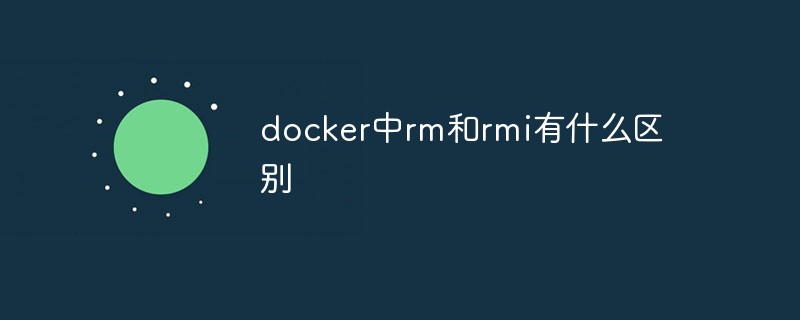 docker中rm和rmi有什么区别Jul 14, 2022 am 11:02 AM
docker中rm和rmi有什么区别Jul 14, 2022 am 11:02 AMdocker中rm和rmi的区别:rm命令用于删除一个或者多个容器,而rmi命令用于删除一个或者多个镜像;rm命令的语法为“docker rm [OPTIONS] CONTAINER [CONTAINER...]”,rmi命令的语法为“docker rmi [OPTIONS] IMAGE [IMAGE...]”。
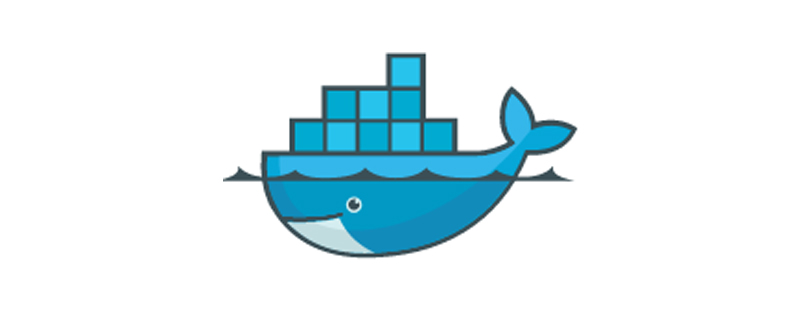 docker官方镜像有哪些May 12, 2022 pm 02:23 PM
docker官方镜像有哪些May 12, 2022 pm 02:23 PMdocker官方镜像有:1、nginx,一个高性能的HTTP和反向代理服务;2、alpine,一个面向安全应用的轻量级Linux发行版;3、busybox,一个集成了三百多个常用Linux命令和工具的软件;4、ubuntu;5、PHP等等。
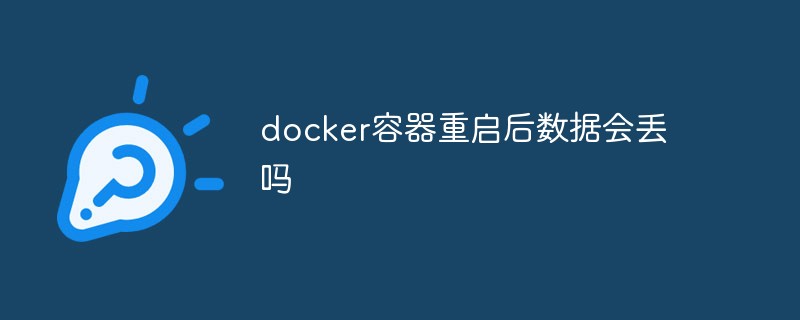 docker容器重启后数据会丢吗Jun 17, 2022 am 10:41 AM
docker容器重启后数据会丢吗Jun 17, 2022 am 10:41 AMdocker容器重启后数据会丢失的;但是可以利用volume或者“data container”来实现数据持久化,在容器关闭之后可以利用“-v”或者“–volumes-from”重新使用以前的数据,docker也可挂载宿主机磁盘目录,用来永久存储数据。
 docker是免费的吗Jul 08, 2022 am 11:21 AM
docker是免费的吗Jul 08, 2022 am 11:21 AMdocker对于小型企业、个人、教育和非商业开源项目来说是免费的;2021年8月31日,docker宣布“Docker Desktop”将转变“Docker Personal”,将只免费提供给小型企业、个人、教育和非商业开源项目使用,对于其他用例则需要付费订阅。
 docker能安装oracle吗Jul 08, 2022 pm 04:07 PM
docker能安装oracle吗Jul 08, 2022 pm 04:07 PMdocker能安装oracle。安装方法:1、拉取Oracle官方镜像,可以利用“docker images”查看镜像;2、启动容器后利用“docker exec -it oracle11g bash”进入容器,并且编辑环境变量;3、利用“sqlplus /nolog”进入oracle命令行即可。
 docker存储空间不足怎么办Jul 22, 2022 pm 03:44 PM
docker存储空间不足怎么办Jul 22, 2022 pm 03:44 PM解决方法:1、停止docker服务后,利用“rsync -avz /var/lib/docker 大磁盘目录/docker/lib/”将docker迁移到大容量磁盘中;2、编辑“/etc/docker/daemon.json”添加指定参数,将docker的目录迁移绑定;3、重载和重启docker服务即可。
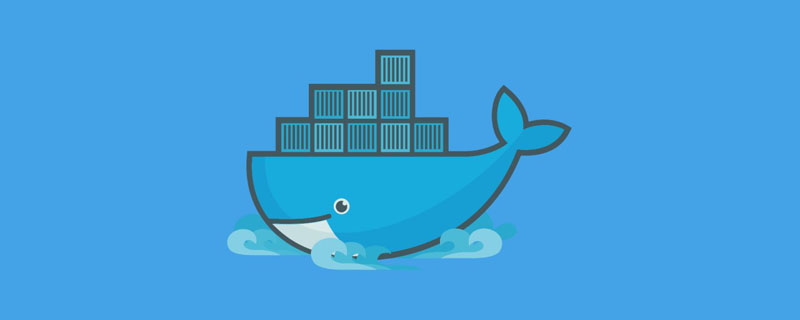 什么是docker最早支持的存储引擎May 12, 2022 pm 03:27 PM
什么是docker最早支持的存储引擎May 12, 2022 pm 03:27 PMAUFS是docker最早支持的存储引擎。AUFS是一种Union File System,是文件级的存储驱动,是Docker早期用的存储驱动,是Docker18.06版本之前,Ubuntu14.04版本前推荐的,支持xfs、ext4文件。
 docker容器管理ui有哪些May 11, 2022 pm 03:39 PM
docker容器管理ui有哪些May 11, 2022 pm 03:39 PM容器管理ui工具有:1、Portainer,是一个轻量级的基于Web的Docker管理GUI;2、Kitematic,是一个GUI工具,可以更快速、更简单的运行容器;3、LazyDocker,基于终端的一个可视化查询工具;4、DockStation,一款桌面应用程序;5、Docker Desktop,能为Docker设置资源限制,比如内存,CPU,磁盘镜像大小;6、Docui。


Hot AI Tools

Undresser.AI Undress
AI-powered app for creating realistic nude photos

AI Clothes Remover
Online AI tool for removing clothes from photos.

Undress AI Tool
Undress images for free

Clothoff.io
AI clothes remover

AI Hentai Generator
Generate AI Hentai for free.

Hot Article

Hot Tools

SAP NetWeaver Server Adapter for Eclipse
Integrate Eclipse with SAP NetWeaver application server.

Dreamweaver Mac version
Visual web development tools

ZendStudio 13.5.1 Mac
Powerful PHP integrated development environment

Atom editor mac version download
The most popular open source editor

SublimeText3 Linux new version
SublimeText3 Linux latest version





