Home >Backend Development >PHP Tutorial >How to use PHP and Vue to develop a check-in reminder function for online employee attendance
How to use PHP and Vue to develop a check-in reminder function for online employee attendance
- WBOYWBOYWBOYWBOYWBOYWBOYWBOYWBOYWBOYWBOYWBOYWBOYWBOriginal
- 2023-09-26 09:19:411534browse
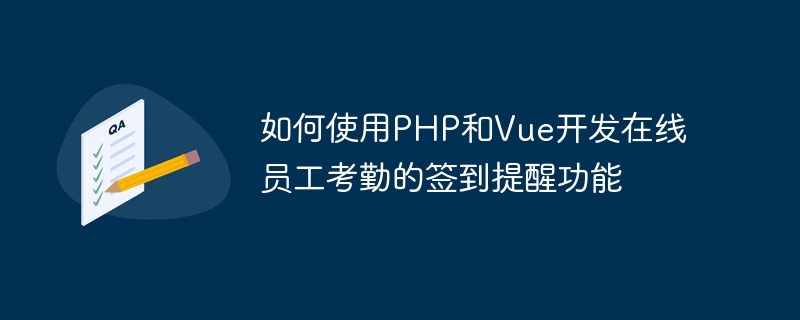
How to use PHP and Vue to develop online employee attendance check-in reminder function
With the development of technology, many companies have begun to adopt online employee attendance systems to better Manage employee working hours and attendance. One of the important functions is the sign-in reminder, which enables employees to sign in in a timely manner and ensures accurate recording of working hours. This article will introduce how to use PHP and Vue to develop the check-in reminder function for online employee attendance, and provide specific code examples.
- The implementation principle of the sign-in reminder function
In order to implement the sign-in reminder function, we need to set a sign-in time period in the system and send sign-in reminders to employees in some way. When employees receive the sign-in reminder, they can complete the sign-in operation within the specified time period. In order to facilitate management and reminders, we can store the check-in information in the database for subsequent query and analysis. - PHP back-end development
First, we need to create a PHP file to handle the check-in operation and store the check-in information into the database. Here is a sample PHP code:
<?php
// 连接数据库
$servername = "localhost";
$username = "username";
$password = "password";
$dbname = "database";
$conn = new mysqli($servername, $username, $password, $dbname);
// 获取员工信息
$employeeId = $_POST["employee_id"];
$signInTime = date("Y-m-d H:i:s");
// 将签到信息插入数据库
$sql = "INSERT INTO attendance (employee_id, sign_in_time) VALUES ('$employeeId', '$signInTime')";
if ($conn->query($sql) === TRUE) {
echo "签到成功";
} else {
echo "签到失败";
}
$conn->close();
?> In the above code, we first connect to the database and then get the employee ID and current time. Next, we insert this information into a table named attendance, which contains two fields: employee ID and check-in time. According to the operation result, the corresponding prompt information is output.
- Vue front-end development
Next, we need to implement the check-in reminder function in the Vue front-end application. The following is an example Vue component code:
<template>
<div>
<p v-if="!isSignedIn">请在指定时间段内完成签到</p>
<button v-if="!isSignedIn" @click="signIn">签到</button>
<p v-else>已完成签到</p>
</div>
</template>
<script>
export default {
data() {
return {
isSignedIn: false
};
},
methods: {
signIn() {
// 发送签到请求
axios.post("/api/signin", {
employee_id: 123 // 员工ID
})
.then(response => {
if (response.data === '签到成功') {
this.isSignedIn = true;
}
})
.catch(error => {
console.error(error);
});
}
}
};
</script>In the above code, we first define a isSignedIn variable to indicate whether the sign-in has been completed. Based on the value of this variable, we can control the display of corresponding prompt information and sign-in buttons. When the user clicks the sign-in button, a POST request will be sent to the /api/signin route on the backend and the employee ID will be passed. Based on the results returned by the backend, we update the value of the isSignedIn variable to display the corresponding prompt information.
- Conclusion
Through the combination of PHP and Vue, we can easily develop the check-in reminder function in the online employee attendance system. PHP is used to handle back-end business logic and database operations, while Vue is responsible for the display of the front-end interface and interaction with the back-end. We hope that the code examples provided in this article can help readers better understand and implement this function.
The above is the detailed content of How to use PHP and Vue to develop a check-in reminder function for online employee attendance. For more information, please follow other related articles on the PHP Chinese website!

