Home >Operation and Maintenance >Nginx >Building a high-performance API gateway: best practices for Nginx Proxy Manager
Building a high-performance API gateway: best practices for Nginx Proxy Manager
- 王林Original
- 2023-09-26 09:16:431389browse
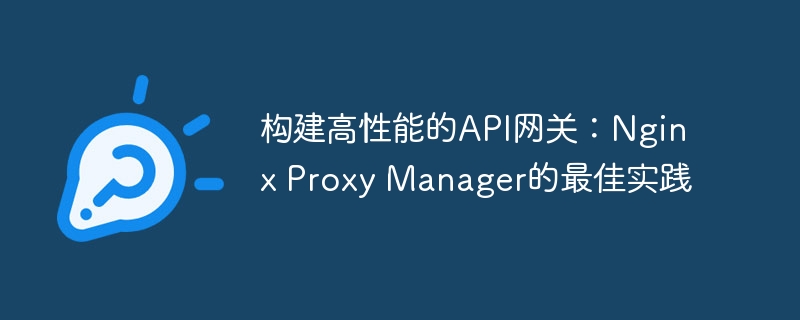
Building a high-performance API gateway: Best practices for Nginx Proxy Manager
As the wave of digital transformation sweeps across, more and more companies are integrating their business Opening up to external developers or partners makes the importance of API gateways increasingly prominent. As the entrance to front-end services, the API gateway not only needs to provide a safe and reliable data transmission channel, but also needs to have high performance and scalability to cope with the growing number of requests and business needs. As a lightweight reverse proxy tool, Nginx Proxy Manager has the advantages of flexibility, high performance, and scalability, making it the first choice for developers to build efficient API gateways.
This article will share some best practices for building high-performance API gateways using Nginx Proxy Manager and provide specific code examples.
Step one: Install and configure Nginx Proxy Manager
First, you need to install Nginx Proxy Manager and perform basic configuration. You can install Nginx Proxy Manager by running the following command in the command line:
sudo apt-get install nginx-proxy-manager
After the installation is complete, you need to open the configuration file of Nginx Proxy Manager for further configuration. The configuration file is located at /etc/nginx-proxy-manager/config.json and can be opened for editing with a text editor.
In the configuration file, you need to set the port monitored by the API gateway, SSL certificate and other information. The following is a simple configuration example:
{
"http": {
"port": 80
},
"https": {
"enabled": true,
"port": 443,
"ssl": {
"key": "/path/to/ssl/key",
"certificate": "/path/to/ssl/certificate"
}
}
}In the configuration file, further personalized settings can be made according to actual needs. After the configuration is complete, save and close the configuration file.
Step 2: Proxy Settings
The core function of Nginx Proxy Manager is reverse proxy. Before configuring the proxy, you need to ensure that the corresponding services have been installed and configured correctly.
The following is an example showing how to proxy requests to an internal API server through Nginx Proxy Manager:
{
"proxies": {
"my_api": {
"location": "/api",
"upstream": "http://internal.api.server",
"strip_path": "/api"
}
}
}In the above example, we defined an API named my_api proxy, and the proxy location is /api. When receiving a request from a client, Nginx Proxy Manager will forward the request to http://internal.api.server.
In addition to basic proxy configuration, Nginx Proxy Manager also provides many other functions, such as load balancing, caching, security authentication, etc. Further configuration can be made based on specific needs.
Step Three: Monitoring and Logging
When building a high-performance API gateway, monitoring and logging are very important. Nginx Proxy Manager integrates some common monitoring and logging functions to help developers track request traffic and performance bottlenecks.
The following is an example showing how to configure the logging feature of Nginx Proxy Manager:
{
"logging": {
"access_log": "/var/log/nginx/access.log",
"error_log": "/var/log/nginx/error.log"
}
}In the above example, we log the access log to /var/log/nginx/ access.log, record the error log to /var/log/nginx/error.log.
In addition to logging, Nginx Proxy Manager can also configure monitoring indicators, such as number of requests, response time, etc. Monitoring can be done through third-party tools such as Grafana, Prometheus, etc.
Step 4: Security Hardening
When building an API gateway, security is crucial. Nginx Proxy Manager provides some security hardening features to protect the API gateway from the risk of malicious attacks and data leakage.
The following are some common security reinforcement measures:
- Enable SSL/TLS encryption: Ensure that the data transmission of requests and responses is encrypted to avoid data leakage.
- Prevent DDoS attacks: Effectively defend against DDoS attacks by configuring IP whitelists and limiting the number of concurrent connections.
- Security authentication: Configure security authentication based on tokens, API keys, OAuth, etc. to ensure that only legitimate users can access the API.
Flexible security hardening configuration can be performed according to specific needs.
Summary:
This article introduces the best practices for building a high-performance API gateway using Nginx Proxy Manager and provides some specific code examples. The flexibility and high performance of Nginx Proxy Manager make it ideal for building efficient API gateways. However, it should be noted that personalized configuration and tuning may be required depending on different scenarios and needs.
Use Nginx Proxy Manager to build a high-performance API gateway, which can provide a safe, reliable, and high-performance data transmission channel to meet the growing request volume and business needs. I hope this article can provide some help and guidance to readers when building an API gateway.
The above is the detailed content of Building a high-performance API gateway: best practices for Nginx Proxy Manager. For more information, please follow other related articles on the PHP Chinese website!
Related articles
See more- Detailed example of jQuery and HTML5 implementing WebGL high-performance fireworks bloom animation effect
- Using python to implement high-performance testing tools (2)
- PHP high-performance Excel extension 1.2.8 released, file reading data type controllable!
- What high-performance computers can do
- How to use Nginx Proxy Manager to collect and analyze website access logs

