Home >Web Front-end >JS Tutorial >React Error Handling Guide: How to quickly locate and resolve front-end application errors
React Error Handling Guide: How to quickly locate and resolve front-end application errors
- WBOYWBOYWBOYWBOYWBOYWBOYWBOYWBOYWBOYWBOYWBOYWBOYWBOriginal
- 2023-09-26 08:57:101277browse
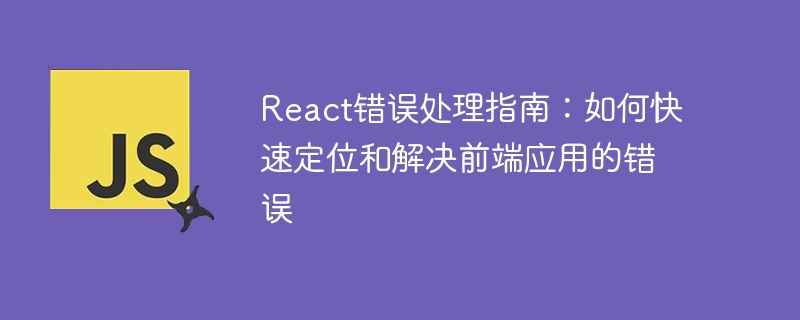
React Error Handling Guide: How to quickly locate and solve front-end application errors
Introduction: React is a popular JavaScript library that is widely used to develop user interfaces . However, various errors inevitably occur during the development process. This article will introduce you to some React error handling techniques and methods to help developers quickly locate and solve errors in front-end applications.
1. Error Boundaries
- Introduction
React 16 and above introduces the concept of Error Boundaries, providing developers with a Mechanism for catching errors at the component level. By adding error handling code in a component's lifecycle methods, you can prevent errors from crashing the entire application and provide a better user experience. - Usage
Select a parent component in the component hierarchy as the error boundary, and capture errors thrown in child components by defining thecomponentDidCatchlife cycle method. For example:
class ErrorBoundary extends React.Component {
constructor(props) {
super(props);
this.state = { hasError: false };
}
componentDidCatch(error, info) {
console.log(error);
console.log(info.componentStack);
this.setState({ hasError: true });
}
render() {
if (this.state.hasError) {
return <div>发生了错误!</div>;
}
return this.props.children;
}
}When used, wrap the component that needs to capture errors:
<ErrorBoundary> <YourComponent /> </ErrorBoundary>
- Notes
- Error boundaries can only be captured in sub-components Errors thrown cannot capture errors in asynchronous code, such as
setTimeout,Promise, etc. Errors need to be caught and handled manually in asynchronous code. - The error boundary can only handle errors generated during rendering, but cannot handle errors generated during running of event processing functions, asynchronous requests, etc.
2. Errors that cannot be captured by error boundaries
- Asynchronous code errors
When using something likesetTimeoutorfetchWhen other methods perform asynchronous operations, error boundaries cannot capture errors directly. You need to use thetry-catchstatement in asynchronous operations to manually catch and handle errors.
async fetchData() {
try {
const response = await fetch('api/data');
const data = await response.json();
// 处理数据
} catch (error) {
console.log(error);
// 错误处理
}
}- Event handling function errors
Error boundaries cannot directly capture errors in event handling functions. For code in event handling functions, you can usetry-catchto manually catch errors, or add appropriate error handling mechanisms in the relevant code blocks.
handleClick() {
try {
// 处理点击事件
} catch (error) {
console.log(error);
// 错误处理
}
}3. Error logging
- The error boundary provides a mechanism to capture errors, but for errors that occur in the production environment, they are only output in the browser console is far from enough. A good practice is to log errors to the server side for problem tracking and analysis.
- You can use third-party error logging services, such as Sentry, Bugsnag, etc. These services provide SDKs adapted to React and have powerful error logging and analysis functions.
4. Use debugging tools
- React DevTools
React DevTools is a browser plug-in for debugging and inspecting the React component hierarchy. It can help developers quickly locate and check errors in components, and provide a series of convenient debugging functions. - Chrome DevTools
Chrome DevTools is a set of developer tools provided by the Chrome browser, which includes a powerful JavaScript debugger. By breaking points in the debugging tool, you can debug the code step by step and locate the specific location of the error.
Conclusion:
This article introduces some tips and methods of React error handling, including the use of error boundaries, asynchronous code error handling, event handling function error handling, error logging and debugging tools Use etc. It is hoped that through these methods, developers can more efficiently locate and solve errors in front-end applications and improve user experience and development efficiency.
The above is the detailed content of React Error Handling Guide: How to quickly locate and resolve front-end application errors. For more information, please follow other related articles on the PHP Chinese website!

