
The method of implementing database transaction operations in React Query requires specific code examples
Introduction:
React Query is a powerful state management library for Manage the state of interactions between front-end applications and back-end data. It provides many features, including data caching, automatic data updates, error handling, etc. However, when developing an application, it may sometimes be necessary to perform a series of database operations as a transaction to ensure data consistency. This article will introduce how to use React Query to implement database transaction operations and provide specific code examples.
- Create React Query client
First, you need to create a React Query client to manage application state and data. You can use theQueryClientclass to create a client instance and place it in the top-most component of your application. Here is an example:
import { QueryClient, QueryClientProvider } from 'react-query';
const queryClient = new QueryClient();
function App() {
return (
<QueryClientProvider client={queryClient}>
// your app components
</QueryClientProvider>
);
}
export default App;- Define database transaction operation method
In React Query, you can use theuseMutationhook to create a database transaction operation method. This hook is used to send an asynchronous request and manage the status of the request. The following is an example of usinguseMutationto create a database transaction operation method:
import { useMutation } from 'react-query';
function useTransaction() {
const { mutateAsync, isLoading, isError, error } = useMutation(async (data) => {
// 执行数据库事务操作的异步请求
const response = await fetch('https://example.com/transaction', {
method: 'POST',
body: JSON.stringify(data),
headers: {
'Content-Type': 'application/json',
},
});
if (!response.ok) {
throw new Error('Transaction failed');
}
return response.json();
});
return { mutateAsync, isLoading, isError, error };
}
export default useTransaction;In the above code, the first parameter of the useMutation hook is an async The callback function is used to perform asynchronous requests for database transaction operations. If the request is successful, the function should return the response data. If the request fails, you can use the throw new Error() statement to throw an error.
useMutationThe object returned by the hook contains the following four properties:
-
mutateAsync: A function that performs transaction operations asynchronously, passed to it The parameters will be used as parameters of the callback function. -
isLoading: Indicates whether the current asynchronous request is in the loading state. -
isError: Indicates whether there is an error in the current asynchronous request. -
error: When an error occurs, the object containing the error message.
- Use database transaction operation method
You can use theuseTransactionfunction returned by the hook in any component to perform database transaction operations. The following is an example of using theuseTransactionhook:import { useTransaction } from 'path/to/useTransaction'; function TransactionForm() { const { mutateAsync, isLoading, isError, error } = useTransaction(); const handleTransaction = async (data) => { try { // 执行数据库事务操作 await mutateAsync(data); // 执行成功的逻辑 } catch (error) { // 处理错误 } }; return ( <form onSubmit={handleTransaction}> // form fields <button type="submit" disabled={isLoading}>提交事务</button> {isError && <div>{error.message}</div>} </form> ); } export default TransactionForm; In the above code, the
hook is used to obtain the mutateAsync function and Other status attributes. Use the mutateAsync function to perform database transaction operations and disable or enable the submit button based on the isLoading property. If an error occurs during a transaction operation, the error message can be obtained from the error attribute. Conclusion:
useMutation
hook, database transaction operations can be easily implemented. We can create a custom useTransaction hook to manage the state of transaction operations and call it where needed. This can simplify the code and improve the maintainability and readability of the code. I hope the content of this article is helpful to you!
The above is the detailed content of How to implement database transaction operations in React Query. For more information, please follow other related articles on the PHP Chinese website!
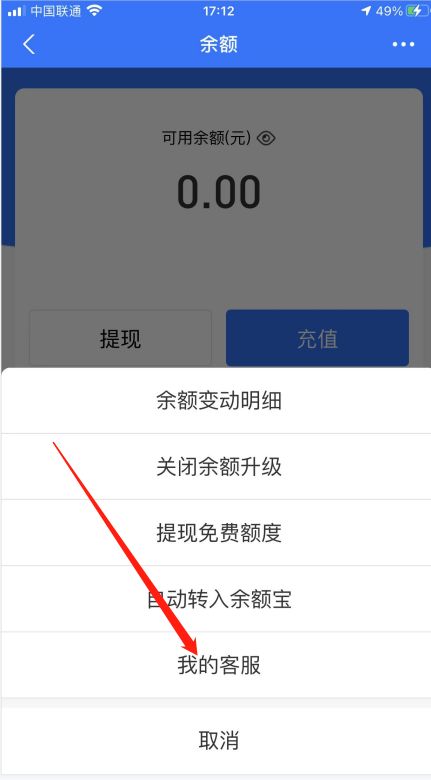 支付宝冻结余额的详细操作流程及指南Jan 04, 2024 pm 03:31 PM
支付宝冻结余额的详细操作流程及指南Jan 04, 2024 pm 03:31 PM支付宝通常被用来存储闲钱、转账和付款等。但是,如果遇到支付宝余额无法使用的情况,尽管支付宝显示有钱,该如何解决呢?接下来,本站小编将告诉大家如何处理支付宝冻结余额的详细操作方法。对此感兴趣的小伙伴们,快跟着小编一起来看看吧!支付宝冻结余额详细操作方法介绍处理当支付宝余额被冻结时,您可以直接拨打支付宝的客服电话,根据相关提示和要求进行账户解冻。这样做方便又快捷如何删除支付宝余额变动明细记录?在进入支付宝主界面后,可以看到右下角有一个“我的”选项,点击进入后跳转到另一个界面,在该界面中点击“账单”,
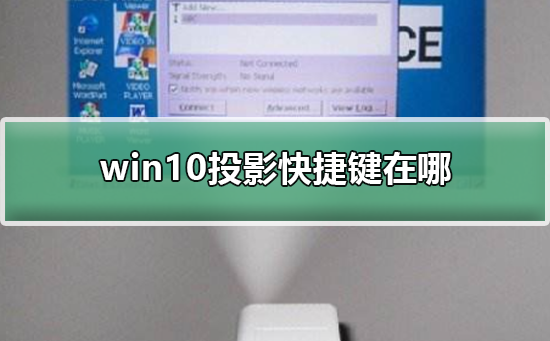 win10投影快捷键在哪Jan 06, 2024 pm 08:01 PM
win10投影快捷键在哪Jan 06, 2024 pm 08:01 PM当我们要用到win10投影仪的时候,很多人发现在电脑里操作很复杂,那么我们该如何用快捷键去操作呢?接下来小编带你们一起去看看。win10投影快捷键怎么按的详细教程第一步:同时按住win+p键。第二步:电脑右侧出现的选项选择就可以了。win10投影仪的相关问题win10投影仪设置在哪>>>win10投影仪如何铺满全屏>>>win10投影仪如何投影到此电脑>>>
 如何在win10安全模式下自动跳过开机密码Dec 28, 2023 pm 06:57 PM
如何在win10安全模式下自动跳过开机密码Dec 28, 2023 pm 06:57 PM很多用户们在使用电脑的时候,很多时候都会遇到在开机模式直接跳过了开机密码而不动了吧,给用户们添了不少麻烦,解决起来其实不难,下面看看win10安全模式跳过开机密码吧。win10安全模式都进不去:1、很多用户进入到桌面前就卡死不动了也没有密码界面。2、我们可以强制关机三到四次,这是会出现启动设置页面选择“启用安全模式”。3、右击“开始”点击“运行”。4、在运行窗口输入“msconfig”。5、点击“常规”选择“正常启动”。6、成功进入密码界面。
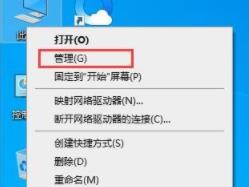 如何禁止Win11自动更新Dec 27, 2023 pm 12:53 PM
如何禁止Win11自动更新Dec 27, 2023 pm 12:53 PM很多用户在日常使用电脑的时候总是会接收到系统的自动更新,不仅让电脑变慢还变卡,为此我们今天给大家带来了win11不想自动更新操作方法,如果自动更新一直影响你就来看看怎么关闭吧。windows11系统不想自动更新怎么弄1、首先右击桌面“此电脑”然后选择“管理”。2、在打开的“计算机管理”中,按依次点开“服务”→“应用程序”→“服务”→“Windowsupdate”。3、接下来双击“Windowsupdate”,将“启动类型”设置为“禁用”,点击“停止”服务并确定。4、点击“恢复”选项卡,将第一次失
 如何在Phalcon框架中使用数据库事务(Transactions)Jul 28, 2023 pm 07:25 PM
如何在Phalcon框架中使用数据库事务(Transactions)Jul 28, 2023 pm 07:25 PM如何在Phalcon框架中使用数据库事务(Transactions)引言:数据库事务是一种重要的机制,可以确保数据库操作的原子性和一致性。在使用Phalcon框架进行开发时,我们也经常需要使用数据库事务来处理一系列相关的数据库操作。本文将介绍如何在Phalcon框架中使用数据库事务,并提供相关的代码示例。一、什么是数据库事务(Transactions)?数据
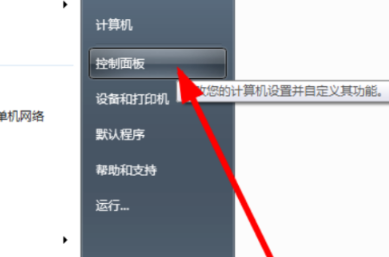 联想关闭触摸板win7的操作方法Jul 08, 2023 pm 02:45 PM
联想关闭触摸板win7的操作方法Jul 08, 2023 pm 02:45 PM联想是中国著名的电脑品牌。许多朋友在购买电脑时会选择联想笔记本电脑。所以当我们用笔记本电脑打字时,很容易误触鼠标触摸板,这对我们来说非常不方便。那么联想如何关闭触摸板win7呢?今天,小将教你联想如何关闭触摸板win7。让我们一起看看吧!联想关闭触摸板win7的操作方法:1.打开联想笔记本电脑,点击桌面左下角,选择打开控制面板。2.选择在控制面板中打开鼠标。3.取消勾选touchpad,关闭联想笔记本触摸板。以上是联想如何关闭触摸板win7的方法!希望对大家有所帮助!
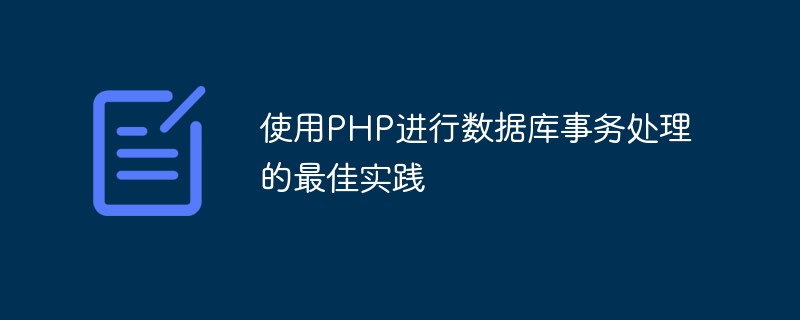 使用PHP进行数据库事务处理的最佳实践Jun 07, 2023 am 08:00 AM
使用PHP进行数据库事务处理的最佳实践Jun 07, 2023 am 08:00 AM在Web开发中,数据库事务处理是一个重要的问题。当程序需要操作多个数据库表格时,保证数据一致性和完整性变得尤为重要。事务处理提供了一种方法来保证这些操作要么全部成功,要么全部失败。PHP作为一门流行的Web开发语言,也提供了事务处理的功能。本文将介绍使用PHP进行数据库事务处理的最佳实践。什么是数据库事务?在数据库中,事务是指一系列操作作为一个整体来执行的过
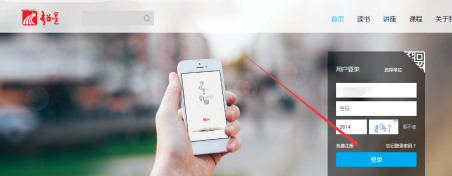 超星学习通PC版怎么操作-超星学习通PC版的操作方法Mar 06, 2024 pm 12:31 PM
超星学习通PC版怎么操作-超星学习通PC版的操作方法Mar 06, 2024 pm 12:31 PM很多用户在使用超星学习通PC版的时候,不是很熟悉超星学习通PC版怎么操作?接下来,小编就为各位带来了超星学习通PC版的操作方法,让我们一同去下文看看吧。第一步:首先我们在电脑浏览器中搜索超星学习通,进入官网后,直接登录进入。第二步:接下来我们可以看到本人的相关课程信息,如图我们可以点击任意一个在学习的课程,第三步:接下来进入学习通中的学习课程后,我们可以在选中的课程中进行相关讨论,作业练习等等操作。第四步:我们还可以搜索其他的课程进行学习,如图即可选择查找的课程类型等等操作。第五步:最后还有一个


Hot AI Tools

Undresser.AI Undress
AI-powered app for creating realistic nude photos

AI Clothes Remover
Online AI tool for removing clothes from photos.

Undress AI Tool
Undress images for free

Clothoff.io
AI clothes remover

AI Hentai Generator
Generate AI Hentai for free.

Hot Article

Hot Tools

SAP NetWeaver Server Adapter for Eclipse
Integrate Eclipse with SAP NetWeaver application server.

Dreamweaver Mac version
Visual web development tools

ZendStudio 13.5.1 Mac
Powerful PHP integrated development environment

Atom editor mac version download
The most popular open source editor

SublimeText3 Linux new version
SublimeText3 Linux latest version






