
How to build powerful mobile applications using React and Kotlin
With the popularity and demand of mobile applications growing, developers are struggling to build powerful and efficient mobile applications. Faced with challenges. React and Kotlin are two popular technologies that when combined help developers build outstanding mobile apps. This article will introduce how to develop powerful mobile applications using React and Kotlin, and provide some specific code examples.
React is a popular JavaScript library for building user interfaces. It uses componentization to allow developers to easily build interactive and maintainable interfaces. React is efficient, flexible, and scalable, making it ideal for building mobile applications.
Kotlin is a modern statically typed programming language developed by JetBrains. It has a syntax that is highly compatible with Java while providing more functionality and language features. Kotlin achieves the same performance as Java and is able to leverage the rich libraries in the Java ecosystem through seamless interaction with Java.
Here are some key steps for building powerful mobile apps using React and Kotlin:
- Configuring the Development Environment
Before you begin, make sure you have configured the development environment correctly. You need to install Node.js, React Native command line tools and Android Studio and Kotlin plug-ins. -
Create a React Native project
Create a new project using the React Native command line tool. Run the following command in the command line:npx react-native init MyApp cd MyApp
- Configure Kotlin support
Open your project in Android Studio and make sure the Kotlin plugin is installed. Then add Kotlin-related dependencies and configurations in the build.gradle file. -
Writing React components
Use JSX syntax to write React components. You can write component code directly in the App.js file of your React Native project. Here is a simple example:import React, { Component } from 'react'; import { Text, View } from 'react-native'; export default class MyApp extends Component { render() { return ( <View style={{ flex: 1, justifyContent: 'center', alignItems: 'center' }}> <Text>Hello, React Native!</Text> <Text>使用Kotlin增强移动应用体验</Text> </View> ); } } -
Create Kotlin file
Create a new Kotlin file in Android Studio for writing code that interacts with React Native. You can use Native Modules provided by React Native to achieve integration with native functionality. Here is a simple example:import com.facebook.react.bridge.ReactContextBaseJavaModule; import com.facebook.react.bridge.ReactMethod; class MyCustomModule(reactContext: ReactApplicationContext) : ReactContextBaseJavaModule(reactContext) { override fun getName(): String { return "MyCustomModule" } @ReactMethod fun showToast(message: String) { Toast.makeText(reactApplicationContext, message, Toast.LENGTH_SHORT).show() } } -
Integrating Kotlin and React Native
Import and register the Kotlin module in React Native’s index.js file. Here is an example:import { NativeModules } from 'react-native'; NativeModules.MyCustomModule.showToast('Hello from Kotlin!');
With the above steps, you have successfully built a simple mobile app using React and Kotlin. You can scale and optimize your app to suit your needs. At the same time, React Native also provides many other features, such as navigation, animation, and network requests, which can further improve the application's functionality and user experience.
Summary:
This article explains the key steps on how to build powerful mobile applications using React and Kotlin, and provides some concrete code examples. The combination of React and Kotlin can help developers build efficient, flexible and maintainable mobile applications. I hope this article is helpful to developers who are learning or using React and Kotlin for mobile app development.
The above is the detailed content of How to build powerful mobile apps with React and Kotlin. For more information, please follow other related articles on the PHP Chinese website!
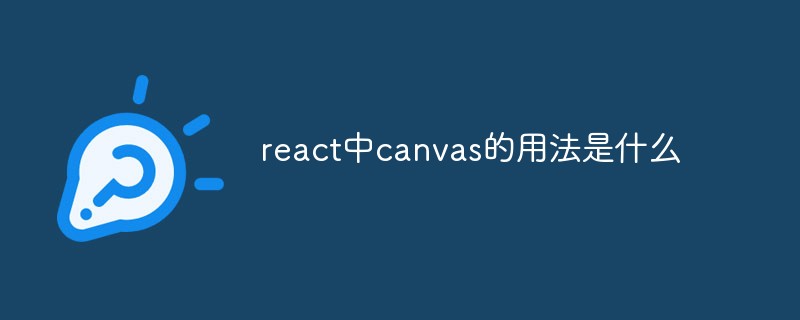 react中canvas的用法是什么Apr 27, 2022 pm 03:12 PM
react中canvas的用法是什么Apr 27, 2022 pm 03:12 PM在react中,canvas用于绘制各种图表、动画等;可以利用“react-konva”插件使用canvas,该插件是一个canvas第三方库,用于使用React操作canvas绘制复杂的画布图形,并提供了元素的事件机制和拖放操作的支持。
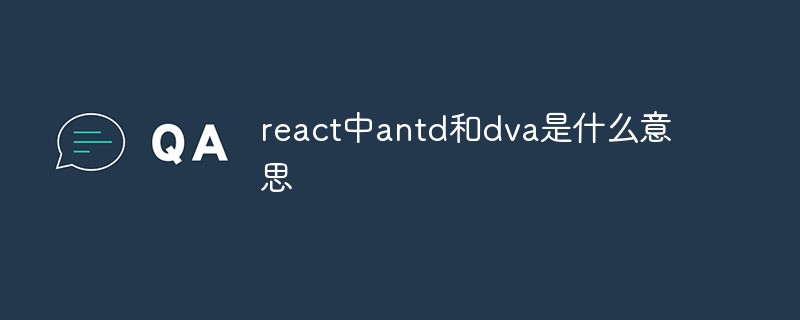 react中antd和dva是什么意思Apr 21, 2022 pm 03:25 PM
react中antd和dva是什么意思Apr 21, 2022 pm 03:25 PM在react中,antd是基于Ant Design的React UI组件库,主要用于研发企业级中后台产品;dva是一个基于redux和“redux-saga”的数据流方案,内置了“react-router”和fetch,可理解为应用框架。
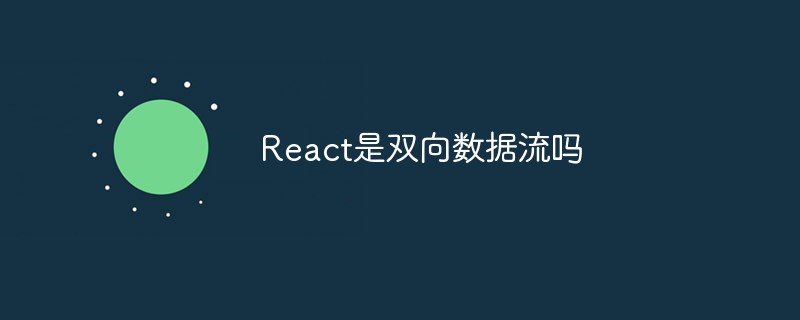 React是双向数据流吗Apr 21, 2022 am 11:18 AM
React是双向数据流吗Apr 21, 2022 am 11:18 AMReact不是双向数据流,而是单向数据流。单向数据流是指数据在某个节点被改动后,只会影响一个方向上的其他节点;React中的表现就是数据主要通过props从父节点传递到子节点,若父级的某个props改变了,React会重渲染所有子节点。
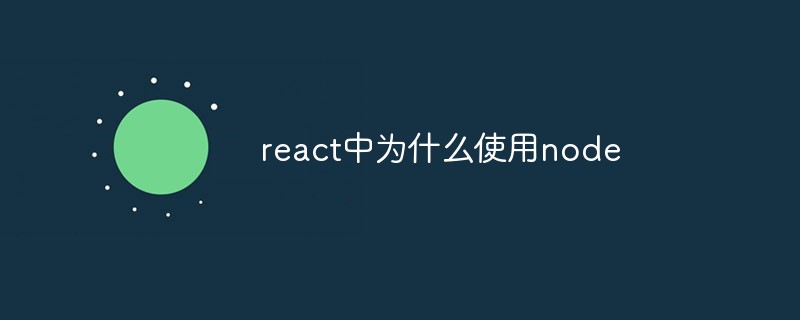 react中为什么使用nodeApr 21, 2022 am 10:34 AM
react中为什么使用nodeApr 21, 2022 am 10:34 AM因为在react中需要利用到webpack,而webpack依赖nodejs;webpack是一个模块打包机,在执行打包压缩的时候是依赖nodejs的,没有nodejs就不能使用webpack,所以react需要使用nodejs。
 react中forceupdate的用法是什么Apr 19, 2022 pm 12:03 PM
react中forceupdate的用法是什么Apr 19, 2022 pm 12:03 PM在react中,forceupdate()用于强制使组件跳过shouldComponentUpdate(),直接调用render(),可以触发组件的正常生命周期方法,语法为“component.forceUpdate(callback)”。
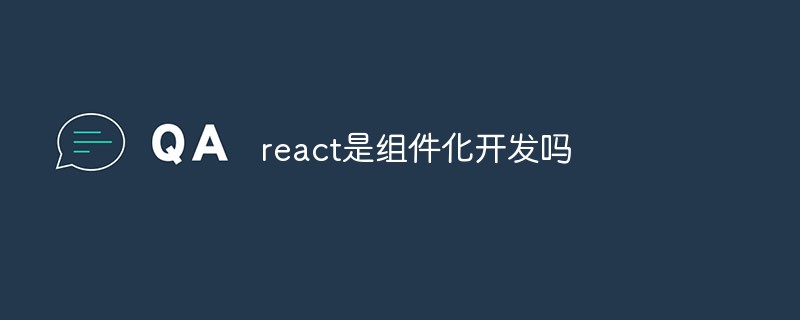 react是组件化开发吗Apr 22, 2022 am 10:44 AM
react是组件化开发吗Apr 22, 2022 am 10:44 AMreact是组件化开发;组件化是React的核心思想,可以开发出一个个独立可复用的小组件来构造应用,任何的应用都会被抽象成一颗组件树,组件化开发也就是将一个页面拆分成一个个小的功能模块,每个功能完成自己这部分独立功能。
 react与vue的虚拟dom有什么区别Apr 22, 2022 am 11:11 AM
react与vue的虚拟dom有什么区别Apr 22, 2022 am 11:11 AMreact与vue的虚拟dom没有区别;react和vue的虚拟dom都是用js对象来模拟真实DOM,用虚拟DOM的diff来最小化更新真实DOM,可以减小不必要的性能损耗,按颗粒度分为不同的类型比较同层级dom节点,进行增、删、移的操作。
 react和reactdom有什么区别Apr 27, 2022 am 10:26 AM
react和reactdom有什么区别Apr 27, 2022 am 10:26 AMreact和reactdom的区别是:ReactDom只做和浏览器或DOM相关的操作,例如“ReactDOM.findDOMNode()”操作;而react负责除浏览器和DOM以外的相关操作,ReactDom是React的一部分。


Hot AI Tools

Undresser.AI Undress
AI-powered app for creating realistic nude photos

AI Clothes Remover
Online AI tool for removing clothes from photos.

Undress AI Tool
Undress images for free

Clothoff.io
AI clothes remover

AI Hentai Generator
Generate AI Hentai for free.

Hot Article

Hot Tools

Dreamweaver CS6
Visual web development tools

SecLists
SecLists is the ultimate security tester's companion. It is a collection of various types of lists that are frequently used during security assessments, all in one place. SecLists helps make security testing more efficient and productive by conveniently providing all the lists a security tester might need. List types include usernames, passwords, URLs, fuzzing payloads, sensitive data patterns, web shells, and more. The tester can simply pull this repository onto a new test machine and he will have access to every type of list he needs.

MantisBT
Mantis is an easy-to-deploy web-based defect tracking tool designed to aid in product defect tracking. It requires PHP, MySQL and a web server. Check out our demo and hosting services.

mPDF
mPDF is a PHP library that can generate PDF files from UTF-8 encoded HTML. The original author, Ian Back, wrote mPDF to output PDF files "on the fly" from his website and handle different languages. It is slower than original scripts like HTML2FPDF and produces larger files when using Unicode fonts, but supports CSS styles etc. and has a lot of enhancements. Supports almost all languages, including RTL (Arabic and Hebrew) and CJK (Chinese, Japanese and Korean). Supports nested block-level elements (such as P, DIV),

ZendStudio 13.5.1 Mac
Powerful PHP integrated development environment






