Home >Java >javaTutorial >How to use Java to implement batch query and data export functions of warehouse management system
How to use Java to implement batch query and data export functions of warehouse management system
- 王林Original
- 2023-09-26 08:30:49682browse
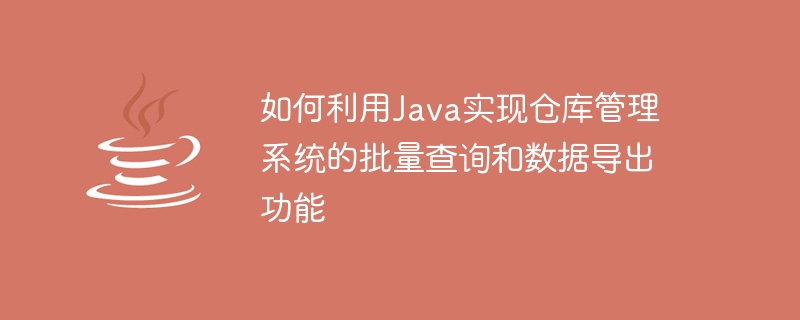
How to use Java to implement the batch query and data export functions of the warehouse management system requires specific code examples
1. Background introduction
With the logistics In the development of the industry, warehouses, as distribution centers and management centers for goods, play a very important role. The warehouse management system is a tool that can improve the efficiency of warehouse management. It can intelligently manage goods, provide batch query and data export functions, and facilitate managers to conduct data analysis and decision-making.
As a powerful and widely used programming language, Java has rich libraries and tools and is very suitable for developing warehouse management systems. The following will introduce how to use Java to implement the batch query and data export functions of the warehouse management system, and provide specific code examples.
2. Implementation of batch query function
- Create database connection
To use JDBC in Java to connect to the database, you first need to add database driver dependencies. The following is a sample code for a MySQL database connection:
import java.sql.*;
public class DBUtil {
private static final String DRIVER = "com.mysql.jdbc.Driver";
private static final String URL = "jdbc:mysql://localhost:3306/warehouse";
private static final String USERNAME = "root";
private static final String PASSWORD = "123456";
public static Connection getConnection() {
Connection conn = null;
try {
Class.forName(DRIVER);
conn = DriverManager.getConnection(URL, USERNAME, PASSWORD);
} catch (Exception e) {
e.printStackTrace();
}
return conn;
}
}- Perform batch query
In a warehouse management system, you may need to query based on multiple conditions, such as goods Name, type of goods, storage time, etc. The following is a sample code for querying based on the name of the goods:
import java.sql.*;
public class WarehouseDAO {
public List<Warehouse> searchByName(String name) {
List<Warehouse> warehouses = new ArrayList<>();
String sql = "SELECT * FROM warehouse WHERE name = ?";
try(Connection conn = DBUtil.getConnection();
PreparedStatement stmt = conn.prepareStatement(sql);
) {
stmt.setString(1, name);
try (ResultSet rs = stmt.executeQuery()) {
while (rs.next()) {
Warehouse warehouse = new Warehouse();
warehouse.setId(rs.getInt("id"));
warehouse.setName(rs.getString("name"));
warehouse.setType(rs.getString("type"));
// 其他属性的赋值
warehouses.add(warehouse);
}
}
} catch (SQLException e) {
e.printStackTrace();
}
return warehouses;
}
}3. Implementation of the data export function
- Export to Excel file
In Java You can use the Apache POI library to manipulate Excel files. The following is a sample code to export the query results to an Excel file:
import org.apache.poi.ss.usermodel.*;
import org.apache.poi.xssf.usermodel.XSSFWorkbook;
import java.io.FileOutputStream;
import java.io.IOException;
import java.util.List;
public class WarehouseExporter {
public void exportToExcel(List<Warehouse> warehouses, String filename) {
try (Workbook workbook = new XSSFWorkbook()) {
Sheet sheet = workbook.createSheet("Warehouse Data");
// 创建表头
Row headerRow = sheet.createRow(0);
headerRow.createCell(0).setCellValue("ID");
headerRow.createCell(1).setCellValue("名称");
headerRow.createCell(2).setCellValue("类型");
// 其他属性的设置
int rowNum = 1;
for (Warehouse warehouse : warehouses) {
Row row = sheet.createRow(rowNum++);
row.createCell(0).setCellValue(warehouse.getId());
row.createCell(1).setCellValue(warehouse.getName());
row.createCell(2).setCellValue(warehouse.getType());
// 其他属性的设置
}
// 将数据写入文件
try (FileOutputStream outputStream = new FileOutputStream(filename)) {
workbook.write(outputStream);
}
} catch (IOException e) {
e.printStackTrace();
}
}
}- Export to CSV file
In addition to Excel files, you can also export the query results to a CSV file . The following is a sample code for exporting query results to a CSV file:
import java.io.BufferedWriter;
import java.io.FileWriter;
import java.io.IOException;
import java.util.List;
public class WarehouseExporter {
public void exportToCSV(List<Warehouse> warehouses, String filename) {
try (BufferedWriter writer = new BufferedWriter(new FileWriter(filename))) {
// 写入表头
writer.write("ID,名称,类型
");
// 写入数据
for (Warehouse warehouse : warehouses) {
writer.write(warehouse.getId() + "," +
warehouse.getName() + "," +
warehouse.getType() + "
");
}
} catch (IOException e) {
e.printStackTrace();
}
}
}IV. Summary
This article introduces how to use Java to implement batch query and data export functions of the warehouse management system, and provides specific code examples. By using database connection technology and Excel/CSV file operation library in Java, an efficient and flexible warehouse management system can be realized. I hope these sample codes will be helpful to you when developing your warehouse management system.
The above is the detailed content of How to use Java to implement batch query and data export functions of warehouse management system. For more information, please follow other related articles on the PHP Chinese website!
Related articles
See more- Detailed explanation of php data export
- What is the difference between threads and processes in java
- What are the basic data types of java
- How to use PHP and Vue to implement the warehousing management function of warehouse management
- Purchasing management and purchase order functions of Java warehouse management system

