Home >Java >javaTutorial >Java develops user registration and login module for online examination system
Java develops user registration and login module for online examination system
- 王林Original
- 2023-09-25 21:49:021223browse
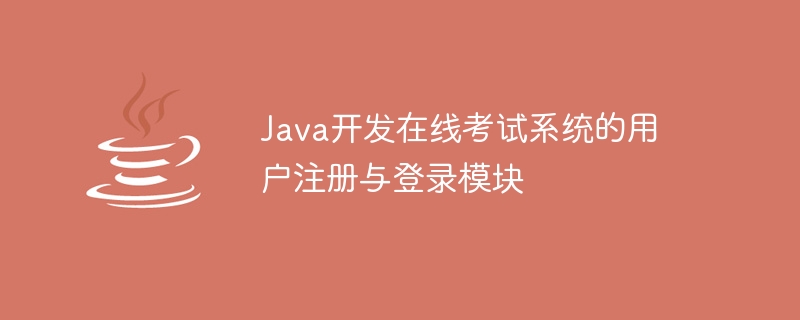
Java develops the user registration and login module of the online exam system, which requires specific code examples
1. User registration module
User registration is an online exam One of the important modules in the system, it is responsible for collecting users' personal information and saving it into the database. Below is a simple Java code example that shows how to implement a user registration module.
import java.sql.Connection;
import java.sql.DriverManager;
import java.sql.PreparedStatement;
import java.sql.SQLException;
public class UserRegistration {
private static final String DB_URL = "jdbc:mysql://localhost:3306/examsystem";
private static final String DB_USER = "root";
private static final String DB_PASSWORD = "password";
private static final String SQL_INSERT = "INSERT INTO users (username, password, email) VALUES (?, ?, ?)";
public static void registerUser(String username, String password, String email) {
try (Connection conn = DriverManager.getConnection(DB_URL, DB_USER, DB_PASSWORD);
PreparedStatement stmt = conn.prepareStatement(SQL_INSERT)) {
stmt.setString(1, username);
stmt.setString(2, password);
stmt.setString(3, email);
stmt.executeUpdate();
System.out.println("User registered successfully!");
} catch (SQLException e) {
e.printStackTrace();
}
}
public static void main(String[] args) {
String username = "testuser";
String password = "testpassword";
String email = "testuser@example.com";
registerUser(username, password, email);
}
}In the above example, we first define the database connection information, including the database URL, username and password. Then, we defined a SQL query statement to insert the user's registration information into the users table of the database.
registerUserThe method accepts three parameters: username, password and email. In the method, we first establish a database connection, then use the PreparedStatement object to precompile the SQL insertion statement, and set the corresponding value for each question mark placeholder through the setString method. Finally, we call the executeUpdate method to perform the insertion operation and print the registration success information.
The main functions of the user registration module have been completed, and you can integrate this code sample into your online examination system.
2. User login module
The user login module is another important module in the online examination system. It is responsible for verifying the user's identity information and providing them with system access rights. Below is a simple Java code example that shows how to implement a user login module.
import java.sql.Connection;
import java.sql.DriverManager;
import java.sql.PreparedStatement;
import java.sql.ResultSet;
import java.sql.SQLException;
public class UserLogin {
private static final String DB_URL = "jdbc:mysql://localhost:3306/examsystem";
private static final String DB_USER = "root";
private static final String DB_PASSWORD = "password";
private static final String SQL_SELECT = "SELECT * FROM users WHERE username = ? AND password = ?";
public static boolean loginUser(String username, String password) {
try (Connection conn = DriverManager.getConnection(DB_URL, DB_USER, DB_PASSWORD);
PreparedStatement stmt = conn.prepareStatement(SQL_SELECT)) {
stmt.setString(1, username);
stmt.setString(2, password);
ResultSet rs = stmt.executeQuery();
return rs.next();
} catch (SQLException e) {
e.printStackTrace();
}
return false;
}
public static void main(String[] args) {
String username = "testuser";
String password = "testpassword";
boolean loggedIn = loginUser(username, password);
if (loggedIn) {
System.out.println("User logged in successfully!");
} else {
System.out.println("Invalid username or password!");
}
}
}In the above example, we used the same database connection information as the user registration module and defined a SQL query statement to obtain user information from the database based on the user name and password.
loginUserThe method accepts two parameters: username and password. In the method, we first establish a database connection, then use the PreparedStatement object to precompile the SQL query statement, and set the corresponding values for the two question mark placeholders through the setString method. Then, we call the executeQuery method to execute the query operation, and use the next method to determine whether there are results returned. If a result is returned, the login is successful; otherwise, the login fails.
The main functions of the user login module have been completed, and you can integrate this code sample into your online examination system.
To sum up, we have demonstrated the user registration and login module of Java development online examination system through the above sample code. Through these examples, you can learn how to use Java to handle user registration and login functions and integrate them into your online examination system. Of course, this is just a simple example and you can modify and extend it to suit your needs. Hope this helps, and good luck with your online exam system development!
The above is the detailed content of Java develops user registration and login module for online examination system. For more information, please follow other related articles on the PHP Chinese website!

