 Backend Development
Backend Development PHP Tutorial
PHP Tutorial PHP and Vue: How to achieve promotion and downgrade of member points level
PHP and Vue: How to achieve promotion and downgrade of member points level
PHP and Vue: How to achieve promotion and downgrade of member points level
Overview:
With the popularity of e-commerce and membership systems, member points levels have become An important means of user retention and promotion. This article will introduce how to use PHP and Vue to achieve promotion and downgrade of membership points level, and provide specific code examples.
- Database design:
First, we need to design a database table to store member information and points levels. You can create a table named "members", containing the following fields: - id: member ID (primary key)
- name: member name
- points: member points
- level: Member level
You can use the following SQL statement to create this table:
CREATE TABLE members (
id INT PRIMARY KEY AUTO_INCREMENT,
name VARCHAR(255) NOT NULL,
points INT DEFAULT 0,
level INT DEFAULT 1
);- Backend implementation:
Use PHP to write the backend interface. Handle the promotion and downgrade logic of member points levels. The following is a simple sample code:
<?php
// 更新会员等级
function updateMemberLevel($memberId) {
//根据会员积分来判断等级
$points = getMemberPoints($memberId);
$level = 1;
if ($points >= 1000) {
$level = 2;
}
elseif ($points >= 500) {
$level = 3;
}
elseif ($points >= 100) {
$level = 4;
}
// 更新数据库中的会员等级
updateMemberLevelInDB($memberId, $level);
}
// 获取会员积分
function getMemberPoints($memberId) {
// 从数据库中查询会员积分
// 省略具体实现
}
// 更新会员等级到数据库
function updateMemberLevelInDB($memberId, $level) {
// 更新数据库中的会员等级
// 省略具体实现
}
?>In the above code, the updateMemberLevel function will determine the member's level based on his points and update the level to the database. getMemberPointsThe function is used to get the member's points from the database. updateMemberLevelInDBThe function is used to write updated level data back to the database.
- Front-end implementation:
Use Vue to render the promotion and downgrade pages of member points levels. The following is a simple sample code:
<template>
<div>
<h1 id="会员积分等级">会员积分等级</h1>
<div>当前会员等级: {{ memberLevel }}</div>
<div>当前会员积分: {{ memberPoints }}</div>
<button @click="increasePoints">增加积分</button>
<button @click="decreasePoints">减少积分</button>
</div>
</template>
<script>
export default {
data() {
return {
memberLevel: 1,
memberPoints: 0
};
},
created() {
this.getMemberData();
},
methods: {
getMemberData() {
// 从后端接口获取会员数据
// 省略具体实现
},
increasePoints() {
// 积分增加逻辑
// 省略具体实现
},
decreasePoints() {
// 积分减少逻辑
// 省略具体实现
}
}
};
</script>In the above code, we use Vue's data binding function to display the member's level and points. The getMemberData method is used to obtain member data from the backend interface and update the levels and points on the page. The increasePoints and decreasePoints methods are used to implement the logic of increasing and decreasing points, which can be achieved by communicating with the back-end interface.
Summary:
By using PHP to handle the back-end logic and using Vue to render the front-end page, we can easily implement the promotion and downgrade functions of member points levels. Based on members’ points, we can flexibly define different tier mechanisms to increase member engagement and loyalty. The code examples provided above are only simple examples, and need to be adjusted and expanded according to specific needs and business logic in actual applications.
The above is the detailed content of PHP and Vue: How to achieve promotion and downgrade of member points level. For more information, please follow other related articles on the PHP Chinese website!
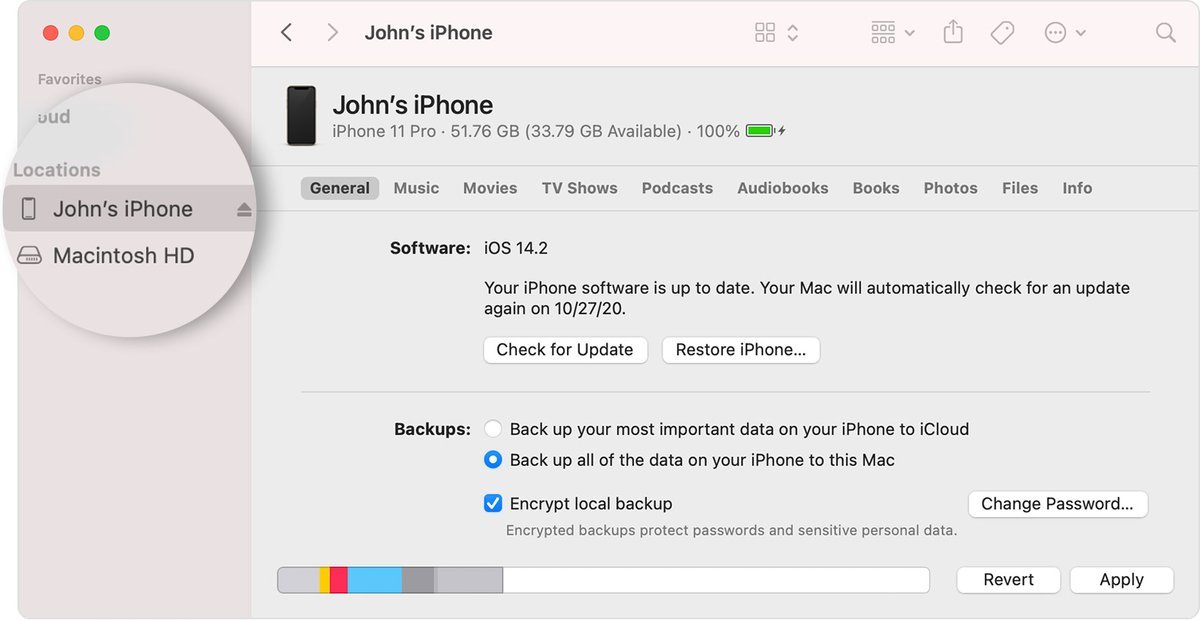 如何将iOS17降级到iOS16Jun 14, 2023 pm 10:39 PM
如何将iOS17降级到iOS16Jun 14, 2023 pm 10:39 PM如何将iOS17降级到iOS16您可以使用Mac和Windows电脑切换到任何版本的iOS设备。您需要做的第一件事是使用Lightning电缆将iPhone或iPad连接到计算机,并且您已经迈出了将设备还原到iOS16的第一步。以下是将iOS17降级到iOS16的方法:在Mac上启动“查找”图标将设备置于恢复模式恢复您的设备在Mac(或在WindowsPC上启动iTunes)上启动Finder在Mac上启动Finder或启动iTunes(如果您使用的是WindowsPC)。这将作为门户,带回您渴
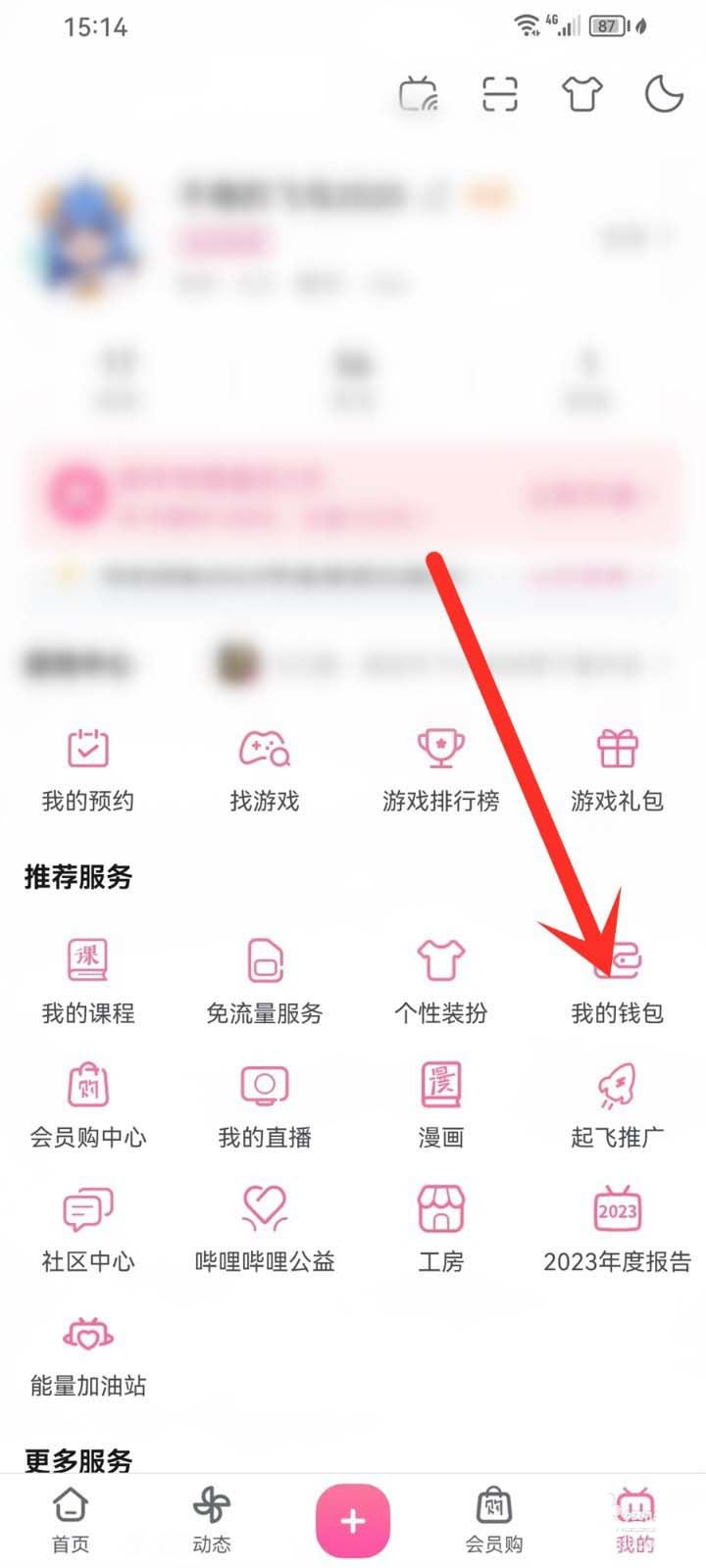 哔哩哔哩怎么查看会员积分Apr 01, 2024 pm 04:06 PM
哔哩哔哩怎么查看会员积分Apr 01, 2024 pm 04:06 PM哔哩哔哩软件里面每天都会实时更新,第一时间给大家推出当下最热门最精彩的视频,而且用户们想要查看会员积分的话,就赶紧跟随小编来PHP中文网看看吧。哔哩哔哩查看会员积分方法讲解进入手机APP我的页面,点击【我的钱包】图标。进入我的钱包页面,点击上方【积分】图标。进入会员积分页面,点击【积分记录】选项,即可查看积分明细记录。
 如何利用PHP开发买菜系统的会员积分功能?Nov 01, 2023 am 10:30 AM
如何利用PHP开发买菜系统的会员积分功能?Nov 01, 2023 am 10:30 AM如何利用PHP开发买菜系统的会员积分功能?随着电子商务的兴起,越来越多的人选择在网上购买日常生活所需,其中包括买菜。买菜系统成为了许多人的首选,其中一个重要的功能就是会员积分系统。会员积分系统可以吸引用户并增加其忠诚度,同时也可以为用户提供一种额外的购物经验。在本文中,我们将讨论如何利用PHP开发买菜系统的会员积分功能。首先,我们需要创建一个会员表来存储用户
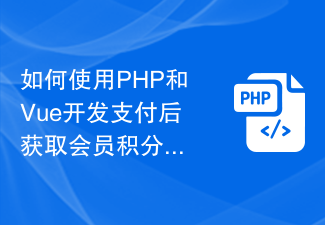 如何使用PHP和Vue开发支付后获取会员积分的功能Sep 25, 2023 pm 03:34 PM
如何使用PHP和Vue开发支付后获取会员积分的功能Sep 25, 2023 pm 03:34 PM如何使用PHP和Vue开发支付后获取会员积分的功能随着电子商务的迅速发展,越来越多的用户选择在线支付购物。对于商家来说,如何通过支付后来促进用户的回购率成为了一个重要的议题。在此背景下,开发一个支付后获取会员积分的功能就显得尤为重要。本文将介绍如何使用PHP和Vue来实现这一功能,并提供相关的代码示例。首先,我们需要搭建一个基本的后端服务,用于处理用户支付后
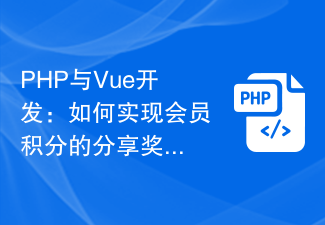 PHP与Vue开发:如何实现会员积分的分享奖励机制Sep 25, 2023 am 09:12 AM
PHP与Vue开发:如何实现会员积分的分享奖励机制Sep 25, 2023 am 09:12 AMPHP与Vue开发:如何实现会员积分的分享奖励机制随着互联网的发展,会员制度在许多商业领域中变得越来越常见。为了激励会员积极参与,许多企业都会引入积分制度,并通过分享奖励机制来增加会员积分。在本文中,我们将介绍如何使用PHP和Vue开发一个会员积分的分享奖励机制,并提供具体的代码示例。首先,我们需要建立一个数据库来存储会员信息和积分记录。我们可以使用MySQ
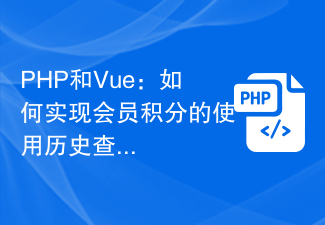 PHP和Vue:如何实现会员积分的使用历史查询Sep 24, 2023 pm 06:06 PM
PHP和Vue:如何实现会员积分的使用历史查询Sep 24, 2023 pm 06:06 PMPHP和Vue:会员积分使用历史查询实现及代码示例引言:随着电子商务的普及,会员积分制度越来越被广泛应用。会员积分的使用历史查询成为了非常重要的功能需求之一。本文将介绍如何使用PHP和Vue来实现会员积分使用历史查询功能,并提供具体的代码示例。一、数据库设计为了存储会员积分的使用历史记录,我们可以设计一个名为member_points_history的数据表
 降级苹果系统是否需要进行越狱?Feb 19, 2024 pm 03:28 PM
降级苹果系统是否需要进行越狱?Feb 19, 2024 pm 03:28 PM苹果系统降级需要越狱吗随着科技的不断发展,智能手机已经成为人们生活中必不可少的工具。而苹果手机作为最受欢迎的智能手机之一,其稳定的操作系统和流畅的用户体验备受用户追捧。然而,有时候用户可能会因为某些原因想要将手机系统降级回旧版本。那么问题来了,苹果系统降级是需要越狱吗?首先,我们需要明确什么是越狱。越狱是指绕过苹果公司对iPhone等设备的限制,使用户可以自
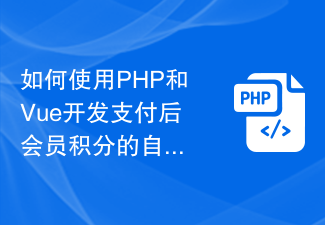 如何使用PHP和Vue开发支付后会员积分的自动计算功能Sep 25, 2023 am 11:40 AM
如何使用PHP和Vue开发支付后会员积分的自动计算功能Sep 25, 2023 am 11:40 AM如何使用PHP和Vue开发支付后会员积分的自动计算功能在电商网站和移动应用开发中,积分是一种常见的促销和用户激励方式。当用户完成支付后,我们常常会为其赠送相应的积分作为奖励,以激发更多的消费行为。为了更好地管理和计算积分,我们可以利用PHP和Vue来开发一个自动计算会员积分的功能。首先,我们需要在后端使用PHP来处理支付完成后的积分计算逻辑。假设我们有一个名


Hot AI Tools

Undresser.AI Undress
AI-powered app for creating realistic nude photos

AI Clothes Remover
Online AI tool for removing clothes from photos.

Undress AI Tool
Undress images for free

Clothoff.io
AI clothes remover

AI Hentai Generator
Generate AI Hentai for free.

Hot Article

Hot Tools

SublimeText3 English version
Recommended: Win version, supports code prompts!

Safe Exam Browser
Safe Exam Browser is a secure browser environment for taking online exams securely. This software turns any computer into a secure workstation. It controls access to any utility and prevents students from using unauthorized resources.

Zend Studio 13.0.1
Powerful PHP integrated development environment

DVWA
Damn Vulnerable Web App (DVWA) is a PHP/MySQL web application that is very vulnerable. Its main goals are to be an aid for security professionals to test their skills and tools in a legal environment, to help web developers better understand the process of securing web applications, and to help teachers/students teach/learn in a classroom environment Web application security. The goal of DVWA is to practice some of the most common web vulnerabilities through a simple and straightforward interface, with varying degrees of difficulty. Please note that this software

mPDF
mPDF is a PHP library that can generate PDF files from UTF-8 encoded HTML. The original author, Ian Back, wrote mPDF to output PDF files "on the fly" from his website and handle different languages. It is slower than original scripts like HTML2FPDF and produces larger files when using Unicode fonts, but supports CSS styles etc. and has a lot of enhancements. Supports almost all languages, including RTL (Arabic and Hebrew) and CJK (Chinese, Japanese and Korean). Supports nested block-level elements (such as P, DIV),






