 Backend Development
Backend Development PHP Tutorial
PHP Tutorial How to add interludes and introductory explanations to questions in online answers
How to add interludes and introductory explanations to questions in online answers
Title: Optimizing the online answering experience: How to add interspersed questions and guiding instructions
Abstract: In the process of online answering, by appropriately adding interspersed questions and guiding instructions, which can improve user experience, reduce user loss and confusion, and make the answering process smoother. This article will focus on how to use specific code examples to intersperse questions and guide instructions in the online question answering system to help developers optimize the user experience.
1. Introduction
Whether it is an online education platform, examination system or game application, users are required to answer questions. However, for novices or users who do not know much about the questions, the answering process may cause confusion and confusion. In this case, the user experience can be effectively improved by adding interspersed questions and guiding instructions.
2. Interleaved questions
Interleaved questions refer to inserting questions in a timely manner during the user's answer process, so that the user will not feel monotonous during the answer process, and at the same time, it can increase the user's sense of participation and interest.
In terms of code implementation, a certain number of questions can be randomly selected and then inserted into the sequence of user answers. The specific code example is as follows:
function insertQuestions(questions, interval) {
var originalQuestions = questions.slice(); // 复制原始题目数组
var insertedQuestions = [];
while (originalQuestions.length > 0) {
var index = Math.floor(Math.random() * originalQuestions.length); // 随机选择一个题目
var question = originalQuestions.splice(index, 1)[0]; // 移除选中的题目
insertedQuestions.push(question); // 将题目添加到插入题目数组中
if (insertedQuestions.length % interval === 0 && originalQuestions.length > 0) {
var insertedQuestion = originalQuestions.shift(); // 从原始题目数组中取出一道题目
insertedQuestions.push(insertedQuestion); // 将题目添加到插入题目数组中
}
}
return insertedQuestions;
}The above code implements a insertQuestions function, which accepts the question array questions and the insertion interval interval as parameters , and returns the array insertedQuestions after inserting the question. Every certain number of questions (determined by interval), a question will be taken out from the original question array and inserted into the inserted question array.
3. Guiding instructions
Guiding instructions refer to adding relevant tips and explanations during the user's answer process to help users better understand the questions and answering rules.
In terms of code implementation, guiding instructions can be dynamically displayed based on the user's behavior when the user is answering questions. The specific code examples are as follows:
function showGuidance(question) {
var guidance = getGuidance(question); // 根据题目获取引导性说明
var guidanceElement = document.createElement('div'); // 创建用于显示引导性说明的元素
guidanceElement.textContent = guidance; // 设置引导性说明的内容
document.body.appendChild(guidanceElement); // 将引导性说明元素添加到页面中
}
function getGuidance(question) {
// 根据题目类型和答题规则返回相应的引导性说明
// ...
}
function answerQuestion(question, answer) {
// 处理用户的答题操作
// ...
showGuidance(question); // 显示引导性说明
}The above code implements a showGuidance function and a answerQuestion function. showGuidance The function obtains the corresponding guiding instructions based on the question type and answer rules, and displays the instructions on the page. In the answerQuestion function, by calling the showGuidance function, the guiding instructions are dynamically displayed when the user answers the question.
Conclusion:
By adding interspersed questions and guiding instructions to the online question answering system, the user experience can be improved and user loss and confusion can be reduced. This article gives specific code examples to help developers better implement these functions and create a smoother answering experience for users. At the same time, developers can also expand and optimize according to specific needs to meet more complex answering scenarios.
The above is the detailed content of How to add interludes and introductory explanations to questions in online answers. For more information, please follow other related articles on the PHP Chinese website!
 Working with Flash Session Data in LaravelMar 12, 2025 pm 05:08 PM
Working with Flash Session Data in LaravelMar 12, 2025 pm 05:08 PMLaravel simplifies handling temporary session data using its intuitive flash methods. This is perfect for displaying brief messages, alerts, or notifications within your application. Data persists only for the subsequent request by default: $request-
 cURL in PHP: How to Use the PHP cURL Extension in REST APIsMar 14, 2025 am 11:42 AM
cURL in PHP: How to Use the PHP cURL Extension in REST APIsMar 14, 2025 am 11:42 AMThe PHP Client URL (cURL) extension is a powerful tool for developers, enabling seamless interaction with remote servers and REST APIs. By leveraging libcurl, a well-respected multi-protocol file transfer library, PHP cURL facilitates efficient execution of various network protocols, including HTTP, HTTPS, and FTP. This extension offers granular control over HTTP requests, supports multiple concurrent operations, and provides built-in security features.
 Simplified HTTP Response Mocking in Laravel TestsMar 12, 2025 pm 05:09 PM
Simplified HTTP Response Mocking in Laravel TestsMar 12, 2025 pm 05:09 PMLaravel provides concise HTTP response simulation syntax, simplifying HTTP interaction testing. This approach significantly reduces code redundancy while making your test simulation more intuitive. The basic implementation provides a variety of response type shortcuts: use Illuminate\Support\Facades\Http; Http::fake([ 'google.com' => 'Hello World', 'github.com' => ['foo' => 'bar'], 'forge.laravel.com' =>
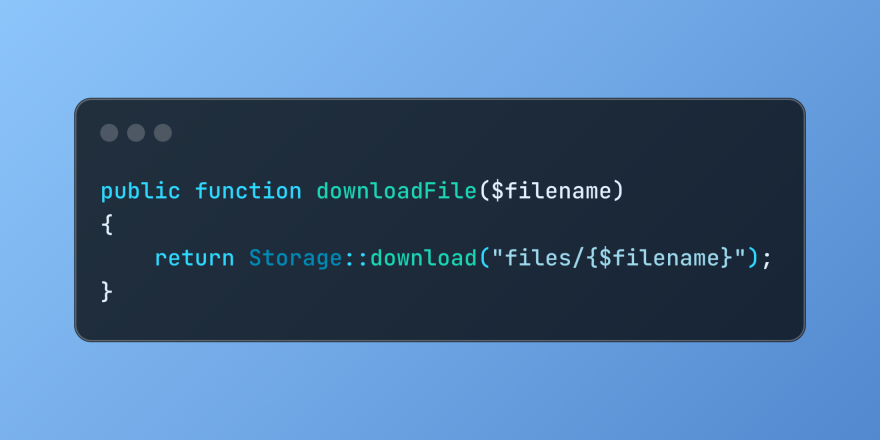 Discover File Downloads in Laravel with Storage::downloadMar 06, 2025 am 02:22 AM
Discover File Downloads in Laravel with Storage::downloadMar 06, 2025 am 02:22 AMThe Storage::download method of the Laravel framework provides a concise API for safely handling file downloads while managing abstractions of file storage. Here is an example of using Storage::download() in the example controller:
 12 Best PHP Chat Scripts on CodeCanyonMar 13, 2025 pm 12:08 PM
12 Best PHP Chat Scripts on CodeCanyonMar 13, 2025 pm 12:08 PMDo you want to provide real-time, instant solutions to your customers' most pressing problems? Live chat lets you have real-time conversations with customers and resolve their problems instantly. It allows you to provide faster service to your custom
 Explain the concept of late static binding in PHP.Mar 21, 2025 pm 01:33 PM
Explain the concept of late static binding in PHP.Mar 21, 2025 pm 01:33 PMArticle discusses late static binding (LSB) in PHP, introduced in PHP 5.3, allowing runtime resolution of static method calls for more flexible inheritance.Main issue: LSB vs. traditional polymorphism; LSB's practical applications and potential perfo
 PHP Logging: Best Practices for PHP Log AnalysisMar 10, 2025 pm 02:32 PM
PHP Logging: Best Practices for PHP Log AnalysisMar 10, 2025 pm 02:32 PMPHP logging is essential for monitoring and debugging web applications, as well as capturing critical events, errors, and runtime behavior. It provides valuable insights into system performance, helps identify issues, and supports faster troubleshoot
 How to Register and Use Laravel Service ProvidersMar 07, 2025 am 01:18 AM
How to Register and Use Laravel Service ProvidersMar 07, 2025 am 01:18 AMLaravel's service container and service providers are fundamental to its architecture. This article explores service containers, details service provider creation, registration, and demonstrates practical usage with examples. We'll begin with an ove


Hot AI Tools

Undresser.AI Undress
AI-powered app for creating realistic nude photos

AI Clothes Remover
Online AI tool for removing clothes from photos.

Undress AI Tool
Undress images for free

Clothoff.io
AI clothes remover

AI Hentai Generator
Generate AI Hentai for free.

Hot Article

Hot Tools

EditPlus Chinese cracked version
Small size, syntax highlighting, does not support code prompt function

SublimeText3 English version
Recommended: Win version, supports code prompts!

MinGW - Minimalist GNU for Windows
This project is in the process of being migrated to osdn.net/projects/mingw, you can continue to follow us there. MinGW: A native Windows port of the GNU Compiler Collection (GCC), freely distributable import libraries and header files for building native Windows applications; includes extensions to the MSVC runtime to support C99 functionality. All MinGW software can run on 64-bit Windows platforms.

SublimeText3 Linux new version
SublimeText3 Linux latest version

SAP NetWeaver Server Adapter for Eclipse
Integrate Eclipse with SAP NetWeaver application server.





