Home >Backend Development >PHP Tutorial >How to use PHP and Vue to implement image upload function
How to use PHP and Vue to implement image upload function
- WBOYWBOYWBOYWBOYWBOYWBOYWBOYWBOYWBOYWBOYWBOYWBOYWBOriginal
- 2023-09-25 15:17:021671browse
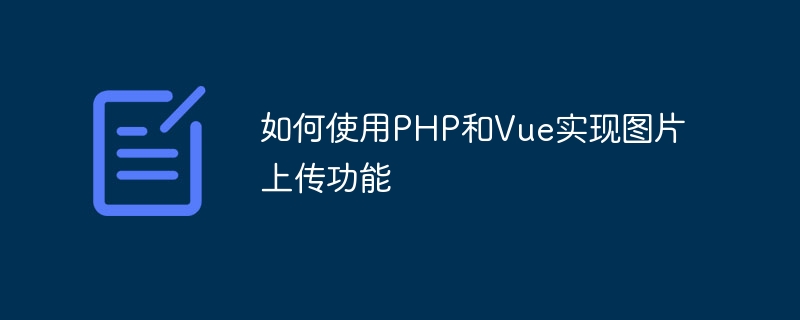
How to use PHP and Vue to implement the image upload function
In modern web development, the image upload function is a very common requirement. This article will introduce in detail how to use PHP and Vue to implement the image upload function, and provide specific code examples.
1. Front-end part (Vue)
First you need to create a form for uploading images on the front-end. The specific code is as follows:
<template>
<div>
<input type="file" ref="uploadInput" @change="handleUpload" />
<button @click="upload">上传</button>
<img src="/static/imghwm/default1.png" data-src="imageUrl" class="lazy" : v-if="imageUrl" / alt="How to use PHP and Vue to implement image upload function" >
</div>
</template>
<script>
export default {
data() {
return {
imageUrl: ''
}
},
methods: {
handleUpload(e) {
const file = e.target.files[0]
const reader = new FileReader()
reader.readAsDataURL(file)
reader.onload = () => {
this.imageUrl = reader.result
}
},
upload() {
const file = this.$refs.uploadInput.files[0]
const formData = new FormData()
formData.append('image', file)
// 发起上传请求
// 使用axios或其他XHR库发送formData至服务器
}
}
}
</script>In the above code, we use the <input type="file"> element to realize the function of selecting image files, and use <img alt="How to use PHP and Vue to implement image upload function" > element to preview uploaded images in real time. The <code>handleUpload method is used to listen to the file selection event, convert the selected image content into base64 format, and store it in imageUrl.
The implementation of the upload function relies on a FormData object. We use the append method to add image files to FormData. We then use a network request library (such as axios) to send the FormData to the backend server.
2. Back-end part (PHP)
In the back-end, we need to receive the image files uploaded by the front-end and save them to the server. The following is a sample code for using PHP to upload images:
<?php
if ($_SERVER['REQUEST_METHOD'] === 'POST') {
if (isset($_FILES['image']) && $_FILES['image']['error'] === UPLOAD_ERR_OK) {
$uploadPath = '/path/to/upload/directory/';
$tempPath = $_FILES['image']['tmp_name'];
$fileName = $_FILES['image']['name'];
// 根据需求生成一个唯一的文件名
$newFileName = uniqid() . '.' . pathinfo($fileName, PATHINFO_EXTENSION);
$destination = $uploadPath . $newFileName;
move_uploaded_file($tempPath, $destination);
// 返回文件的URL给前端
echo '/path/to/upload/directory/' . $newFileName;
} else {
// 处理上传失败的情况
}
}
?>The above code first determines whether the request method is POST, and then checks whether there is a $_FILES['image'] field. It is a file uploaded through FormData. If the upload is successful (that is, the value of the $_FILES['image']['error'] field is UPLOAD_ERR_OK), move the uploaded temporary file to the specified directory and return the saved file URL.
It should be noted that in the actual production environment, we need to conduct further verification and security processing on file type, size, etc. At the same time, we can also save the file information to the database after the upload is completed for subsequent use and management.
3. Summary
The above is a detailed introduction and code example of using PHP and Vue to implement the image upload function. Through the front-end Vue code, we can select images and preview them, and then upload the images to the server through the back-end PHP code. This method is simple and convenient and can meet most image upload needs. Of course, in actual development, we can also expand and optimize the code according to specific needs. Hope this article can be helpful to you!
The above is the detailed content of How to use PHP and Vue to implement image upload function. For more information, please follow other related articles on the PHP Chinese website!

