Home >Backend Development >PHP Tutorial >How to use PHP and Vue to implement batch import and export functions of warehouse management
How to use PHP and Vue to implement batch import and export functions of warehouse management
- 王林Original
- 2023-09-25 13:39:26889browse
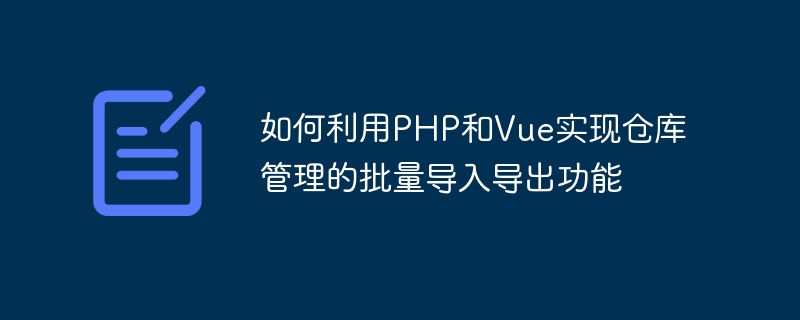
How to use PHP and Vue to implement the batch import and export function of warehouse management
Introduction:
Warehouse management is very important for enterprises, especially for In the retail industry, a good warehouse management system can improve operational efficiency and reduce errors and losses. Among them, the batch import and export function is one of the important functions in the warehouse management system. This article will introduce how to use PHP and Vue framework to implement the batch import and export function of the warehouse management system, and provide specific code examples.
1. Overview
The batch import and export function can provide a convenient way to manage warehouse data. The import function can quickly enter a large amount of product information, while the export function can convert the data in the warehouse into Excel or CSV format. Export for easy data analysis or backup.
2. Front-end design
This article uses the Vue framework as a front-end development tool. First, you need to configure the Vue project environment and introduce relevant plug-ins, and then design the front-end page. During the design process, we need the following key components:
- Import button: used to click to trigger the import operation.
- Export button: Used to click to trigger the export operation.
- File selector: used to select imported files.
- Data table: used to display warehouse data.
In the Vue template code, you can use the v-model instruction to bind data, and listen to events through the v-on instruction to implement button click trigger operations. At the same time, we can also introduce UI libraries such as element-ui to beautify the page.
3. Backend implementation
The backend uses PHP language to implement the import and export functions. First, you need to configure the PHP environment and install the PHPExcel class library, which can easily operate Excel files.
- Import function:
There are several steps to implement the import function:
(1) Get the uploaded file;
(2) Parse the Excel file and read the data ;
(3) Store data in the database.
You can use the relevant functions of the PHPExcel class library to implement these steps. The specific code is as follows:
// 获取上传的文件
$file = $_FILES['file']['tmp_name'];
// 解析Excel文件
$excel = PHPExcel_IOFactory::load($file);
$sheet = $excel->getActiveSheet();
// 获取表格行数和列数
$rowCount = $sheet->getHighestRow();
$columnCount = $sheet->getHighestColumn();
// 读取数据
$data = array();
for ($row = 2; $row <= $rowCount; $row++) {
$rowData = array();
for ($column = 'A'; $column <= $columnCount; $column++) {
$value = $sheet->getCell($column.$row)->getValue();
$rowData[] = $value;
}
$data[] = $rowData;
}
// 将数据存入数据库
foreach ($data as $row) {
// 将$row存入数据库
// ...
}- Export function:
There are several steps to implement the export function:
(1) Query the database to obtain the data that needs to be exported;
(2) Generate an Excel file and write the data into the file;
(3) Provide a download link.
The specific code is as follows:
// 查询数据库
$data = array();
// ...
// 生成Excel文件
$excel = new PHPExcel();
$sheet = $excel->getActiveSheet();
// 写入数据
$row = 1;
foreach ($data as $rowData) {
$column = 'A';
foreach ($rowData as $value) {
$sheet->setCellValue($column.$row, $value);
$column++;
}
$row++;
}
// 保存Excel文件
$writer = PHPExcel_IOFactory::createWriter($excel, 'Excel2007');
$writer->save('example.xlsx');
// 提供下载链接
header('Content-Type: application/vnd.openxmlformats-officedocument.spreadsheetml.sheet');
header('Content-Disposition: attachment;filename="example.xlsx"');
header('Cache-Control: max-age=0');
readfile('example.xlsx'); 4. Front-end and back-end interaction
Front-end and back-end interaction can be achieved through AJAX. In the js code of front-end Vue, send requests through plug-ins such as axios or vue-resource and call the back-end interface. After receiving the request, the backend performs the corresponding operation and returns the result to the frontend. The specific code is as follows:
Front-end code:
// 导入数据
importData() {
let formData = new FormData();
formData.append('file', this.selectedFile);
axios.post('/importData.php', formData, {
headers: {
'Content-Type': 'multipart/form-data'
}
}).then(response => {
// 处理导入成功的逻辑
}).catch(error => {
// 处理导入失败的逻辑
});
},
// 导出数据
exportData() {
axios.get('/exportData.php').then(response => {
// 处理导出成功的逻辑
}).catch(error => {
// 处理导出失败的逻辑
});
}Back-end code:
// 导入数据
$file = $_FILES['file']['tmp_name'];
// ...
// 导出数据
// ...
echo json_encode(array('success' => true));The above is the specific code that uses PHP and Vue framework to implement the batch import and export function of the warehouse management system. Example. Through these codes, warehouse data can be quickly imported and exported easily, improving the efficiency and accuracy of the warehouse management system.
The above is the detailed content of How to use PHP and Vue to implement batch import and export functions of warehouse management. For more information, please follow other related articles on the PHP Chinese website!

