 Backend Development
Backend Development PHP Tutorial
PHP Tutorial How to use PHP to develop the chart analysis function of the accounting system - Provides a development guide for the chart analysis function
How to use PHP to develop the chart analysis function of the accounting system - Provides a development guide for the chart analysis function
How to use PHP to develop the chart analysis function of the accounting system - Provides a development guide for the chart analysis function, requiring specific code examples
With the development of digitalization, accounting The system has become an essential tool in many people's lives. However, simple recording and classification cannot meet users' needs for deeper understanding and analysis of financial data. In order to better help users understand financial data, providing chart analysis functions is a good choice. This article will provide you with a detailed guide to using PHP to develop the chart analysis function of the accounting system, with specific code examples.
- Set up environment and dependencies
Before starting development, we need to ensure that the PHP development environment has been correctly set up and the relevant extension libraries have been installed. Among them, we recommend using Chart.js as a tool for chart generation because it is powerful and easy to use. You can find detailed installation and usage guides on Chart.js’ official website. - Data preparation
Before conducting chart analysis, we first need to obtain the corresponding data from the accounting system. You can get data through SQL statements or API, depending on how your system is implemented. Organize the acquired financial data into a format suitable for chart analysis, such as storing the data in an array or JSON object. - Select chart type
Select the appropriate chart type based on your needs and data type. Chart.js provides multiple types of charts, including line charts, bar charts, pie charts, etc. Choosing the right chart type can better present and analyze your financial data. - Create HTML page
Create an HTML page to display charts and related controls. Use the Canvas element provided by Chart.js to draw the chart area and add the required controls in HTML, such as drop-down lists, check boxes or buttons. - Introduce Chart.js and initialize the chart
Introduce the Chart.js library into the HTML page and write JavaScript code to initialize the chart. First, by selecting the ID of the Canvas element, get the corresponding context to draw the chart. Then, use the API provided by Chart.js, passing data and parameters to create the desired chart instance. - Data update and refresh
In order to update financial data and chart display in real time, add corresponding event listeners to the HTML page and write JavaScript code to handle data updates and chart refreshes. For example, you can use AJAX requests to get the latest financial data and update the data in the chart.
Sample code:
// 获取记账系统的财务数据
$financialData = [
['month' => '2020-01', 'expense' => 100, 'income' => 150],
['month' => '2020-02', 'expense' => 80, 'income' => 200],
['month' => '2020-03', 'expense' => 120, 'income' => 180]
];
// 在HTML页面中添加Canvas元素
echo '<canvas id="myChart"></canvas>';
// 在HTML页面中引入Chart.js库
echo '<script src="https://cdn.jsdelivr.net/npm/chart.js"></script>';
// 在HTML页面中编写JavaScript代码,初始化图表
echo '<script>';
echo 'var ctx = document.getElementById("myChart").getContext("2d");';
echo 'var myChart = new Chart(ctx, {';
echo ' type: "line",';
echo ' data: {';
echo ' labels: ["2020-01", "2020-02", "2020-03"],';
echo ' datasets: [{';
echo ' label: "Expense",';
echo ' data: ['.$financialData[0]['expense'].', '.$financialData[1]['expense'].', '.$financialData[2]['expense'].'],';
echo ' backgroundColor: "rgba(255, 99, 132, 0.2)",';
echo ' borderColor: "rgba(255, 99, 132, 1)",';
echo ' borderWidth: 1';
echo ' }, {';
echo ' label: "Income",';
echo ' data: ['.$financialData[0]['income'].', '.$financialData[1]['income'].', '.$financialData[2]['income'].'],';
echo ' backgroundColor: "rgba(54, 162, 235, 0.2)",';
echo ' borderColor: "rgba(54, 162, 235, 1)",';
echo ' borderWidth: 1';
echo ' }]';
echo ' },';
echo ' options: {';
echo ' scales: {';
echo ' y: {';
echo ' beginAtZero: true';
echo ' }';
echo ' }';
echo ' }';
echo '});';
echo '</script>';With the above code example, you can create a simple line chart that shows your expenses and income in different months. You can change and extend it according to your needs and data types.
Although this article only provides a simple example, by learning and understanding the API and functions provided by Chart.js, you can more flexibly develop and customize charts for your accounting system according to your needs and creativity. Analysis functions. I hope this article was helpful and provided some suggestions for your development efforts.
The above is the detailed content of How to use PHP to develop the chart analysis function of the accounting system - Provides a development guide for the chart analysis function. For more information, please follow other related articles on the PHP Chinese website!
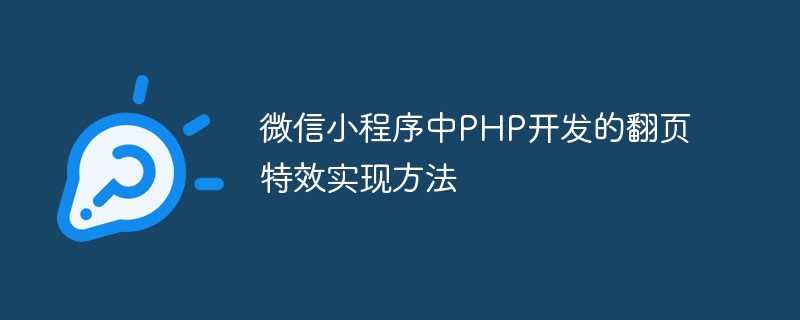 微信小程序中PHP开发的翻页特效实现方法Jun 01, 2023 pm 01:51 PM
微信小程序中PHP开发的翻页特效实现方法Jun 01, 2023 pm 01:51 PM在微信小程序中,PHP开发的翻页特效是非常常见的功能。通过这种特效,用户可以轻松地在不同的页面之间进行切换,浏览更多的内容。在本文中,我们将介绍如何使用PHP来实现微信小程序中的翻页特效。我们将会讲解一些基本的PHP知识和技巧,以及一些实际的代码示例。理解基本的PHP语言知识在PHP中,我们经常会用到IF/ELSE语句、循环结构,以及函数等一些基本语言知识。
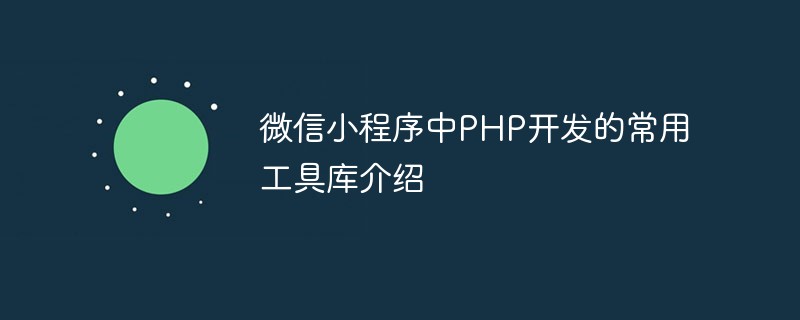 微信小程序中PHP开发的常用工具库介绍Jun 01, 2023 pm 07:40 PM
微信小程序中PHP开发的常用工具库介绍Jun 01, 2023 pm 07:40 PM随着微信小程序的普及和发展,越来越多的开发者开始涉足其中。而PHP作为一种后端技术的代表,也在小程序中得到了广泛的运用。在小程序的开发中,PHP常用工具库也是很重要的一个部分。本文将介绍几款比较实用的PHP常用工具库,供大家参考。一、EasyWeChatEasyWeChat是一个开源的微信开发工具库,用于快速开发微信应用。它提供了一些常用的微信接口,如微信公
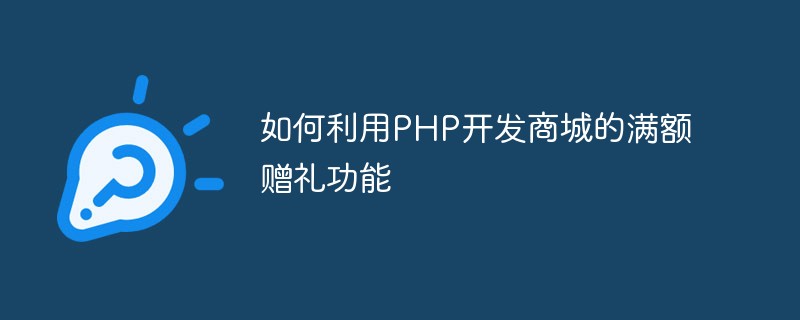 如何利用PHP开发商城的满额赠礼功能May 22, 2023 am 10:02 AM
如何利用PHP开发商城的满额赠礼功能May 22, 2023 am 10:02 AM网上购物已经成为人们日常生活中不可或缺的一部分,因此,越来越多的企业开始关注电商领域。开发一款实用、易用的商城网站也成为了企业提高销售额、拓展市场的必要手段之一。在商城网站中,满额赠礼功能是提高用户购买欲望和促进销售增长的重要功能之一。本文将探讨如何利用PHP开发商城的满额赠礼功能。一、满额赠礼功能的实现思路在商城开发中,如何实现满额赠礼功能呢?简单来说就是
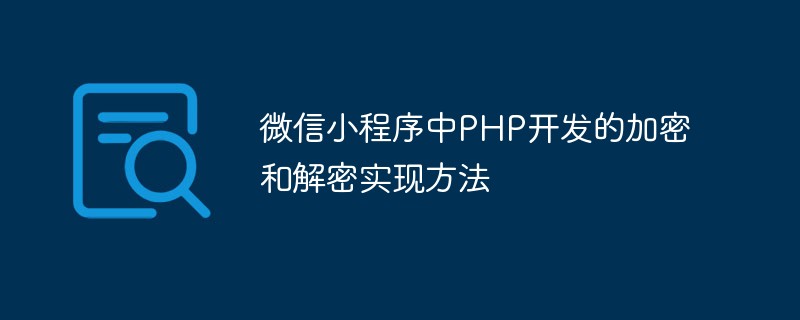 微信小程序中PHP开发的加密和解密实现方法Jun 01, 2023 am 08:12 AM
微信小程序中PHP开发的加密和解密实现方法Jun 01, 2023 am 08:12 AM随着微信小程序在移动应用市场中越来越流行,它的开发也受到越来越多的关注。在小程序中,PHP作为一种常用的后端语言,经常用于处理敏感数据的加密和解密。本文将介绍在微信小程序中如何使用PHP实现加密和解密。一、什么是加密和解密?加密是将敏感数据转换为不可读的形式,以确保数据在传输过程中不被窃取或篡改。解密是将加密数据还原为原始数据。在小程序中,加密和解密通常包括
 PHP开发中提供效率的VSCode插件推荐(值得收藏)Mar 30, 2021 pm 07:31 PM
PHP开发中提供效率的VSCode插件推荐(值得收藏)Mar 30, 2021 pm 07:31 PM本篇文章给大家推荐一些VSCode+PHP开发中实用的插件。有一定的参考价值,有需要的朋友可以参考一下,希望对大家有所帮助。
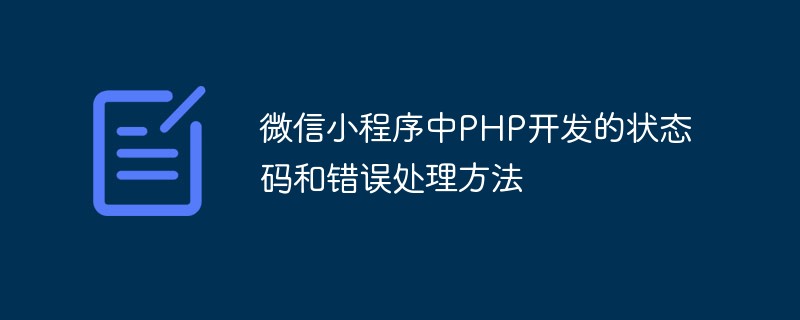 微信小程序中PHP开发的状态码和错误处理方法May 31, 2023 pm 07:52 PM
微信小程序中PHP开发的状态码和错误处理方法May 31, 2023 pm 07:52 PM作为目前最流行的社交媒体平台之一,微信已经成为了企业和个人互动沟通的重要渠道之一。而微信小程序则更加方便用户使用和开发者创新。在小程序开发中,PHP是一种重要的后端技术,但是在开发过程中很容易出现状态码和错误处理方面的问题。本文将介绍微信小程序中PHP开发的各种状态码和错误处理方法。一、微信小程序中的状态码在微信小程序中,HTTP状态码(HTTPStatu
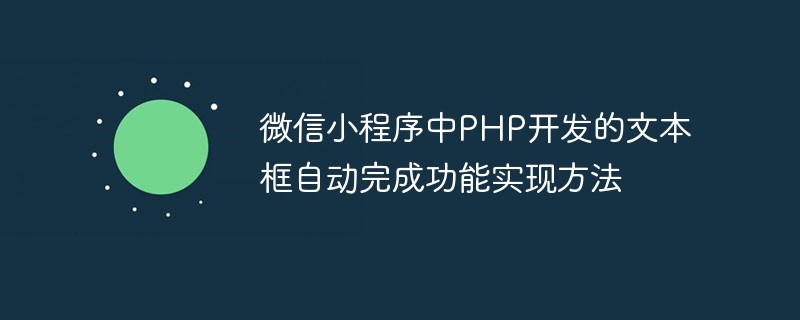 微信小程序中PHP开发的文本框自动完成功能实现方法Jun 01, 2023 pm 07:42 PM
微信小程序中PHP开发的文本框自动完成功能实现方法Jun 01, 2023 pm 07:42 PM随着微信小程序的普及,各类开发需求也日渐增多。其中,文本框自动完成功能是小程序中常用的功能之一。虽然微信小程序提供了一些原生的组件,但是有一些特殊需求还是需要进行二次开发。本文将介绍如何使用PHP语言实现微信小程序中文本框自动完成功能。准备工作在开始开发之前,需要准备一些基本的环境和工具。首先,需要安装好PHP环境。其次,需要在微信小程序后台获取到自己的Ap
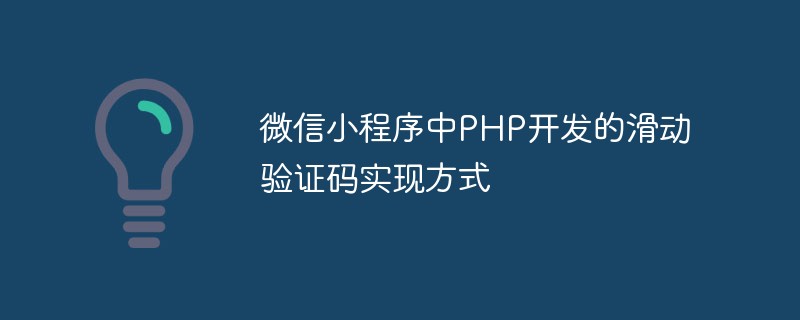 微信小程序中PHP开发的滑动验证码实现方式Jun 01, 2023 pm 09:01 PM
微信小程序中PHP开发的滑动验证码实现方式Jun 01, 2023 pm 09:01 PM随着互联网的快速发展,网络安全问题也变得越来越严峻。针对恶意攻击、刷单等安全威胁,很多网站和应用程序都使用了验证码来保护用户信息和系统安全。在微信小程序中,如何实现一个安全可靠的滑动验证码呢?本文将介绍使用PHP开发的滑动验证码实现方式。一、滑动验证码的原理滑动验证码是指在验证用户身份时,通过用户在滑块上滑动完成验证过程。其原理是将一张图片分成两部分,一部分


Hot AI Tools

Undresser.AI Undress
AI-powered app for creating realistic nude photos

AI Clothes Remover
Online AI tool for removing clothes from photos.

Undress AI Tool
Undress images for free

Clothoff.io
AI clothes remover

AI Hentai Generator
Generate AI Hentai for free.

Hot Article

Hot Tools

EditPlus Chinese cracked version
Small size, syntax highlighting, does not support code prompt function

Safe Exam Browser
Safe Exam Browser is a secure browser environment for taking online exams securely. This software turns any computer into a secure workstation. It controls access to any utility and prevents students from using unauthorized resources.

MantisBT
Mantis is an easy-to-deploy web-based defect tracking tool designed to aid in product defect tracking. It requires PHP, MySQL and a web server. Check out our demo and hosting services.

SublimeText3 English version
Recommended: Win version, supports code prompts!

SublimeText3 Mac version
God-level code editing software (SublimeText3)





