Home >Backend Development >PHP Tutorial >How to implement a simple file management system using PHP
How to implement a simple file management system using PHP
- PHPzOriginal
- 2023-09-25 11:29:022092browse
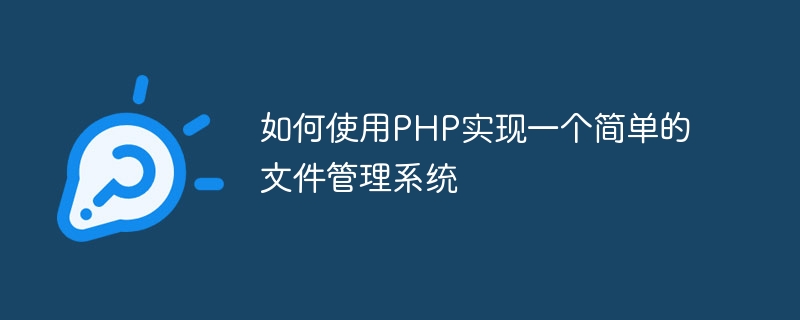
How to use PHP to implement a simple file management system
With the development of the Internet, file management has become a very important task. Whether individual users or corporate users, they all need a convenient and efficient file management system to manage and store files. In this article, we will introduce how to use PHP language to implement a simple file management system and provide specific code examples.
1. System requirements analysis
Before starting to write code, we first need to conduct a requirements analysis on the functions of the file management system and determine the list of functions we want to implement. According to the needs of common file management systems, we can list the following functions:
- User login: Users can log in using their account number and password to perform file management operations.
- File upload: Users can upload files to the system and specify a folder to store them.
- File download: Users can download files that have been uploaded in the system.
- File list: Users can view the list of files that have been uploaded in the system, and delete and rename them.
- Folder management: Users can create, delete and rename folders for storing files.
2. System design and implementation
Before proceeding with system design, we need to determine a location to store files. In this example, we store the file in a specified folder on the server. At the same time, we need to create a database to store user accounts and passwords as well as file-related information.
- Create database
First, we need to create a database, you can use MySQL or other relational databases. Create two tables in the database, one to store user information and the other to store file information.
The structure of the user table (user) is as follows:
| id | username | password |
|---|---|---|
| 1 | admin | 123456 |
The structure of the file table (file) As follows:
| id | filename | filepath | folder_id | user_id |
|---|---|---|---|---|
| 1 | test.pdf | /uploads/ | 1 | 1 |
- Writing code
Next, we can start writing code to implement various functions of the file management system. The first is the user login function. In the login page (login.php), the user can enter the account number and password and submit them to the server for verification through the POST method.
<?php
// 登录页面
if($_SERVER['REQUEST_METHOD'] == 'POST'){
// 获取用户提交的账号和密码
$username = $_POST['username'];
$password = $_POST['password'];
// 在数据库中查询是否存在对应的账号和密码
$query = "SELECT * FROM user WHERE username='$username' AND password='$password'";
...
}
?>
<form action="login.php" method="POST">
<input type="text" name="username" placeholder="请输入账号">
<input type="password" name="password" placeholder="请输入密码">
<button type="submit">登录</button>
</form>The next step is the file upload function. In the file upload page (upload.php), users can select files and upload them to the system, and the files will be saved in the specified folder.
<?php
// 文件上传页面
if($_SERVER['REQUEST_METHOD'] == 'POST'){
// 获取上传的文件
$file_name = $_FILES["file"]["name"];
$file_tmp = $_FILES["file"]["tmp_name"];
// 指定文件存储的路径
$upload_dir = "/uploads/";
// 移动文件到指定路径
move_uploaded_file($file_tmp, $upload_dir . $file_name);
// 将文件信息存入数据库
$query = "INSERT INTO file (filename, filepath) VALUES ('$file_name', '$upload_dir')";
...
}
?>
<form action="upload.php" method="POST" enctype="multipart/form-data">
<input type="file" name="file">
<button type="submit">上传</button>
</form>The codes for other functions are similar and are implemented by querying the database and performing corresponding operations. The specific code is skipped, readers can write it according to their needs and reference documents.
3. System testing and optimization
After completing the code writing, we need to conduct system testing and optimization. First, we can simulate user behavior and conduct functional testing of the system to ensure that the system operates normally as required. Secondly, we can optimize the system and improve its performance and stability. For example, a caching mechanism can be introduced to reduce the number of database queries; asynchronous uploading can be used to increase the speed of file uploads, etc.
Summary
This article introduces how to use PHP language to implement a simple file management system and provides specific code examples. Whether it is an individual user or a business user, a convenient and efficient file management system is very important. I hope this article can inspire readers and help them develop better systems.
The above is the detailed content of How to implement a simple file management system using PHP. For more information, please follow other related articles on the PHP Chinese website!

